Draft:Windows XP BlackBox 17.7
Jump to navigation
Jump to search
| Crusty Windows bootleg | |
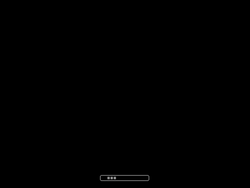 The boot screen of Windows XP BlackBox 17.7 | |
| Original OS | Windows XP SP3 |
|---|---|
| Release date | July 11, 2017 |
| Author | Zab |
| Country of Origin | Russia |
| Language(s) | Russian |
| Architecture(s) | x86 (32-bit) |
| File size | 235 MB |
| Download link | WXPBLACKBOX_17.7.ISO |
| Date added | January 13, 2023 |
Windows XP BlackBox 17.7 is a bootleg Windows XP SP3 edition, which was created by Zab. It released on July 11, 2017, and was added to the archive on January 13, 2023.
Description
The bootleg is a modified Windows XP SP3 ISO, but not just any old XP bootleg, this one has bbLean as the shell, hence the name, Windows XP BlackBox! It has some wallpapers and new styles bundled with the new shell, along with some other goodies. It has had SATA-RAID drivers integrated into it. It is unattended and preactivated.
The bootleg was made using nLite.
Changes from Windows XP SP3
- The setup now looks like Windows 2000's
- 39 new bbLean styles, including the Mac OS-like styles
- Nearly 40 wallpapers added
- 3 new cursor sets added: Aero, Windows 8 and Mac OS El Capitan
Software
- AmlMaple
- Explorer++ (Russified)
- HashTab Shell Extension 5.2.0.0
Screensavers
- Bubbles
- Flurry
- Minimal Clock
Customization Utilities
- bbLean 1.18
Updates & Drivers
- DirectX 9.0 June 2010
- Intel Mass Storage Drivers
- Microsoft .NET Framework AIO (1.1, 2.0, 3.0, 3.5, 4.0)
- Microsoft Visual C++ Redistributable Hybrid (2005, 2008, 2010, 2012, 2013, 2017)
Notes
Heads up
- The OS blue screens on boot, therefore making this bootleg non-functional. The integration of RAID storage drivers (and the host's hypervisor configuration) may explain why though.
Gallery
-
Setup in the graphical phase
-
Boot screen

