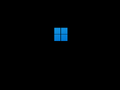Phoenix LiteOS 11 Pro Gamer V2: Difference between revisions
m (Bot: Removing from Bootlegs originating from an unknown continent) |
(→top: link template format) |
||
| (17 intermediate revisions by 7 users not shown) | |||
| Line 1: | Line 1: | ||
{{Infobox bootleg |
{{Stub}}{{Infobox bootleg |
||
|title = Phoenix LiteOS 11 Pro Gamer V2 |
|||
|screenshot = PLOS469-Desktop.png |
|screenshot = PLOS469-Desktop.png |
||
| ⚫ | |||
|caption = Desktop |
|||
| ⚫ | |||
| ⚫ | |||
| ⚫ | |||
|creator = Phoenix Lite OS |
|creator = Phoenix Lite OS |
||
|country = |
|country = Canada |
||
|language = English |
|language = English |
||
|arch = |
|arch = x86 (64-bit) |
||
|size = 1.77 GB |
|size = 1.77 GB |
||
|download = |
|download = {{link|url=https://crustywindo.ws/collection/Windows%2011/Phoenix%20LiteOS%2011%20Pro%20Gamer%20%2822000.469%29.iso|name=Phoenix LiteOS 11 Pro Gamer (22000.469).iso}} |
||
|archiveadd = January 26, 2022 |
|||
}} |
}} |
||
| ⚫ | |||
== Description == |
|||
| ⚫ | |||
The bootleg is a stripped down Windows 11 21H2 ISO, with some programs added. |
|||
==Changes from Windows 11== |
== Changes from Windows 11 21H2 == |
||
=== Minor changes === |
|||
* The file explorer has been updated to be transparent. |
* The file explorer has been updated to be transparent. |
||
=== Changes in pre-desktop procedures === |
|||
| ⚫ | |||
* The setup background has been changed, and the setup window has been changed to a transparent one. |
|||
| ⚫ | |||
=== Look and feel === |
|||
* The Recycle Bin now uses the Windows Vista/7 version of the icon by default, but this can be changed. |
|||
* 6 new icons on the desktop have been added, 2 of them are links to a YouTube channel and a website, while the other 4 are shortcuts to fixes or folders. |
|||
| ⚫ | |||
* IrfanView 4.57 |
* IrfanView 4.57 |
||
* Chrome (not installed by default) |
* Chrome (not installed by default) |
||
| Line 26: | Line 34: | ||
* TinyWall Firewall (not installed by default) |
* TinyWall Firewall (not installed by default) |
||
=== Customization Utilities === |
|||
| ⚫ | |||
| ⚫ | |||
| ⚫ | |||
<gallery> |
<gallery> |
||
PLOS469-Setup.png | Setup |
|||
PLOS469-Boot.png | Boot screen |
|||
PLOS469-Login.png | Login screen |
|||
PLOS469-Desktop.png | Desktop |
|||
PLOS469-Start.png | Start menu |
|||
PLOS469-Demo.png | Demo |
|||
</gallery> |
</gallery> |
||
[[Category:Bootlegs originating from North America]] |
|||
[[Category:Bootlegs based on Windows 11]] |
[[Category:Bootlegs based on Windows 11]] |
||
[[Category:Bootlegs]] |
[[Category:Bootlegs]] |
||
Latest revision as of 19:01, 7 June 2024
This article, Phoenix LiteOS 11 Pro Gamer V2, may need to be expanded. You can help the CrustyWindows Wiki immensely by expanding, rewriting or removing this article. |
| Crusty Windows bootleg | |
 The desktop of Phoenix LiteOS 11 Pro Gamer V2 | |
| Original OS | Windows 11 21H2 |
|---|---|
| Release date | January 11, 2022 |
| Author | Phoenix Lite OS |
| Country | Canada |
| Language(s) | English |
| Architecture(s) | x86 (64-bit) |
| File size | 1.77 GB |
| Download link | Phoenix LiteOS 11 Pro Gamer (22000.469).iso |
| Date added | January 26, 2022 |
Phoenix LiteOS 11 Pro Gamer V2 is a bootleg Windows 11 21H2 edition, which was created by Phoenix Lite OS. It released on January 11, 2022, and was added to the archive on January 26, 2022.
Description
The bootleg is a stripped down Windows 11 21H2 ISO, with some programs added.
Changes from Windows 11 21H2
Minor changes
- The file explorer has been updated to be transparent.
Changes in pre-desktop procedures
- The setup background has been changed, and the setup window has been changed to a transparent one.
Look and feel
- The Recycle Bin now uses the Windows Vista/7 version of the icon by default, but this can be changed.
- 6 new icons on the desktop have been added, 2 of them are links to a YouTube channel and a website, while the other 4 are shortcuts to fixes or folders.
Software
- IrfanView 4.57
- Chrome (not installed by default)
- Edge (not installed by default)
- Firefox (not installed by default)
- TinyWall Firewall (not installed by default)
Customization Utilities
- StartAllBack 3.2.2
Gallery
-
Setup
-
Boot screen
-
Login screen
-
Desktop
-
Start menu
-
Demo