Windows 7 Mac Extreme 2015: Difference between revisions
Undefishin (talk | contribs) No edit summary |
(→top: link template format) |
||
| (20 intermediate revisions by 5 users not shown) | |||
| Line 1: | Line 1: | ||
{{Infobox bootleg |
{{Infobox bootleg |
||
|title = Windows 7 Mac Extreme 2015 |
|||
|screenshot = MacExtreme_Desktop.png |
|screenshot = MacExtreme_Desktop.png |
||
| ⚫ | |||
|caption = The desktop of 7 Mac Extreme 2015 |
|||
|creator = Abu Huryra of [[:Category:Bootlegs created by TeamOS|TeamOS]] |
|||
| ⚫ | |||
| ⚫ | |||
|creator = [[TeamOS]] |
|||
| ⚫ | |||
|country = ? |
|||
|language = English |
|language = English |
||
|arch = x86 |
|arch = x86 (32-bit) |
||
|size = |
|size = 2.8 GiB |
||
|download = |
|download = {{link|url=https://crustywindo.ws/collection/Windows%207/Windows_7_Mac_Extreme_2015.iso|name=Windows 7 Mac Extreme 2015.iso}} |
||
|archiveadd = December 11, 2022 |
|||
}} |
}} |
||
'''Windows 7 Mac Extreme 2015''' is a bootleg [[:Category:Bootlegs based on Windows 7|Windows 7 SP1]] edition, which was created for [[:Category:Bootlegs created by TeamOS|TeamOS]] by Abu Huryra. It released on July 31, 2015, and was added to the archive on December 11, 2022. |
|||
This mod was also used as the OS on {{link|url=https://computernewb.com/wiki/VM%200b0t|name=VM 0b0t}}, a VM on CollabVM, since the 11th revision, before being scrapped due to the VM crashing before the snapshot was finished being edited and replaced with [[Windows 10 Christmas Magic Pro]] on the 11.1th revision shortly after. |
|||
Windows 7 Mac Extreme 2015 is a Windows bootleg edition created by Abu Huryra of TeamOS released in 2015. |
|||
== Description == |
== Description == |
||
The bootleg is a modified Windows 7 SP1 ISO which mostly focuses on themes and less on the other aspects of Windows modification like software, in fact there are little to no extra programs added, aside from a widget program. Its purpose is to style the OS with Mac branding. |
The bootleg is a modified Windows 7 SP1 ISO which mostly focuses on themes and less on the other aspects of Windows modification like software, in fact there are little to no extra programs added, aside from a widget program. Its purpose is to style the OS with Mac branding. |
||
== Changes from Windows 7 == |
== Changes from Windows 7 SP1 == |
||
=== Changes in pre-desktop procedures === |
|||
* The setup background and log in backgrounds are changed |
|||
* The |
* New setup graphics. The setup window has been made transparent |
||
* New boot |
* New boot graphics |
||
* New login graphics |
|||
* Modified Run dialog and new Winver branding |
|||
| ⚫ | |||
=== Look and feel === |
|||
* 14 unique themes (2 variant themes, its parent being Mac Lion) |
* New default theme. 14 unique themes (2 variant themes, its parent being Mac Lion) included |
||
| ⚫ | |||
* New icon set |
|||
== Software == |
|||
=== Customization Utilities === |
|||
* Full Glass (Glass Explorer) |
|||
* XWidget 1.9.3 |
|||
== Notes == |
== Notes == |
||
=== Bootleg quirks === |
|||
| ⚫ | |||
* The " |
* The "Mac Gold" theme is called "Pure-Gold" internally in its theme folder. |
||
* The " |
* The "无冬之夜" (Neverwinter Nights in Simplified Chinese) theme is called "Mac Wooo" internally in its theme folder. |
||
| ⚫ | |||
* There are two variants of the "Mac Lion" theme, Alt and Glass. The only difference between the normal version and Alt is the title bar color is dark |
* There are two variants of the "Mac Lion" theme, Alt and Glass. The only difference between the normal version and Alt is the title bar color is dark. |
||
== Gallery == |
== Gallery == |
||
<gallery> |
<gallery> |
||
MacExtreme_Partition.png | Setup at the partition screen |
|||
MacExtreme_Copying.png | Setup while it's copying files |
|||
MacExtreme_Boot.png | Boot screen |
|||
File:MacExtreme_PreOOBE.png | Pre-OOBE |
|||
MacExtreme_OOBE.png | OOBE |
|||
MacExtreme_Login.png | Login screen |
|||
MacExtreme_Desktop.png | Empty desktop |
|||
MacExtreme_Demo.png | System Properties and Winver |
|||
</gallery> |
</gallery> |
||
=== Themes === |
=== Themes === |
||
<gallery> |
<gallery> |
||
MacExtreme_AutumnDreamsTheme.png | "Autumn Dreams" theme |
|||
MacExtreme_IncredibleMacTheme.png | "Incredible Mac" theme |
|||
MacExtreme_MacBlueTheme.png | "Mac Blue" theme |
|||
MacExtreme_MacClearTheme.png | "Mac Clear" theme |
|||
MacExtreme_MacGreenTheme.png | "Mac Green" theme |
|||
MacExtreme_MacLionTheme.png | "Mac Lion" theme. Normal variant is used |
|||
MacExtreme_MacSteamTheme.png | "Mac Steam" theme |
|||
MacExtreme_MacVS2Theme.png | "Mac VS 2" theme |
|||
MacExtreme_NeverwinterNightsTheme.png | "无冬之夜" theme (also known as"Neverwinter Nights", "Mac Wooo") |
|||
MacExtreme_MacXtremeButterflyTheme.png | "Mac Xtreme Butterfly" theme |
|||
MacExtreme_MacGoldTheme.png | "Mac Gold" theme ("Pure-Gold" theme) |
|||
MacExtreme_SmokyOrangeTheme.png | "Smoky Orange" theme |
|||
MacExtreme_SnowLeopardTheme.png | "Snow Leopard" theme |
|||
MacExtreme_MacOrangeTheme.png | "Mac Orange" ("Spirit of Orange" theme) |
|||
</gallery> |
</gallery> |
||
Latest revision as of 19:03, 7 June 2024
| Crusty Windows bootleg | |
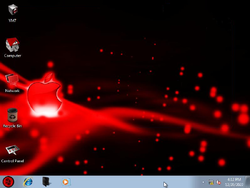 The desktop of Windows 7 Mac Extreme 2015 | |
| Original OS | Windows 7 SP1 |
|---|---|
| Release date | July 31, 2015 |
| Author | Abu Huryra of TeamOS |
| Language(s) | English |
| Architecture(s) | x86 (32-bit) |
| File size | 2.8 GiB |
| Download link | Windows 7 Mac Extreme 2015.iso |
| Date added | December 11, 2022 |
Windows 7 Mac Extreme 2015 is a bootleg Windows 7 SP1 edition, which was created for TeamOS by Abu Huryra. It released on July 31, 2015, and was added to the archive on December 11, 2022.
This mod was also used as the OS on VM 0b0t, a VM on CollabVM, since the 11th revision, before being scrapped due to the VM crashing before the snapshot was finished being edited and replaced with Windows 10 Christmas Magic Pro on the 11.1th revision shortly after.
Description
The bootleg is a modified Windows 7 SP1 ISO which mostly focuses on themes and less on the other aspects of Windows modification like software, in fact there are little to no extra programs added, aside from a widget program. Its purpose is to style the OS with Mac branding.
Changes from Windows 7 SP1
Changes in pre-desktop procedures
- New setup graphics. The setup window has been made transparent
- New boot graphics
- New login graphics
Look and feel
- New default theme. 14 unique themes (2 variant themes, its parent being Mac Lion) included
- New default wallpaper. All of the default themes have had their wallpapers replaced
- New icon set
Software
Customization Utilities
- Full Glass (Glass Explorer)
- XWidget 1.9.3
Notes
Bootleg quirks
- The "Mac Gold" theme is called "Pure-Gold" internally in its theme folder.
- The "无冬之夜" (Neverwinter Nights in Simplified Chinese) theme is called "Mac Wooo" internally in its theme folder.
- The "Mac Orange" theme is called "Spirit of Orange" internally in its theme folder.
- There are two variants of the "Mac Lion" theme, Alt and Glass. The only difference between the normal version and Alt is the title bar color is dark.
Gallery
-
Setup at the partition screen
-
Setup while it's copying files
-
Boot screen
-
OOBE
-
Login screen
-
Empty desktop
-
System Properties and Winver
Themes
-
"Autumn Dreams" theme
-
"Incredible Mac" theme
-
"Mac Blue" theme
-
"Mac Clear" theme
-
"Mac Green" theme
-
"Mac Lion" theme. Normal variant is used
-
"Mac Steam" theme
-
"Mac VS 2" theme
-
"无冬之夜" theme (also known as"Neverwinter Nights", "Mac Wooo")
-
"Mac Xtreme Butterfly" theme
-
"Mac Gold" theme ("Pure-Gold" theme)
-
"Smoky Orange" theme
-
"Snow Leopard" theme
-
"Mac Orange" ("Spirit of Orange" theme)




















