Windows 2.9: Difference between revisions
Shermanzuki (talk | contribs) No edit summary |
Undefishin (talk | contribs) No edit summary |
||
| (9 intermediate revisions by 4 users not shown) | |||
| Line 6: | Line 6: | ||
|country = Germany |
|country = Germany |
||
|language = English |
|language = English |
||
|size = |
|size = 4.0 MiB (compressed) |
||
|arch = x86 (16-bit) |
|arch = x86 (16-bit) |
||
|download = |
|download = {{link|url=https://crustywindo.ws/collection/Windows%203.1/Windows%202.9%20Beta%20%28Fake%29.zip|name=Windows 2.9 Beta (Fake).zip}} |
||
|archiveadd = December 16, 2021 |
|||
}} |
}} |
||
| ⚫ | |||
The "floppy images" are actually RAR files. You will have to make floppy images out of them yourself in order to install this bootleg. |
|||
| ⚫ | |||
== Description == |
== Description == |
||
This bootleg was likely created because, at the time of its release, very little was actually known about Windows 3.0 development. Not a single beta was known to exist, and it wouldn't be until |
This bootleg was likely created because, at the time of its release, very little was actually known about Windows 3.0 development. Not a single beta was known to exist, and it wouldn't be until a decade after this bootleg was released that an authentic beta of Windows 3.0 was found ({{link|url=https://www.betaarchive.com/forum/viewtopic.php?f=16&t=30764|name=Build 55}}). |
||
This bootleg is extremely sloppy, as most of the strings still refer to the OS as "Windows 3.0" (despite the setup being labeled "Windows 2.9"). |
This bootleg is extremely sloppy, as most of the strings still refer to the OS as "Windows 3.0" (despite the setup being labeled "Windows 2.9"). |
||
== Changes from Windows 3.0 == |
== Changes from Windows 3.0 == |
||
=== Changes in pre-desktop procedures === |
|||
* The setup now says "Windows Version 2.9 Beta" instead of "Windows Version 3.0". This is also true for the graphical setup (though most of the OS still refers to itself as "Windows 3.0" |
* The setup now says "Windows Version 2.9 Beta" instead of "Windows Version 3.0". This is also true for the graphical setup (though most of the OS still refers to itself as "Windows 3.0") |
||
| ⚫ | |||
| ⚫ | |||
== Notes == |
|||
=== Bootleg quirks === |
|||
| ⚫ | |||
| ⚫ | |||
* Some applications have their "About" version changed to say Windows 2.90. |
* Some applications have their "About" version changed to say Windows 2.90. |
||
== |
== Gallery == |
||
<gallery> |
<gallery> |
||
Windows29-Setup1.png | Setup |
Windows29-Setup1.png | Setup |
||
Latest revision as of 09:34, 30 June 2024
| Crusty Windows bootleg | |
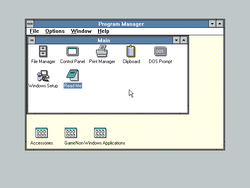 The desktop of Windows 2.9 | |
| Original OS | Windows 3.0 |
|---|---|
| Release date | 2004 |
| Author | air101 |
| Country | Germany |
| Language(s) | English |
| Architecture(s) | x86 (16-bit) |
| File size | 4.0 MiB (compressed) |
| Download link | Windows 2.9 Beta (Fake).zip |
| Date added | December 16, 2021 |
Windows 2.9 is a bootleg Windows 3.0 edition, which was created by air101. It released to OSBetaArchive sometime in 2004, and was added to the archive on December 16, 2021. This bootleg pretends to be a beta version of Windows 3.0.
The "floppy images" are actually RAR files. You will have to make floppy images out of them yourself in order to install this bootleg.
Description
This bootleg was likely created because, at the time of its release, very little was actually known about Windows 3.0 development. Not a single beta was known to exist, and it wouldn't be until a decade after this bootleg was released that an authentic beta of Windows 3.0 was found (Build 55).
This bootleg is extremely sloppy, as most of the strings still refer to the OS as "Windows 3.0" (despite the setup being labeled "Windows 2.9").
Changes from Windows 3.0
Changes in pre-desktop procedures
- The setup now says "Windows Version 2.9 Beta" instead of "Windows Version 3.0". This is also true for the graphical setup (though most of the OS still refers to itself as "Windows 3.0")
Notes
Bootleg quirks
- WINVER has been removed from this build, resulting in an error trying to copy it. This was likely done because the author couldn't figure out how to hex edit it properly, or to make it feel more like a "beta".
- Some applications are broken (probably due to a botched hex edit job) - CONTROL.EXE, for example, is completely busted.
- Some applications have their "About" version changed to say Windows 2.90.
Gallery
-
Setup
-
Setup
-
Setup
-
Setup
-
Empty desktop
-
Changed about box
-
Unchanged about box! Yay, inconsistent versions!






