UlTrAs Xp
UlTrAs Xp is partially missing. The other versions of UlTrAs Xp, supposedly going back to late December of 2009. If you are in possession of this ISO, please send an email to staff |
UlTrAs Xp (version 1.1.13) is a bootleg Windows XP SP3 edition, which was created by Tarek Mohamed. It released on June 29, 2013, and was added to the archive in early 2022.
| Crusty Windows bootleg | |
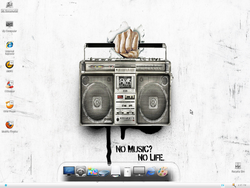 The desktop of UlTrAs Xp | |
| Original OS | Windows XP SP3 |
|---|---|
| Release date | June 29, 2013 |
| Author | Tarek Mohamed |
| Country | Egypt |
| Language(s) | English |
| Architecture(s) | x86 (32-bit) |
| File size | 695.3 MiB |
| Download link | UlTrAs Xp.iso |
| Date added | Early 2022 |
Description
The bootleg is a modified Windows XP SP3 ISO, with Windows XP Post-SP3 Update Pack (QFE) version 20130709 integrated. It comes with some themes, some wallpapers, and some programs. It is unattended and preactivated.
The bootleg was made using nLite.
Changes from Windows XP SP3
Minor changes
- The text-mode setup OS text is changed to "Windows UlTrAs Xp".
- The Run icon is updated
- The Winver banner is updated to Ubuntu's
- OEM branding is included, along with Support Information
Changes in pre-desktop procedures
- New setup graphics
- New boot graphics
- New pre-OOBE graphics
- New login graphics. LogonUI has been modified to have Windows 7 features
Look and feel
- New default theme, and wallpaper
- 80 new wallpapers included
- 11 new themes, 1 theme is a duplicate
- New icon set
- New sound scheme
- 453 new fonts included
Software
- AIMP 2.61 build 583
- CCleaner 4.03.4151
- GOM Player 2.1.50.5145
- K-Lite Mega Codec Pack 9.9.5
- Mozilla Firefox 22.0
- Unlocker 1.8.5
- WinRAR 4.20
Customization Utilities
- RocketDock 1.3.5
- UberIcon 1.0.4
- Vista Drive Indicator!
- Visual Task Tips 2.1
nLite addons
- Windows XP Post-SP3 Update Pack (QFE) version 20130709
- RocketDock 1.3.5 (made with Inf-Addon Maker 1.0.3.4, September 8, 2009)
- UberIcon 1.0.4 (addon by LUZR4LIFE, July 19, 2009)
- Vista Drive Indicator! (October 4, 2007)
- Visual Task Tips 2.1 (October 24, 2008)
Notes
Bootleg quirks
- 56 extra wallpapers are hidden in the wallpaper's thumbnail cache.
CD contents and other info
- The CD label is set to "UlTrAsXp".
- There is an empty settings file belonging to Windows Unattended CD Creator 0.9.8.
WINNT.SIF metadata
- The full name and organization is set to "TaReK MoHaMeD" and "UlTrAs".
- The computer name is set to "ULTRAS-PC".
- The workgroup name is set to "UlTrASysTeMs".
Gallery
-
Setup in the graphical phase
-
Boot screen
-
Pre-OOBE
-
Login screen
-
Empty desktop
-
Start menu ("white" theme)
-
System Properties, Support Information and About Windows
Themes
-
"ChromeXP2" theme
-
"Dzart- Jay" theme
-
"PAL" theme
-
"Equinox" theme
-
"Aurora" theme
-
"Olympic-Torch" theme
-
"Royale" theme
-
"SmoothAlt" theme
-
"VistaVG Blue" theme