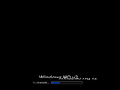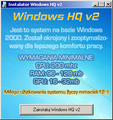Windows HQ V2: Difference between revisions
Undefishin (talk | contribs) No edit summary |
Undefishin (talk | contribs) No edit summary |
||
| Line 22: | Line 22: | ||
== Changes from Windows 2000 SP4 == |
== Changes from Windows 2000 SP4 == |
||
=== Minor changes === |
=== Minor changes === |
||
* The |
* The graphical setup OS text is changed |
||
* The System Properties dialog is changed slightly |
* The System Properties dialog is changed slightly |
||
Latest revision as of 09:30, 3 July 2024
| Crusty Windows bootleg | |
 The desktop of Windows HQ V2 | |
| Original OS | Windows 2000 SP4 |
|---|---|
| Release date | February 14, 2011 |
| Author | mmaciek12 |
| Country | Poland |
| Language(s) | Polish |
| Architecture(s) | x86 (32-bit) |
| File size | 343.6 MiB |
| Download link | Windows HQ v2 (Windows 2000 PL sp4).iso |
| Date added | December 7, 2022 |
| Live CD | No |
Windows HQ V2 is a bootleg Windows 2000 SP4 edition, which was created by mmaciek12. It released on February 14, 2011, and was added to the archive on December 7, 2022.
Description
The bootleg is a modified Windows 2000 SP4 ISO. It updates most of the UI to resemble Windows 7, but does not do it very well. It adds some wallpapers, and registry tweaks. It has some updates bundled. It has its own autorun.
This bootleg has been rushed, as seen in the amount of unused content found in the ISO. There are several vital parts of this bootleg that have been completely left out from this sloppily done job.
It is unattended, and preactivated. The ISO was made using nLite 1.4.9.1, and the autorun is an AutoIt V3 script which reads from a local .GIF as its background, and is packed with UPX.
Changes from Windows 2000 SP4
Minor changes
- The graphical setup OS text is changed
- The System Properties dialog is changed slightly
Changes in pre-desktop procedures
- New setup graphics. The setup background is replaced with the Windows 7 one
- New boot graphics. The boot screen is set to a plain black background with white text. Due to the improperly done boot screen, the loading bar takes part of the text with it
Look and feel
- 50 new wallpapers included. Some are from XP, while many of them come from Windows Vista and 7, betas included
- New sound scheme. The default ding sound is replaced with Windows 7's one. A few sounds have been replaced with the ding sound.
Software
Customization Utilities
- ViOrb (with 11 orbs)
Updates
- DirectX 9.0 - March 2009
- Windows Media Player 9
Notes
Unused content
- There is a customization utility included in the Windows directory, that is supposed to run on startup, but it does not, because the shortcut link that starts the program is broken. The file path goes to
WINNT\system32\ViOrb\ViOrb.exe, but ViOrb is actually in the root ofsystem32, not in its own folder insystem32. And you know what's the best part? Since the author forgot to clear the working path, their main computer's path is present! From what we can see, we can infer that they used Windows 2000 or XP to make this bootleg. - A wallpaper is supposed to be set, but it isn't.
- There is supposed to be a folder named "TUNING" that gets extracted to the desktop, from which you can access:
- The registry tweaks registry file that gets applied during Setup, for backup purposes
- A batch script that cleans the temp folders and Prefetch
- And a folder named "32 bitowe ikony" (32 bit icons), which has Windows 2000 Revolutions Pack 2.0 and Windows Vista toolbar icons, which you are supposed to install manually and apply the included toolbars, to make the OS look like Vista/7.
- Shell32.dll is supposed to have Windows 7 icons, but there is a duplicate which is stock, so the modified version never gets extracted and the icons will never show up.
Bootleg quirks
- None of the installed programs show up properly in Add/Remove Programs. Their names all show in blank.
- Internet Explorer is partially broken, as there are IE 6 updates bundled with the OS, but IE itself is still version 5.0.
CD contents and other info
- The CD label is set to "WinHQ_V2".
Gallery
-
Pre-setup
-
Setup in the graphical phase
-
Boot screen
-
Login screen
-
Empty desktop
-
Start menu
-
System Properties and About Windows
-
Autorun