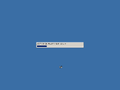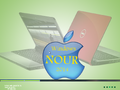Windows Nour 2014: Difference between revisions
Undefishin (talk | contribs) No edit summary |
Undefishin (talk | contribs) No edit summary |
||
| Line 113: | Line 113: | ||
== Notes == |
== Notes == |
||
=== Remarks === |
|||
* The extracted context menu pictures (.BMP files) are stored as GBR instead of RGB. They were color-corrected to how it is displayed in the OS with IrfanView. |
|||
=== Bootleg quirks === |
=== Bootleg quirks === |
||
* Winamp gets some extra skins installed alongside it (because the installer (''which is actually a WinRAR SFX repack now that I think about it'') has missing data apparently). |
* Winamp gets some extra skins installed alongside it (because the installer (''which is actually a WinRAR SFX repack now that I think about it'') has missing data apparently). |
||
Revision as of 20:50, 14 May 2024
| Crusty Windows bootleg | |
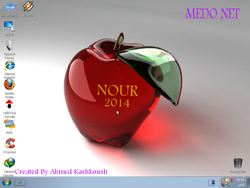 The desktop of Windows Nour 2014 | |
| Original OS | Windows XP SP3 |
|---|---|
| Release date | October 10, 2013 |
| Author | Ahmed Kashkoush |
| Country of Origin | Egypt |
| Language(s) | English |
| Architecture(s) | x86 (32-bit) |
| File size | 695.8 MiB |
| Download link | NOUR 2014 AAF 1.iso |
| Date added | April 6, 2024 |
| Live CD? | No |
Windows Nour 2014 is a bootleg Windows XP SP3 edition, which was created by Ahmed Kashkoush. It released on October 10, 2013, and was added to the archive on April 6, 2024. It is the successor to Windows Nour 2013.
Description
The bootleg is a modified Windows XP SP3 ISO, with EasyDriver 3.5 beta 1.4 (comes with EDKU DREAMS-Drv10.6 driver set) and Windows XP Post-SP3 Update Pack (QFE) version 20130108 integrated integrated. It comes with one theme and some wallpapers, and plenty of programs. It comes with registry tweaks by the author.
During setup, 2 shell extensions will get installed - one to include a "NOUR 2014" image in the context menus of files and folders (Byblos Shell Extension) and another to replace the background of context menus with another "NOUR 2014" image. The C: label gets set to "NOUR 2014" as well.
On the first boot of the OS, the aforementioned EasyDriver program will launch on startup, which will let you install its included driver set.
Unlike Windows Nour 2013, the modified autorun has taken a backseat and is now just the stock autorun again. Boo!
It is unattended and preactivated. The bootleg was made using nLite and Windows Unattended CD Creator.
Changes from Windows XP SP3
Minor changes
Text-mode setup
- The OS text is changed to "NOUR 2014 XP", then "<<< NOUR 2014 SETUP". All other mentions of the OS are replaced with "Windows NOUR 2014 ". (with a space at the end)
- The formatting text at the start is changed to "Please wait while Setup formats the partition To Install Windows NOUR 2014".
- The copying text's "Please wait" string is changed to:
Please wait while Setup copies files Windows NOUR 2014 Created By Ahmed Kashkoush ahmed196287 (at) hotmail.com ahmed196287 (at) hotmail.com T : 01062745216
This structure of email address is not present in the original. The addresses have been restructured to stop spam bots. It was also done out of courtesy. The original email addresses were clear-cut addresses.
- The copying text's "Setup is copying files" string is now "Setup is copying files Windows NOUR 2014".
- The string at the end of the text-mode setup is now "Thank You For Downloading & Install Windows NOUR 2014 Ahmed Kashkoush".
The OS itself
- Calculator has been replaced with Microsoft Calculator Plus 1.0.
- The System Properties dialog has received a makeover, with new graphics and layout. Oddly enough, only the Advanced tab has the new design, everything else is stock
- The Run dialog now has a banner.
- Winver banner is changed.
- The shutdown dialog is changed. The dialog is now transparent, and it also has an animated GIF on it.
- The logoff dialog is changed
- Vast majority of system applets and dialogs have received new graphics and extras, including banners
Changes done by registry tweaks
- Registry Editor, Services, Logoff, Reboot, Shutdown, Microsoft Configurator, Sound and Audio Device, Internet Explorer and Device manager are now accessible through My Computer's context menu.
- New places have been added to My Computer's other section, which involves Printers and Faxes, Recycle Bin, Network Connections, Administrative Tools and Scheduled Tasks.
- Open with Notepad is included.
- Open in New Window is now included for all folders.
- Copy to and Move to are now available for all files.
- You can now make new .cmd, .bat and reg files.
- My Computer is renamed to "NOUR".
- My Documents is renamed to "Documents".
- My Network Places is renamed to "Network Places".
- The Internet Explorer window title is set to "NOUR 2014".
- The Windows Media Player window title is set to "[Crystal Media Player]".
- The Internet Explorer homepage is set to "http://www.google.com.eg/".
- The Internet Explorer search provider is set to Google.
- The Internet Explorer simultaneous downloads value is now 10
- The Links folder in Favorites has been removed
- Smooth scrolling has been disabled
- Word Wrap is now enabled by default in Notepad
Changes in pre-desktop procedures
- New setup graphics
- New boot graphics
- New pre-OOBE graphics
- The OOBE video is skipped
- The OOBE is skipped
- New login graphics
Look and feel
- New default theme, and wallpaper
- 1 new theme included
- 12 new wallpapers included
- 2 new screensavers included
- New icon set
- New sound scheme
Software
- 7-Zip 9.22
- Adobe Flash Player 11.7 r700
- CCleaner Professional 4.02.4115
- Google Chrome 22.0.1229.79
- Internet Download Manager 6.17 build 2 (cracked, registered to Amr Hamouda/ Abo Yassen/Shopra Bas, comes with Koushik Halder theme)
- Java 7 Update 40
- K-Lite Mega Codec Pack 9.70
- Microsoft Calculator Plus 1.0
- Mozilla Firefox 22.0
- Steve Murphy's Automatic Wallpaper Changer 4.10.46 (cracked, registered to AZMA)
- SuperCopier 2.2 beta
- USB Disk Security 5.4.0.6 (cracked, registered to ..::DoctoR::..)
- Unlocker 1.9.2
- WinRAR 4.00 (cracked, registered to SeVeN)
- Winamp 5.622 (cracked, registered to WTF, comes with Winamp iPhone 1.0 skin)
Customization Utilities
- UberIcon 1.0 build 436
Updates
- Internet Explorer 8
- Microsoft .NET Framework 2.0 SP2
nLite addons
- Windows XP Post-SP3 Update Pack (QFE) version 20130108 (addon by user_hidden, January 14, 2013)
Notes
Remarks
- The extracted context menu pictures (.BMP files) are stored as GBR instead of RGB. They were color-corrected to how it is displayed in the OS with IrfanView.
Bootleg quirks
- Winamp gets some extra skins installed alongside it (because the installer (which is actually a WinRAR SFX repack now that I think about it) has missing data apparently).
- The Command Prompt foreground and background colors have been set to dark red on bright white.
- In the Performance Options box when you have System Properties open, the first radio checkbox cuts off at the end. "Let Windows choose what's best for my cc"
- In Add Hardware Wizard, the left banner is cut off slightly.
- In the Time Zone tab in Date and Time Properties, a new string has been added, which reads "In computer science and computer programming, system time represents a computer system's notion of the passing of time. In this sense, time also includes the passing of days on the calendar."
CD contents and other info
- The CD label is set to "NOUR214AA".
- The CD comes with its own custom icon.
WINNT.SIF metadata
- The full name and organization is set to "Ahmed Kashkoush" and "Nour.net".
- The computer name is set to "NOUR".
Gallery
-
Pre-setup
-
Setup in the graphical phase
-
Boot screen
-
Pre-OOBE
-
Login screen
-
Pre-desktop
-
Empty desktop
-
Start menu ("NOUR XP" theme ("SevenXP4" theme))
-
System Properties
-
Run
-
About Windows
-
Shutdown dialog
-
Logoff dialog
-
Performance Options
-
Date and Time Properties - Time Zone
-
Add Hardware Wizard
Themes
-
"Concept" theme
Extracted resources
-
Context menu background picture
-
Context menu picture