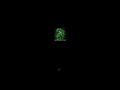Windows 10 Spartan 2015
Windows 10 Spartan 2015 is partially missing. There is an "April update" from April 13 and Reloaded editions of both the x86 and x64 versions of this bootleg from the 17th, according to this archived page. If you are in possession of this ISO, please send an email to staff |
| Crusty Windows bootleg | |
 The desktop of Windows 10 Spartan 2015 | |
| Original OS | Windows 10 Build 10049 |
|---|---|
| Release date | x86: April 2, 2015 x64: April 4, 2015 |
| Author | BossKanae |
| Country | Romania |
| Language(s) | English |
| Architecture(s) | x86 (32-bit), x64 (64-bit) |
| File size | x86: 2.6 GiB x64: 3.3 GiB |
| Download link | Windows 10 Spartan x86 Edition 2015.iso Windows 10 Spartan x64 Edition 2015.iso |
| Date added | April 6, 2024 |
| Live CD | No |
Windows 10 Spartan 2015 is a bootleg Windows 10 Build 10049 edition, which was created by BossKanae. The x86 version released on April 2, 2015, and the x64 version released 2 days after. They were both added to the archive on April 6, 2024.
Description
The bootleg is a modified Windows 10 Build 10049 ISO. It comes with new programs, and a wallpaper.
It is unattended and preactivated. The ISO was made using WinToolkit 1.5.3.12 (despite the installer stating version 1.5.3.9).
Changes from Windows 10 Build 10049
Minor changes
- The OS text in the setup, along with other places, is now "Windows 10 Spartan"
- In the setup, United States is now the only language
- In the OOBE, the "Customize" button now says "10 Spartan Customize". The "Use express settings" button now says "Use 10 Spartan express settings".
- The OOBE strings have been changed:
- "Hi" is now "Hi Welcome to Spartan Edition"
- "We're setting things up for you" is now "10 Spartan setting things up for you"
- "You can get new apps" is now "You can get new apps from http://h33t.to/member/BossKanae"
- "Installing your apps" is now "Installing 10 Spartan apps"
- The last string is now "Let's start 10 Spartan"
- New context menu entries included
- OEM branding is included
Changes in pre-desktop procedures
- New setup graphics
- New boot screen logo
Look and feel
- New default theme and wallpaper
- There is only one wallpaper on the OS
- New default avatar
Software
WinToolkit Apps
- 7-Zip 9.38
- CCleaner 5.01
- Mozilla Firefox 36.0.3
- Adobe Flash Player 17.0.0.134 (NPAPI)
- WinRAR 5.21 (cracked, registered to [ KaranPC ])
- Skype 7.2.59.103
- UltraISO Premium Edition 9.3.0.2600 (cracked, blank registration name)
Notes
Bootleg quirks
- The support link in the System Properties goes to
www.bosskanae sys.com. Yes, the space is really included in the link.
Gallery
-
Pre-setup
-
Setup
-
Starting setup
-
Setup while it's copying files
-
Boot screen
-
Login screen
-
Desktop on first boot
-
Empty desktop
-
Start menu
-
System Properties
-
About Windows