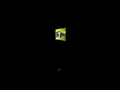Windows 10 Exclusive 10074
| Crusty Windows bootleg | |
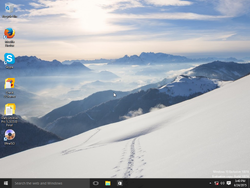 The desktop of Windows 10 Exclusive 10074 | |
| Original OS | Windows 10 Build 10074 |
|---|---|
| Release date | April 29, 2015 |
| Author | BossKanae |
| Country | Romania |
| Language(s) | English |
| Architecture(s) | x86 (32-bit) |
| File size | 2.7 GiB |
| Download link | Windows 10 Exclusive 10074.iso |
| Date added | April 6, 2024 |
| Live CD | No |
Windows 10 Exclusive 10074 is a bootleg Windows 10 Build 10074 edition, which was created by BossKanae. It released on April 29, 2015 and was added to the archive on April 6, 2024.
Description
The bootleg is a modified Windows 10 Build 10074 ISO. It comes with some programs. It comes with registry tweaks. This one is relatively tame, unlike other BossKanae bootlegs.
It is preactivated. The ISO was made using WinToolkit 1.5.3.12.
Changes from Windows 10 Build 10074
Minor changes
- The "use express settings" button is now "Use express 10 Exclusive 10074".
- The OOBE strings have been changed. They now read like this:
- "Hi BossKanae Sys"
- "10 Exclusive 10074 setting things up for you"
- "You can get new apps from BossKanae Sys"
- "10 Exclusive 10074 installing your apps"
- "Let's start 10 Exclusive 10074"
Changes done by registry tweaks
- Device Manager will now show nonpresent devices
- Grant Admin Full Control context menu item added, it runs takeown and icacls on whatever file/folder you run it on.
- "BossKanae 2015" link has been added to the desktop context menu, it opens h33t.to/member/BossKanae in Internet Explorer
- Explorer will no longer display the low disk space notice
- Explorer will no longer display the "Shortcut cannot be found, do you want to delete it?" message box. (enabling LinkResolveIgnoreInfo, NoResolveSearch and ResolveTrack)
- Explorer will no longer give you the option to search the Internet in Open With boxes
- Explorer will automatically end tasks when the system is shutting down.
- The menu show delay is now 0
- The wait to kill app timeout is 2000
- The low level hooks timeout is 1000
- The upper 4 keys are applied for NT AUTHORITY (LocalService) and Network Service as well.
- The wait to kill service timeouts for ControlSet001, ControlSet002 and CurrentControlSet are 1000
- OEM branding is applied. The support URL is
http://www.BossKanae Sys.com. - The Windows Media Player playback controls timeout has been reduced (FSControls_ControlsTimeout = 1)
- ClearType is enabled
- 3 new menu items are added to the desktop menu, "Add-Remove Programs", "Control Panel" and "Device Manager"
- User Account Control is disabled
- Windows Defender will no longer run on startup
- Recent documents have been disabled
- What some people dub "Aero Stars" is enabled (MILDesktop and MILExplorer)
- The maximum HTTP / 1.0 connections is now 20 (this also goes for the default user for some reason)
- Font smoothing is enabled twice? Gamma and orientation settings are now provided (3e8 in hex and 1 respectively)
- For DWM:
- perUser, DebugDumpTree, DebugMessages, DebugMouse, DebugZOrder, EnableMachineCheck, ForceSoftwareD3D = 0
- Glass, UseAlternateButtons, Animations, AnimationsShiftKey, Blur, Composition, UseDPIScaling, RenderClientArea = 1
- MagnificationPercent = 64 in hexadecimal
- The Windows Media Player high rate is now set to 2000
- AnimationsShiftKey is reset to 1
- Notepad now has its status bar enabled
- "Advanced System Properties" and "Device Manager" (Devices) are added to My Computer's context menu
- Security Center will not show UAC notifications
- The low disk space checks are disabled (again)
- HKEY_CURRENT_USER\Software\Microsoft\Windows\CurrentVersion\Explorer: "link"=hex:00,00,00,00
Changes in pre-desktop procedures
- The setup and OOBE OS texts are changed
- New pre-setup and setup graphics
- New boot screen logo (doesn't appear after setup)
Look and feel
- New default avatar
Software
WinToolkit Apps
- 7-Zip 9.38
- CCleaner Free 5.05.5176
- Mozilla Firefox 37.0.2
- Adobe Flash Player 17.0.0.169
- WinRAR 5.21
- Skype 7.2.32.103
- UltraISO
Notes
Development log
- April 29, 2015 14:34 PM
#Options Compatibility Check Create Backups Debug Updates Enable CMD Failed Updates to Silent Installers Integrate 'HDC' Drivers (boot.wim) Integrate 'SCSIADAPTER' Drivers (boot.wim) Integrate 'SYSTEM' Drivers (boot.wim) Move Known Problem Updates to Silent Installers Prepare Drivers Prompt Addons Prompt Drivers Prompt Gadgets Prompt Silent Prompt Themes Prompt Updates Prompt Wallpapers Rebuild Image Remove Invalid Drivers Retry Updates Show Duplicates
Heads up
- If you want to make this bootleg run in VMware, you will have to set the hardware compatibility to 12.x first (something you have to do as well in the stock Windows 10 Build 10074).
Bootleg quirks
- 2 new folders have been added to the desktop, a CCleaner crack and Glary Utilities Pro 5.24.0.43 Final which comes with 2 serial keys.
- The Command Prompt uses the Consolas font with the font size set to 12.
CD contents and other info
- The CD label is set to "10 EXCLUSIVE 10074".
Gallery
-
Setup
-
Setup while it's copying
-
Boot screen
-
Desktop on first boot
-
Empty desktop
-
Start menu
-
System Properties
-
About Windows