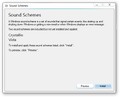Windows 2010
| Crusty Windows bootleg | |
 The desktop of Windows 2010 | |
| Original OS | Windows 7 SP1 |
|---|---|
| Release date | January 25, 2021 |
| Author | GMM |
| Language(s) | English |
| Architecture(s) | x86 (64-bit) |
| File size | 4.8 GiB |
| Download link | 6.1.7680.15842.win2010_ |
| Date added | Between March 9 and 30 of 2022 |
| Live CD | No |
Windows 2010 is a bootleg Windows 7 SP1 edition, which was created by GMM. It released on January 25, 2021 (however it was originally intended to release in 2020, development started as far back as November 10, 2019), and was added to the archive sometime between March 9 and 30 of 2022.
Description
The bootleg is a modified Windows 7 SP1 edition. It is intended to be a concept of a Windows 7 beta build that would supposedly take place in 2010. It has a bright teal look with a custom-written WPI.
During the OOBE finalization phase, the OOBE video will play. Then, the "Welcome" window will popup, featuring text-to-speech, which tells you that setup is almost finished. OOBE music will play during this process.
The ISO was made using NTLite v1.8.0.7115 on Windows 8.1 Pro (U3) x64.
Changes from Windows 7 SP1
Minor changes
- A welcome screen program is present, which is set to start on startup
Changes in pre-desktop procedures
- New setup graphics
- New pre-OOBE graphics
- New OOBE graphics
- New login graphics
Look and feel
- New default theme, and wallpaper.
- All the regional themes are unlocked. 2 new regional themes included
- New sound scheme
- 2 new sound schemes are included, which can be installed through the Sound Scheme Installer in the Start menu
- 3 new gadgets included
Software
- 7-Zip 19.00
- Audacity 2.4.1
- foobar2000 1.5.2
- InfraRecorder 0.52
- Mozilla Firefox 77.0.1
Updates
- Microsoft .NET Framework 4.0 and 4.5.2
Notes
Remarks
- This page is also on the Windows Modpedia, owned by the ever-so-wonderful Lacie (Niko OneShot).
Development logs
NTLite INI files
- September 10, 2019 18
- 10
#Options Compatibility Check Debug Updates Enable Beep Enable CMD Failed Updates to Silent Installers Integrate 'HDC' Drivers (boot.wim) Integrate 'SCSIADAPTER' Drivers (boot.wim) Integrate 'SYSTEM' Drivers (boot.wim) Move Known Problem Updates to Silent Installers Prepare Drivers Prompt Addons Prompt Drivers Prompt Gadgets Prompt Silent Prompt Themes Prompt Updates Prompt Wallpapers Rebuild Image Remove Invalid Drivers Retry Updates Show Duplicates #Tweaks Change Setup Background::C:\Users\GMM\Desktop\Windows 2010 Build 7006 Milestone 1 Setup.bmp Change Logon Background::C:\Users\GMM\Desktop\Windows 2010 Build 7006 Milestone 1 Setup.jpg
- November 18, 2019 14
- 56
#Options Compatibility Check Debug Updates Enable Beep Enable CMD Failed Updates to Silent Installers Integrate 'HDC' Drivers (boot.wim) Integrate 'SCSIADAPTER' Drivers (boot.wim) Integrate 'SYSTEM' Drivers (boot.wim) Move Known Problem Updates to Silent Installers Prepare Drivers Prompt Addons Prompt Drivers Prompt Gadgets Prompt Silent Prompt Themes Prompt Updates Prompt Wallpapers Rebuild Image Remove Invalid Drivers Retry Updates Show Duplicates #Gadgets C:\Users\GMM\Desktop\MicroActive™Clock.gadget C:\Users\GMM\Desktop\MicroActive™Green Clock.gadget C:\Users\GMM\Desktop\MicroActive™Red Clock.gadget #Tweaks Mini Dumps::Kernel [Default] Disable Auto System Sounds Leveling::Reduce all other by 50% Disable Dr Watson Enable MAC File Sharing Increase RPC Packet Size Keep Positive DNS Entries Turn off system beeps
Auto-saved session files
{C6A6EE37-BB13-4292-97A4-577761654060} (September 9, 2019 09:45:39)
- Component Features
- DefaultFonts = Yes
- OfficeSupport = Yes
- NetworkDiscovery = No
- NetworkMap = No
- NvidiaSetup = Yes
- Printing = Yes
- Recommended-All = Yes
- SamsungSwitch = No
- ServicingStack = Yes
- ShellSearchSupport = Yes
- Recommended-Tablet = No
- USBModem = Yes
- USB = Yes
- VideoPlayback = Yes
- VPN = No
- VisualStudio = No
- ActivationKMS = Yes
- Activation = Yes
- WindowsUpdate = Yes
- WLAN = Yes
- Machine Drivers
- HostMachine = Yes
- Hyper-V VM = No
- Parallels VM = No
- Virtual Box VM = No
- VMware VM = No
- Features
- WAS-NetFxEnvironment = true
- IIS-NetFxExtensibility = true
- NFS-Administration = true
- IIS-ApplicationDevelopment = true
- IIS-ASPNET = true
- IIS-ASP = true
- IIS-BasicAuthentication = true
- IIS-CGI = true
- IIS-ClientCertificateMappingAuthentication = true
- ClientForNFS-Infrastructure = true
- IIS-CommonHttpFeatures = true
- WAS-ConfigurationAPI = true
- IIS-CustomLogging = true
- IIS-DefaultDocument = true
- IIS-DigestAuthentication = true
- IIS-DirectoryBrowsing = true
- IIS-HttpCompressionDynamic = true
- IIS-FTPExtensibility = true
- IIS-FTPServer = true
- IIS-FTPSvc = true
- IIS-HealthAndDiagnostics = true
- IIS-HttpErrors = true
- IIS-HttpLogging = true
- IIS-HttpRedirect = true
- IIS-IIS6ManagementCompatibility = true
- IIS-LegacySnapIn = true
- IIS-LegacyScripts = true
- IIS-WMICompatibility = true
- IIS-IISCertificateMappingAuthentication = true
- IIS-ManagementConsole = true
- IIS-ManagementScriptingTools = true
- IIS-ManagementService = true
- IIS-Metabase = true
- Indexing-Service-Package = true
- IIS-HostableWebCore = true
- IIS-WebServerRole = true
- IIS-IPSecurity = true
- IIS-ISAPIExtensions = true
- IIS-ISAPIFilter = true
- IIS-LoggingLibraries = true
- Printing-Foundation-LPDPrintService = true
- Printing-Foundation-LPRPortMonitor = true
- MSMQ-Server = true
- MSMQ-Container = true
- MSMQ-ADIntegration = true
- MSMQ-DCOMProxy = true
- MSMQ-HTTP = true
- MSMQ-Triggers = true
- MSMQ-Multicast = true
- IIS-ODBCLogging = true
- IIS-Performance = true
- WAS-ProcessModel = true
- IIS-RequestFiltering = true
- IIS-RequestMonitor = true
- RasRip = true
- ScanManagementConsole = true
- IIS-Security = true
- IIS-ServerSideIncludes = true
- ServicesForNFS-ClientOnly = true
- SNMP = true
- SimpleTCP = true
- IIS-HttpCompressionStatic = true
- IIS-StaticContent = true
- SUA = true
- TelnetClient = true
- TelnetServer = true
- TFTP = true
- IIS-HttpTracing = true
- IIS-URLAuthorization = true
- IIS-WebServerManagementTools = true
- IIS-WebDAV = true
- IIS-WindowsAuthentication = true
- WCF-HTTP-Activation = true
- WCF-NonHTTP-Activation = true
- WAS-WindowsActivationService = true
- TIFFIFilter = true
- WMISnmpProvider = true
- IIS-WebServer = true
- ApplyOptions
- AutoIsoFile =
C:\Users\GMM\Desktop\Win2010Build7006M1.iso - AutoIsoLabel =
Win2010_J23BD0LK
- Registry
- Item =
C:\Users\GMM\Desktop\PDV.reg
{668A0722-784C-4DD0-9317-056F62DED43A} (November 12, 2019 20:54:46)
- AddPackages
- Package =
C:\Users\GMM\Desktop\Windows6.1-KB2871997-v2-x64.msu
- ApplyOptions
- AutoIsoFile =
C:\Users\GMM\Desktop\Win2010Build7111M3Part2.iso - AutoIsoLabel =
Win2010_V3MO4SW2
{CB5859B2-9529-44F3-8081-7E92BE07F3D0} (December 13, 2019 21:00:21)
- ApplyOptions
- AutoIsoFile =
C:\Users\GMM\Desktop\Win2010Build7145M3.iso - AutoIsoLabel =
Win2010_B2SD4CAS
- Execution
- Add ->
- Item type="File" ->
- Path =
C:\Users\GMM\Desktop\runonce.bat
- Path =
- Item type="File" ->
CD contents and other info
- The CD label is set to "Win2010_FINAL_8XH2BCXA".
- There is a .DS_Store file on the CD root.
Gallery
-
Setup
-
Setup while it's copying files
-
Pre-OOBE
-
OOBE
-
OOBE video
-
WPI
-
Login screen
-
Desktop on first boot
-
Empty desktop
-
Start menu ("Windows 2010" theme)
-
System Properties and About Windows
-
Autorun
-
The Sound Scheme Installer
Themes
-
"Australia" theme
-
"Canada" theme
-
"United Kingdom" theme
-
"Nassau County Museum of Art" theme
-
"Nassau County Museum of Art Characters" theme
-
"United States" theme
-
"South Africa" theme