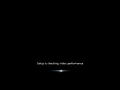Windows 7 Black Edition 2009 R1: Difference between revisions
Shermanzuki (talk | contribs) (Created page with "{{Infobox bootleg |screenshot = Windows_7_Black_Edition-2023-03-11-13-30-55.png |caption = The desktop of Windows 7 Black Edition 2009 R1 on first boot |original_os = Windows 7 Beta |release_date = March 2009 |creator = Benjamin Samson |country = India |language = English |arch = x86 (32-bit) |size = 2.6 GiB |download = [https://crustywindo.ws/collection/Windows%207/WIN7BLACK.iso WIN7BLA...") |
(No difference)
|
Revision as of 18:43, 11 March 2023
| Crusty Windows bootleg | |
 The desktop of Windows 7 Black Edition 2009 R1 on first boot | |
| Original OS | Windows 7 Beta |
|---|---|
| Release date | March 2009 |
| Author | Benjamin Samson |
| Country | India |
| Language(s) | English |
| Architecture(s) | x86 (32-bit) |
| File size | 2.6 GiB |
| Download link | WIN7BLACK.iso |
| Date added | March 8, 2023 |
Windows 7 Black Edition 2009 R1 is a Windows bootleg edition created by Benjamin Samson in the Rockers Team. Released in March of 2009, it is probably one of the earliest Windows 7 bootlegs as it is based on the official Beta build of Windows 7, Build 7000.
Description
The bootleg is a modified Windows 7 Beta ISO that includes many different modifications and has some included software. It is unattended, but is not preactivated. To install you will have to change the BIOS date to December 12, 2008 as the build's evaluation period had expired on July 1, 2009.
Changes from Windows 7
- New setup background
- New login background
- New default theme
- New gadgets preinstalled, alongside with black themed gadgets displayed on first boot
- New default wallpaper
- 4 new wallpapers
- New icon set
Software
- Mozilla Firefox 3.0.6
- ImgBurn 2.4.1.0
- Notepad++ 5.1
- 7-Zip 4.65
- CCleaner v2.13.720
- Nero 9
- WinRAR 3.62
Software on the CD
- Nero 9
Notes
- As this bootleg is based on a beta build of Windows 7, you will have to change the BIOS date to 12/12/2008, as this build has a timebomb that is set to go off on 7/1/2009.
Gallery
-
Setup
-
Setup while it's copying files
-
Pre-OOBE
-
OOBE
-
Login
-
Desktop on first boot
-
System Properties
-
Autorun