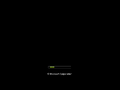Windows Vista Black Dream SP2: Difference between revisions
Undefishin (talk | contribs) (Created page with "{{Infobox bootleg |screenshot = XP_Vista_Black_Dream_SP2_Desktop.png |original_os = Windows XP SP2 |release_date = March 2008 |creator = Tran Quoc Hoang, Nguyen Thi Hanh |country = Vietnam |language = English |arch = x86 (32-bit) |size = 671 MB |download = [https://crustywindo.ws/collection/Windows%20XP/WIN%20VISTA%20BLACK%20DREAM%20Full.iso WIN VISTA BLACK DREAM FULL.iso] |archi...") |
(No difference)
|
Revision as of 18:23, 17 April 2023
| Crusty Windows bootleg | |
 The desktop of Windows Vista Black Dream SP2 | |
| Original OS | Windows XP SP2 |
|---|---|
| Release date | March 2008 |
| Author | Tran Quoc Hoang, Nguyen Thi Hanh |
| Country | Vietnam |
| Language(s) | English |
| Architecture(s) | x86 (32-bit) |
| File size | 671 MB |
| Download link | WIN VISTA BLACK DREAM FULL.iso |
| Date added | April 12th, 2023 |
Not to be confused with Windows Vista Black Dream SP3, which is lost to time.
Windows Vista Black Dream SP2 is a bootleg Windows XP SP2 edition created by Tran Quoc Hoang and Nguyen Thi Hanh released to itvinasoft.com, in 2009 and added to the archive on April 12th, 2023.
Description
The bootleg is a modified Windows XP SP2 ISO. It styles the OS after Windows Vista as advertised in the name, and adds some programs, many themes and wallpapers, and updates and drivers. It has an autorun, where you can launch the WPI to install additional programs. It is preactivated.
The ISO was made using nLite 1.4.1, and the autorun was made with AutoRun Pro Enterprise.
Changes from Windows XP SP2 =
- The boot screen has been replaced with Windows Vista's
- The setup background has been replaced with Aurora from Windows Vista
- 3 new themes included
- Aero cursors included
- New Windows Vista sound scheme
Software
- Alky for Applications 1.0
Software on the CD
- Adobe Reader v8.1.2
- Foxit PDF Reader v2.2
- Microsoft Office 2003 SP1 (cracked, organization [email protected])
- Mozilla Firefox 2.0.0.11
- IDM 5.12 (cracked, registered to Tran Quoc Hoang)
- Orbit Download v2.6.3
- ACDSee Photo Manager 10 (cracked)
- XnView v1.92 Full (cracked, registered to Tran Quoc Hoang)
- Powertoy Calculator
- CPU-Z v1.44.1
- GPU-Z v0.1.7.0
- Recover My Files v3.98 (cracked)
- Diskeeper Pro Premier 2008 (cracked)
- HDD Life Pro v3.0
- TuneUp Utilities 2007 v6.0
- System Tools (PsShutdown, Regmon, Filemon, Process Explorer, Rootkit Revealer, PageDefrag, Autoruns, System Information for Windows and XPLite (cracked))
- Winamp v5.5.1
- JetAudio v7.0.5 Plus VX
- DFX Winamp v8.402
- DFX Windows Media Player v8.402
- UniKey v4.0 RC1
- UltraISO v9.0.0.2336 (cracked, registered to Matthew Loukes1)
- WinRAR v3.71 Final
Customization Utilities
- Visual Task Tips v2.3
Updates
- Microsoft .NET Framework 2.0
- Windows Defender
Notes
- When you open the autorun, you have to enter in an authentication code. Down below the text input, it clearly says what the authentication code is. What even is the point of having an authentication code if you already know it anyway?
- The autorun plays Dragosta Din Tei on startup.
- The WPI plays Con Lat Dat - Hoang Chau during installation.
- The CD has a custom folder background.
- The default theme has a different wallpaper from what is set on the first boot.
Gallery
-
Setup in the graphical phase
-
Boot screen
-
Login
-
WPI
-
WPI while it's installing programs
-
Empty desktop
-
Start menu
-
System Properties and About Windows
Themes
-
"Windows Linux" Theme
-
"Windows MediaCenter" Theme