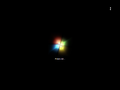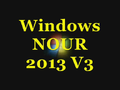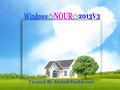Windows Nour 2013: Difference between revisions
Undefishin (talk | contribs) No edit summary |
Undefishin (talk | contribs) No edit summary |
||
| Line 11: | Line 11: | ||
}} |
}} |
||
'''Windows Nour 2013''' is a bootleg[[:Category:Bootlegs based on Windows XP|Windows XP SP3]] edition, which was created by Ahmed Kashkoush. It released in 2013, and was added to the archive in late 2022. |
'''Windows Nour 2013''' is a bootleg [[:Category:Bootlegs based on Windows XP|Windows XP SP3]] edition, which was created by Ahmed Kashkoush. It released in 2013, and was added to the archive in late 2022. |
||
== Description == |
== Description == |
||
Revision as of 11:46, 19 May 2023
| Crusty Windows bootleg | |
 The desktop of Windows Nour 2013 | |
| Original OS | Windows XP SP3 |
|---|---|
| Release date | June 2013 |
| Author | Ahmed Kashkoush |
| Language(s) | English |
| Architecture(s) | x86 (32-bit) |
| File size | 680 MB |
| Download link | NOUR.AHMED.9.iso |
| Date added | Late 2022 |
Windows Nour 2013 is a bootleg Windows XP SP3 edition, which was created by Ahmed Kashkoush. It released in 2013, and was added to the archive in late 2022.
Description
The bootleg is a modified Windows XP SP3 ISO, with EasyDriver integrated.
Changes from Windows XP
- The setup OS text is changed
- New animated bootscreen. The bootscreen is not applied until later on
- New setup background, with Windows 7 progress bar
- New set of wallpapers
- New themes
- All cursors are removed
- 2 screensavers added
- The OOBE is removed
- New OOBE video
Software
- Flash Player 11
- JRE 7
- Mozilla Firefox 19
- Chrome 22
- WinRAR 4.00
- Flash Calculator
- CCleaner 2.35
- Chess by Ahmed Kashkoush
- Clean Windows MZM 2011
- IDM 6.5x
- KMPlayer 3.0.0.1441
- USB Disk Security
- Winamp 5.572
Customization Utilities
- Steve Murphy's Automatic Wallpaper Changer
- Atomic Alarm Clock
- WindowBlinds 5.1
- UberIcon
- Glass SysDM
Games
- Diamond Mine 1.2RN
- Mad Caps 1.0
- Zuma Deluxe 1.1 RA
Updates
- Root Certificates
Screensavers
- Allah Names
- Dancing Hearts
Notes
- The included themes don't work because of broken visual styles.
Gallery
-
Setup in the graphical phase
-
Boot screen
-
Pre-OOBE
-
OOBE video
-
Log in
-
Setup while it's installing software
-
Empty desktop
-
Start menu
-
System Properties and About Windows