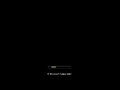XTremeCD v3.8: Difference between revisions
Undefishin (talk | contribs) (Created page with "{{Infobox bootleg |screenshot = XP_XTremeCD_v3.8_Desktop.png |original_os = Windows XP SP2 |release_date = March 2nd, 2008 |creator = XTreme.ws |country = Russia |language = Russian |arch = x86 (32-bit) |size = 700 MB |download = [https://crustywindo.ws/collection/Windows%20XP/XTreme_CD_v3.8.ISO XTreme_CD_v3.8.ISO] |archiveadd = August 6th, 2022 }} '''XTremeCD v3.8''' is a :Category...") |
(No difference)
|
Revision as of 06:27, 29 May 2023
| Crusty Windows bootleg | |
 The desktop of XTremeCD v3.8 | |
| Original OS | Windows XP SP2 |
|---|---|
| Release date | March 2nd, 2008 |
| Author | XTreme.ws |
| Country | Russia |
| Language(s) | Russian |
| Architecture(s) | x86 (32-bit) |
| File size | 700 MB |
| Download link | XTreme_CD_v3.8.ISO |
| Date added | August 6th, 2022 |
XTremeCD v3.8 is a Windows XP SP2 based distribution created as part of the XTremeCD series, by XTreme.ws. It was released on March 2nd, 2008, and was added to the archive on August 6th, 2022.
Description
The bootleg is a modified Windows XP SP2 ISO, with DriverPacks integrated. It has had a boot selector integrated into it. Through it, you can access utilities like Acronis Disk Director Suite 10 (in Russian), Volkov Commander 5.0 and Memtest 86-3.3. You can even boot into KolibriOS 0.7.1.0 with it!
It styles the OS with a Windows Vista theme, and it adds many programs, themes and wallpapers, icons, cursors, many DLL runtimes and updates. It is unattended, and preactivated. It comes with its own autorun, and WPI.
The OS automatically applies OEM branding depending on what processor you are using.
The ISO was made using nLite, the autorun was made with AutoPlay Menu Builder, and the boot selector used was Bootable CD Wizard v1.50Z.
Changes from Windows XP SP2
- New setup graphics
- New Windows Vista boot screen
- New pre-OOBE graphics
- New login wallpaper
- 7 new themes included
- 5 new wallpapers included. All of the default wallpapers have been replaced
- 5 new screensavers included
- New (fake) Windows Vista sound scheme. The shutdown sound seems to be the same as the startup sound
- New cursor set. All of the cursors have been replaced
- All of the Windows Vista profile pictures are present. Both the default user picture and the Guest picture are replaced
- OEM branding is included
Software
- Adobe Flash Player 9.0 r115
- JRE 6 Update 6
Customization Utilities
- VistaDriveIcon 3.1.0.15
Updates
- Microsoft .NET Framework 1.1
- DirectX 10 - June 2007
- DLL Runtimes
- MSXML 4.0, 6.0
- Root Certificates Update
- SCSI Pass Through Direct
Software on the CD
- 7-Zip 4.57
- AusLogics Disk Defrag
- AIMP 2.10
- CabTools
- CachemanXP 1.6.0.12 (cracked)
- CCleaner 2.05
- CPU-Z 1.44
- Download Master v5.5.3.1131
- DAEMON Tools Lite 4.11
- ESET Nod32 Antivirus 3.0.621 (russified, cracked)
- Everest Ultimate 4.2.0
- FastStone Image Viewer 3.5
- FileMenu Tools 5.3.1
- Foxit Reader 2.2
- KillCopy v2.85
- K-Lite Codec Pack Full 3.80
- KMPlayer v2.9.3.1428
- LouderIt v2.0
- MX 2.0.8.1720
- Maxthon 2.0.8.1720 (in Russian)
- Mozilla Firefox 2.0.0.12
- Nero 8.1.1.4 (in Russian)
- Notepad2 2.0.18
- Opera 9.26
- Paint.NET 3.22
- PROWiSe 1.8.0
- Punto Switcher 2.95
- QIP 8.0.4.0
- Recuva 1.11.0.257
- RegCleaner 4.3.0.780
- StatBar 2.406
- The Bat! v4.0.14
- ToolTipFixer 1.0.1
- Total Commander 7.02a
- UltraISO 9.0.0.2336 (cracked, registered to Matthew Loukes1)
- Unlocker
- uTorrent 1.7.7
- Uninstall Tool 2.3.1
- Winamp 5.52 Pro
- WinRAR 3.71 (in Russian, cracked, registered to Dmitry Inko of inko.net.ru)
- XP Tweaker 1.53
- Your Uninstaller! PRO 2008 v6.1.1236
Customization Utilities
- LClock 1.6b
- Windows Sidebar (emulated, comes with 6 gadgets)
- WinSnap 2.1.0
- Vetton Wallpapers v1.58
Updates
- Microsoft .NET Framework 3.0 (in Russian)
Notes
- A list of commands you can use has been added to the Run prompt.
- You can select different "configurations" in the WPI.
- The "Windows XP" theme has had its wallpaper changed.
- ESET Nod32 has had its update servers changed.
- Many product keys are listed in a text file on the CD root.
- The CD has its own icon.
Gallery
-
Boot selector
-
Setup in the graphical phase
-
Boot screen
-
Login
-
WPI
-
WPI while it's installing software
-
Empty desktop
-
Start menu
-
System Properties, Support Information and About Windows
-
Autorun
Themes
-
"Aero Vista CG" Theme
-
"LunaElement" Theme
-
"OpusOS" Theme
-
"Royale Inspirat" Theme
-
"Royale" Theme
-
"VistaXP" Theme