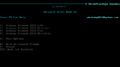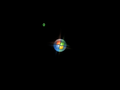Windows XP Diamond 2010: Difference between revisions
Undefishin (talk | contribs) No edit summary |
m (→top: clean up) |
||
| Line 12: | Line 12: | ||
}} |
}} |
||
'''Windows XP Diamond 2010''' (otherwise known as just Windows Diamond 2010) is a bootleg [[:Category:Bootlegs based on Windows XP|Windows XP SP3]] edition, which was created by [[:Category:Bootlegs created by Tran Quoc Hoang|Tran Quoc Hoang]] and [[:Category:Bootlegs created by Nguyen Thi Hanh|Nguyen Thi Hanh]]. It released to itvinasoft.com, a Vietnamese forum, in 2009, and was added to the archive on December |
'''Windows XP Diamond 2010''' (otherwise known as just Windows Diamond 2010) is a bootleg [[:Category:Bootlegs based on Windows XP|Windows XP SP3]] edition, which was created by [[:Category:Bootlegs created by Tran Quoc Hoang|Tran Quoc Hoang]] and [[:Category:Bootlegs created by Nguyen Thi Hanh|Nguyen Thi Hanh]]. It released to itvinasoft.com, a Vietnamese forum, in 2009, and was added to the archive on December 13, 2022. |
||
== Description == |
== Description == |
||
Revision as of 19:03, 21 June 2023
| Crusty Windows bootleg | |
 The desktop of Windows XP Diamond 2010 | |
| Original OS | Windows XP SP3 |
|---|---|
| Release date | 2009 |
| Author | Tran Quoc Hoang, Nguyen Thi Hanh |
| Country of Origin | Vietnam |
| Language(s) | English |
| Architecture(s) | x86 (32-bit) |
| File size | 692 MB |
| Download link | AIODVD_new.iso |
| Date added | December 13th, 2022 |
| Live CD? | No |
Windows XP Diamond 2010 (otherwise known as just Windows Diamond 2010) is a bootleg Windows XP SP3 edition, which was created by Tran Quoc Hoang and Nguyen Thi Hanh. It released to itvinasoft.com, a Vietnamese forum, in 2009, and was added to the archive on December 13, 2022.
Description
The bootleg is a modified Windows XP SP3 ISO, or rather many variations of the same ISO which you can access through a custom boot selector which is provided with the CD itself. It is mostly focused on looks, particularly that of Aero elements, but if you choose the "Plus" variant, there are many programs included. You can also make the installation unattended if you want to.
Upon booting the CD, you will get a splash screen which will persist until a key is pressed, then it will take you to a selection screen which presents you with multiple choices which has you choose what Windows variant you want to install, along with 2 bootable disk images containing Partition Magic 8.0 and Norton Ghost 2003 respectively.
There are many updates bundled with the OS as seen in its README file, titled "HUONGDAN.TXT", which is accessible through either looking in the CD root or opening the file through the boot selector.
Changes from Windows XP SP3
- New setup graphics
- New boot screen
- New OOBE graphics
- New Windows 7-style OOBE video
- New OOBE music
- New login graphics
- 6 new themes included
- 3 new wallpapers included
- New cursor set
- New Windows 7 sounds
- Segoe UI font is included
- Windows Classic is recolored
Software
- Mozilla Firefox 3.0.11
- WinRAR 3.90 beta 3 (cracked, registered to Microsoft, comes with 13 icon sets)
Customization Utilities
- ViGlance
"Plus" Variant
Customization Utilities
- Vista Rainbar 4.3
- RocketDock 1.3.5 (with 31 new icon sets)
- ClickStar2 1.0
- TrueTransparency (with 1 new theme)
"Utilities" Variant
- Kels' CPU Bonus Pack
- SysInternals Programs Collection v3.6
Gallery
-
Boot selector - Initial screen
-
Boot selector
-
Setup in the graphical phase
-
Boot screen
-
Pre-OOBE
-
OOBE Video
-
OOBE
-
Login
-
Empty desktop
-
Start menu (Default)
-
Start menu
-
System Properties and About Windows
-
CD root
-
Autorun
Themes
-
"Windows Diamond Basic" Theme
-
"Windows Diamond Black" Theme
-
"Windows Diamond Normal Aero" Theme
-
"Windows Diamond Normal Basic" Theme
-
"Windows Diamond Normal Black" Theme
Variants
"Plus"
-
XP Diamond "Plus" - Pre-login
-
XP Diamond "Plus" - Desktop