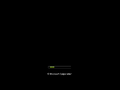Windows Vista Ultimate Fancy: Difference between revisions
Undefishin (talk | contribs) No edit summary |
Undefishin (talk | contribs) No edit summary |
||
| Line 15: | Line 15: | ||
== Description == |
== Description == |
||
This bootleg is a modified Windows XP SP2 ISO, with many drivers |
This bootleg is a modified Windows XP SP2 ISO, with many drivers (along with a boot selector) integrated. |
||
It is intended to be themed after [[:Category:Bootlegs based on Windows Vista|Windows Vista]], and does it extremely well, which is no surprise, considering this bootleg literally came from [[:Category:Bootlegs created by Benjamin|an experienced Vista bootlegger]]. |
It is intended to be themed after [[:Category:Bootlegs based on Windows Vista|Windows Vista]], and does it extremely well, which is no surprise, considering this bootleg literally came from [[:Category:Bootlegs created by Benjamin|an experienced Vista bootlegger]]. |
||
| Line 21: | Line 21: | ||
It comes with many new programs, themes and wallpapers, and cursors and icons, along with registry tweaks. It comes with its own autorun, and specialized software packs. It has 2 software collections that drop to the Start menu's programs, one in the root of the user's Start menu, and another in the Start menu programs itself, which are subsequently split into their own categories. It is unattended and preactivated. |
It comes with many new programs, themes and wallpapers, and cursors and icons, along with registry tweaks. It comes with its own autorun, and specialized software packs. It has 2 software collections that drop to the Start menu's programs, one in the root of the user's Start menu, and another in the Start menu programs itself, which are subsequently split into their own categories. It is unattended and preactivated. |
||
Through the autorun, you can access things like Internet Explorer 7 and WindowBlinds, along with the 2 specialized software collections and their respective autorun loaders. |
Through the autorun, you can access things like Internet Explorer 7 and a "Windows AeroGlass Theme" (which is just WindowBlinds), along with the 2 specialized software collections and their respective autorun loaders. You can also access an instruction guide for the aforementioned "AeroGlass Theme". |
||
The ISO was made using nLite 1.4, the autorun was made with AutoPlay Media Studio 7.1.1000.0 (rebranded as Peniel Media Studio 7.0), and the boot selector used was Bootable CD Wizard v2.0a1. |
The ISO was made using nLite 1.4, the autorun was made with AutoPlay Media Studio 7.1.1000.0 (rebranded as Peniel Media Studio 7.0), and the boot selector used was Bootable CD Wizard v2.0a1. |
||
Revision as of 11:16, 24 June 2023
| Crusty Windows bootleg | |
 The desktop of Windows Vista Ultimate Fancy | |
| Original OS | Windows XP SP2 |
|---|---|
| Release date | February 2nd, 2008 |
| Author | Benjamin Samson |
| Country | India |
| Language(s) | English |
| Architecture(s) | x86 (32-bit) |
| File size | 2.5 GB |
| Download link | keosoft90.blogspot.com. 32_FANCY.iso |
| Date added | May 30th, 2023 |
Windows Vista Ultimate Fancy is a bootleg Windows XP SP2 edition, which was created by Benjamin Samson. It released on February 2, 2008, and was added to the archive on May 30, 2023.
Description
This bootleg is a modified Windows XP SP2 ISO, with many drivers (along with a boot selector) integrated.
It is intended to be themed after Windows Vista, and does it extremely well, which is no surprise, considering this bootleg literally came from an experienced Vista bootlegger.
It comes with many new programs, themes and wallpapers, and cursors and icons, along with registry tweaks. It comes with its own autorun, and specialized software packs. It has 2 software collections that drop to the Start menu's programs, one in the root of the user's Start menu, and another in the Start menu programs itself, which are subsequently split into their own categories. It is unattended and preactivated.
Through the autorun, you can access things like Internet Explorer 7 and a "Windows AeroGlass Theme" (which is just WindowBlinds), along with the 2 specialized software collections and their respective autorun loaders. You can also access an instruction guide for the aforementioned "AeroGlass Theme".
The ISO was made using nLite 1.4, the autorun was made with AutoPlay Media Studio 7.1.1000.0 (rebranded as Peniel Media Studio 7.0), and the boot selector used was Bootable CD Wizard v2.0a1.
Changes from Windows XP SP2
- The setup OS text is changed
- New setup graphics
- New Windows Vista boot screen
- New OOBE video, made in Windows Movie Maker
- New OOBE graphics
- New login screen
- New default theme, and wallpaper
- 17 new themes included
- New Windows Vista sound scheme
- New Aero cursor set
- 31 new gadgets included
- The Calibri and Segoe UI fonts are included
- "Beethoven's Symphony No. 9 (Scherzo)", a default sample music file, has been replaced with "Black or White" by Michael Jackson. The file name has not been renamed, but you can tell what it is by looking in the metadata
- The default SysDM has been replaced with Glass SysDM, but the original version remains as "sysdm2.cpl". OEM branding and Support Information has been added to them
- The Run dialog has been updated
- Winver has been updated
Software
- 7-Zip 4.42
- Adobe Reader 8.1
- CCleaner 1.36.430
- CPL All-in-One
- ImgBurn 2.3.0.0
- Internet Download Manager 5.09 (cracked, registered to MiKiCuN MiKiCuN)
- JCreator 4.50.009
- Java 6 Update 2
- K-Lite Mega Codec Pack 2.01
- Mozilla Firefox 2.0.0.3
- MSN Messenger 7.5.0324
- Notepad2 1.0.12
- PowerISO 3.7 (cracked, registered to TEAM EXPLOSiON)
- Real Alternative 1.51 Lite
- Undelete Plus 2.5.5
- WinRAR 3.62 (cracked, registered to Alexander Aymanov, comes with replaced SFX and one theme, WinRAR Jr 32x32)
Customization Utilities
- LClock v1.62b
- TopDesk 1.4.1
- Styler 1.4.0.1 (comes with one skin, VistaPerfection X4)
- System Properties 0.0.0.1.7
- UberIcon 1.0.4
- VisualToolTip 2.2.0.0
- VAIOXP
- Windows Photo Gallery 1.1 Beta 2 Update 1 (replica)
- WindowBlinds
- Windows Sidebar
- xFree Welcome Center 2.1
Games
- Windows Vista Games
Screensavers
- Aurora
- Bubbles
- Fancy
- MGB SCREENSAVER
- WINDOWS CRYSTAL (Logon Screen Saver, with replaced logo)
- Windows Inspirat (Logon Screen Saver, with replaced logo)
- Windows Vista (Logon Screen Saver, with replaced logo)
Updates
- Microsoft .NET Framework 2.0, 3.0
- Internet Explorer 7
System Tools
- GenuineCheck
- MGADiag 1.7.0012.0
- System Information for Windows 1.52.0.0
- Windows Worms Doors Cleaner 1.3.0.0
- xp-AntiSpy 3.9.6.4
- XPlite (cracked, registered to BetaMaster)
Utilities
Fun fact: This exact collection would later reappear in Windows Vista Black Edition. This bootleg is the first known bootleg to include this collection.
- AntiArp (WinPcap 4.0)
- Adobe Flash Player 5.0 r30 (projector)
- CDImage Beta 3
- ImgBurn 2.3.0.0
- Imageshackert 0.5.1
- QDict 2006
- Restoration Version 2.5.14
- Screen Rip32 v1.0 BETA
- Translator
- UnFREEz 2.0
- USB Disk Storage Format
Software on the CD
Software Pack 1
- Microsoft Office 2003 (cracked, organization Wesmosis
 Yahoo.Dk)
Yahoo.Dk) - Yahoo! Messenger 9.0.0.797 (BETA)
- GordianKnot 0.21
- XviD MPEG-4 Codec
- iTunes 4.5.0.31
- ArcSoft PhotoStudio 5.5.0.61
- Norton Ghost 12.0 (EDGE Keygen)
- UltraISO Premium 8.6.3.2056 (.txt Keys)
Software Pack 2
- Nero 8 (Ahead Keygen, generates Nero 8.x Ultra keys)
- J. River Media Center 12.0.328 (BetaMaster Patch)
- avast! 4.7.1043 (CORE Keygen, comes with virus definition updates - December 2nd, 2007)
- RecordNow! 6.5.1 (650B61c.424.43
- ACDSee Canvas 11.0.1173 (CORE Keygen)
Notes
- The C: drive has its own folder background.
- IDM is supposed to have a crack registered to "MerCuRy", but it gets overwritten with "MiKiCuN MiKiCuN" instead.
- The "Ultimate Fancy" theme is a duplicate of "Vista Ultimate".
- The command prompt colors are set to gray on purple.
- The full name and organization is set to "Benjamin Samson.S" and "Home" respectively.
- The computer name is set to "COOLVISTAFANCY".
Gallery
-
Boot selector
-
Setup in the graphical phase
-
Boot screen
-
Pre-OOBE
-
OOBE
-
Login screen
-
Desktop on first boot
-
Empty desktop
-
Start menu
-
Glass SysDM and About Windows
-
System Properties, Support Information and About Windows
-
Explorer
-
Autorun
-
Software Pack 1
-
Software Pack 2
Themes
-
"Aquanox" theme
-
"Crystal XP" theme
-
"Ferrari" theme
-
"Luna Element4" theme
-
"Royale" theme
-
"Royale Mode" theme
-
"Vista Ultimate Glass" theme
-
"Vista Anthracite" theme
-
"Vista Inspirate" theme
-
"Vista Ultimate" theme
-
"Vista XP" theme