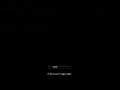Windows Dream Vista: Difference between revisions
Undefishin (talk | contribs) No edit summary |
Undefishin (talk | contribs) No edit summary |
||
| Line 3: | Line 3: | ||
|screenshot = DreamVista_Desktop.png |
|screenshot = DreamVista_Desktop.png |
||
|caption = The desktop of Dream Vista on first boot |
|caption = The desktop of Dream Vista on first boot |
||
|original_os = [[Windows XP|Windows XP SP3]] |
|original_os = [[:Category:Bootlegs based on Windows XP|Windows XP SP3]] |
||
|release_date = June 2012 |
|release_date = June 2012 |
||
|creator = Tarek Sadek |
|creator = Tarek Sadek |
||
|country = ? |
|country = ? |
||
|language = English |
|language = English |
||
|arch = x86 |
|arch = x86 (32-bit) |
||
|size = 690 MB |
|size = 690 MB |
||
|othervers = [[Windows Dream Vista 2]], [[Windows Dream Vista 3]] |
|othervers = [[Windows Dream Vista 2]], [[Windows Dream Vista 3]] |
||
Revision as of 17:25, 2 March 2023
| Crusty Windows bootleg | |
 The desktop of Dream Vista on first boot | |
| Original OS | Windows XP SP3 |
|---|---|
| Release date | June 2012 |
| Author | Tarek Sadek |
| Country | ? |
| Language(s) | English |
| Architecture(s) | x86 (32-bit) |
| Other version(s) | Windows Dream Vista 2, Windows Dream Vista 3 |
| File size | 690 MB |
| Download link | Dream Vista.iso |
Windows Dream Vista is a Windows bootleg edition created by Tarek Sadek released in June 2012.
Description
This bootleg is styled after Windows Vista, as the name suggests. This bootleg has multiple versions of itself which all have various differences between them.
Changes from Windows XP
- The setup OS text is changed to Dream Vista, and centered
- New setup wallpaper with a fake Windows 7 window
- The boot screen is changed to the Windows Vista one
- The OOBE video is changed to a Windows Vista promotional video
- Four themes are added, all of them being the most popular Vista lookalike themes
- A new logon screensaver is added with images of official Windows Vista advertising
- A program that cycles the wallpaper has been added, and will now run on every startup
Software
Customization Utilities
- GlassToast
- BorderSkin
- VistaDriveIcon (spelled vista drive in WPI)
- LClock
- ShowDesktop
- Sidebar
- VisualTaskTips (spelled VisualTibs in WPI)
- CAD 2010
Gallery
-
Setup at the partition screen
-
Setup while it's formatting
-
Setup while it's copying files
-
Boot screen
-
Setup in the graphical phase
-
Pre-OOBE
-
OOBE startup video
-
OOBE - First Page
-
OOBE - Second Page
-
OOBE - Third Page
-
Log in
-
Empty desktop
-
Start menu
-
WPI
Themes
-
Inspirat Theme
-
Vista Inspirat 2 Theme
-
VistaCG Theme