Windows XP Super-Small Lite: Difference between revisions
(→top: remove newlines after a template, replaced: }} → }}) |
Undefishin (talk | contribs) No edit summary |
||
| Line 9: | Line 9: | ||
|size = 94 MB |
|size = 94 MB |
||
|download = [https://crustywindo.ws/collection/Windows%20XP/WINXPSSLITE2PR1.iso WINXPSSLITE2PR1.iso] |
|download = [https://crustywindo.ws/collection/Windows%20XP/WINXPSSLITE2PR1.iso WINXPSSLITE2PR1.iso] |
||
|archiveadd = July |
|archiveadd = July 27, 2022 |
||
}} |
}} |
||
'''Windows XP Super-Small Lite''' is a bootleg build of [[:Category:Bootlegs based on Windows XP|Windows XP SP3]], which was created by [[:Category:Bootlegs created by EVO K410i CFW|EVO K410i CFW]]. It released |
'''Windows XP Super-Small Lite''' is a bootleg build of [[:Category:Bootlegs based on Windows XP|Windows XP SP3]], which was created by [[:Category:Bootlegs created by EVO K410i CFW|EVO K410i CFW]]. It released in 2021, and was added to the archive on July 27, 2022. |
||
== Description == |
== Description == |
||
Revision as of 18:52, 8 October 2023
| Crusty Windows bootleg | |
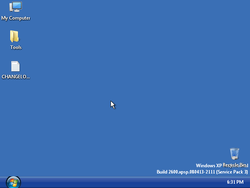 The desktop of Windows XP Super-Small Lite | |
| Original OS | Windows XP SP3 |
|---|---|
| Release date | 2021 |
| Author | EVO K410i CFW |
| Country | Tunisia |
| Language(s) | English |
| Architecture(s) | x86 (32-bit) |
| File size | 94 MB |
| Download link | WINXPSSLITE2PR1.iso |
| Date added | July 27, 2022 |
Windows XP Super-Small Lite is a bootleg build of Windows XP SP3, which was created by EVO K410i CFW. It released in 2021, and was added to the archive on July 27, 2022.
Description
As the name suggests, the bootleg is a stripped down Windows XP SP3 ISO, trying to make it as small as possible. It succeeds, being the smallest XP SP3 bootleg in the archive as of August 2023. It adds some programs and themes. It is unattended and preactivated.
On the first boot, the system creates a user named "EVO K410i CFW", and then 3 programs, sysdm.cpl, winver.exe, and devmgmt.msc will run.
The ISO was made using nLite.
Changes from Windows XP SP3
- Like most slim XP bootlegs, the setup now uses the classic Windows 2000 style and is partially unattended.
- The Windows logo on the login screen has been replaced with a more "modern" looking logo.
- Two themes have been added: VistaVG Blue Refresh (default), and VistaVG Black.
- Some icons have been replaced with Windows Vista ones.
- A new logging off dialogue box has been added.
- OEM branding has been added.
Software
- 7-Zip 22.01
- Notepad++ 7.9.2
Notes
- The setup is not fully unattended. You will need a working mouse or keyboard to install 7-Zip.
- There is a strange bug when switching themes where Windows will add an unremovable sidebar to the desktop. Logging off and logging back in will fix it.
- Most programs have been removed.
- Some shortcuts have been added in My Computer.
- Protected operating system files, file name extensions, and hidden files are shown by default.
- The start menu style has been set to Classic by default. The original Start Menu can still be used by right clicking on the start button and setting it.
- Some instances of "Windows" have been replaced with "EVO K410i CFW". For example, when starting the OS, it will say "EVO K410i CFW Applies your computer settings".
Gallery
Setup
-
Setup in the graphical phase
Interface
-
Desktop on first boot (
sysdm.cpl) -
Desktop on first boot (
winver.exe) -
Desktop on first boot (
devmgmt.msc) -
Login screen
-
Logging in
-
Empty desktop
-
Start Menu (default, classic)
-
Start Menu (normal)
-
System Properties
-
Winver
-
Explorer
-
Control Panel
-
Run prompt
-
Demo
-
Logging off
Themes
VistaVG Black
-
Empty desktop
-
Start Menu (default, classic)
-
Start Menu (normal)
-
Explorer
-
Control Panel
-
Run prompt
-
Demo
-
Logging off























