Windows Vista Black Edition: Difference between revisions
Undefishin (talk | contribs) No edit summary |
Undefishin (talk | contribs) No edit summary |
||
| Line 3: | Line 3: | ||
|original_os = [[:Category:Bootlegs based on Windows Vista|Windows Vista SP1]] |
|original_os = [[:Category:Bootlegs based on Windows Vista|Windows Vista SP1]] |
||
|release_date = July 17, 2008 |
|release_date = July 17, 2008 |
||
|creator = [[:Category:Bootlegs created by Benjamin|Benjamin Samson]] |
|creator = [[:Category:Bootlegs created by Benjamin|Benjamin Samson]] of [[:Category:Bootlegs created by Reckons International Team|Black Edition Team]] |
||
|country = India |
|country = India |
||
|language = English |
|language = English |
||
| Line 11: | Line 11: | ||
|archiveadd = December 9, 2021 |
|archiveadd = December 9, 2021 |
||
}} |
}} |
||
'''Windows Vista Black Edition''' is a bootleg [[:Category:Bootlegs based on Windows Vista|Windows Vista SP1]] edition, which was created by [[:Category:Bootlegs created by Benjamin|Benjamin Samson]]. It released on July 17, 2008, and was added to the archive on December 9, 2021. It was [[:Category:Bootlegs created by Benjamin|Benjamin Samson]]'s third ever bootleg, after [[Windows Vista Xtreme Edition]], which is currently [[CrustyWin Wiki:Lost Bootlegs|lost]]. It is the first bootleg by [[:Category:Bootlegs created by Reckons International Team| |
'''Windows Vista Black Edition''' is a bootleg [[:Category:Bootlegs based on Windows Vista|Windows Vista SP1]] edition, which was created by [[:Category:Bootlegs created by Benjamin|Benjamin Samson]]. It released on July 17, 2008, and was added to the archive on December 9, 2021. It was [[:Category:Bootlegs created by Benjamin|Benjamin Samson]]'s third ever bootleg, after [[Windows Vista Xtreme Edition]], which is currently [[CrustyWin Wiki:Lost Bootlegs|lost]]. It is the first bootleg by the then-recently established [[:Category:Bootlegs created by Reckons International Team|Black Edition Team]] to be based on [[:Category:Bootlegs based on Windows Vista|Windows Vista]]<ref name="vista_base">[http://web.archive.org/web/20081028051022/http://vistablackedition.wordpress.com/ http://web.archive.org/web/20081028051022/http://vistablackedition.wordpress.com/]</ref>, as all of their other bootlegs prior to this one were based on [[:Category:Bootlegs based on Windows XP|Windows XP]]<ref name="vista_base">[http://web.archive.org/web/20081028051022/http://vistablackedition.wordpress.com/ http://web.archive.org/web/20081028051022/http://vistablackedition.wordpress.com/]</ref>. [[Windows Vista Eternity 2009]] is the successor to this bootleg. |
||
== Description == |
== Description == |
||
| Line 107: | Line 107: | ||
[[Category:Bootlegs based on Windows Vista]] |
[[Category:Bootlegs based on Windows Vista]] |
||
[[Category:Bootlegs created by Benjamin]] |
[[Category:Bootlegs created by Benjamin]] |
||
[[Category:Bootlegs created by Reckons International Team]] |
|||
[[Category:Bootlegs]] |
[[Category:Bootlegs]] |
||
Revision as of 09:42, 13 November 2023
Windows Vista Black Edition is partially missing. There is a V2 of this bootleg, which have both 32-bit and 64-bit versions. If you are in possession of this ISO, please send an email to staff |
| Crusty Windows bootleg | |
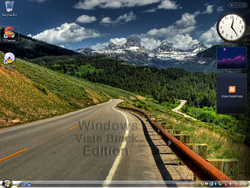 The desktop of Windows Vista Black Edition | |
| Original OS | Windows Vista SP1 |
|---|---|
| Release date | July 17, 2008 |
| Author | Benjamin Samson of Black Edition Team |
| Country | India |
| Language(s) | English |
| Architecture(s) | x86 (32-bit) |
| File size | 4.07 GB |
| Download link | Windows Vista 32Bit (Black |
| Date added | December 9, 2021 |
Windows Vista Black Edition is a bootleg Windows Vista SP1 edition, which was created by Benjamin Samson. It released on July 17, 2008, and was added to the archive on December 9, 2021. It was Benjamin Samson's third ever bootleg, after Windows Vista Xtreme Edition, which is currently lost. It is the first bootleg by the then-recently established Black Edition Team to be based on Windows Vista[1], as all of their other bootlegs prior to this one were based on Windows XP[1]. Windows Vista Eternity 2009 is the successor to this bootleg.
Description
The bootleg is a modified Windows Vista SP1 ISO which comes with many programs and themes. It also comes with a new autorun which lets you install additional software, and two software packs on the CD which have keygens / cracks for their respective programs. Like many of Benjamin's other bootlegs, it comes with a cracked bootmgr and a Yahoo installer in the Programs directory. It is unattended and preactivated.
Changes from Windows Vista SP1
- New setup background
- New login background
- New wallpapers
- 7 new themes have been added
- 2 new screensavers have been added
Software
- 7-Zip 4.42
- CCleaner v1.36.430
- K-Lite Codec Pack (Media Player Classic 6.4.9.1)
- Mozilla Firefox 2.0.0.3
- Yahoo! Messenger for Vista Preview (2008.01.11.428)
Screensavers
- Vista Logon For Xtreme Edition (Logon 2)
- Windows Energy
Utilities
Fun fact: This collection has been used before, in Windows Vista Ultimate Fancy. This is the only other known bootleg to include this collection.
- AntiArp (WinPcap 4.0)
- Adobe Flash Player 5.0 r30 (projector)
- CDImage Beta 3
- ImgBurn 2.3.0.0
- Imageshackert 0.5.1
- QDict 2006
- Restoration Version 2.5.14
- Screen Rip32 v1.0 BETA
- Translator
- UnFREEz 2.0
- USB Disk Storage Format
Software on the CD
Software Pack 1
- CyberLink PowerDVD 8.0.1531.0 (NoPE Crack)
- Ashampoo Music Studio v3.30 (NeoX Keygen)
- Office 2003
- VistaCodecPack
- DAMN NFO Viewer v2.10
- Zoner Photo Studio 10 (CORE Keygen)
- CircleSurround II Plugin for Windows Media Player (.txt Keys)
- PowerISO 4.0 (AGAiN Keygen)
Software Pack 2
- Avast 4.8.1169 (CORE Keygen)
- RealPlayer 11 Gold Plus (BetaMaster Crack)
- Norton Ghost 14.0.0.24815 (.txt Keys)
- StarCodec 20070620
- Spyware Doctor 5.5.0.278 (TEAM RESURRECTiON Keygen)
- UltraISO 9.0.0.2336 (.txt Keys)
- XviD
- Gordian Knot 0.21 beta
Notes
- The autorun plays music.
- The setup graphics are stock until the final setup portion.
- There is an installer for Yahoo Messenger in the Programs directory.
Gallery
-
Setup while it's copying files
-
OOBE
-
Login screen
-
Desktop on first boot
-
Empty desktop
-
Start menu
-
System Properties and About Windows
-
Autorun
-
Software Pack 1
-
Software Pack 2
-
the funny
Themes
-
"Aero MaxClear" theme
-
"AeroVG" theme
-
"m11" theme
-
"RedEye" theme
-
"Tiberium" theme
-
"UltimateDark Transparent" theme
-
"UltimateDark" theme

















