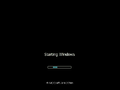Windows XP Blue Style: Difference between revisions
(→top: remove newlines after a template, replaced: }} → }}) |
Undefishin (talk | contribs) No edit summary |
||
| Line 25: | Line 25: | ||
XP_WXP_Blue_Style_-_Boot.png | Boot screen |
XP_WXP_Blue_Style_-_Boot.png | Boot screen |
||
XP_WXP_Blue_Style_-_PreOOBE.png | Pre-OOBE |
XP_WXP_Blue_Style_-_PreOOBE.png | Pre-OOBE |
||
XP_WXP_Blue_Style_-_OOBEVideo.png | OOBE |
XP_WXP_Blue_Style_-_OOBEVideo.png | OOBE video |
||
XP_WXP_Blue_Style_-_OOBE.png | OOBE |
XP_WXP_Blue_Style_-_OOBE.png | OOBE |
||
XP_WXP_Blue_Style_-_Login.png | Login |
XP_WXP_Blue_Style_-_Login.png | Login screen |
||
XP_WXP_Blue_Style_-_FirstDesktop.png | Desktop on first boot |
XP_WXP_Blue_Style_-_FirstDesktop.png | Desktop on first boot |
||
XP_WXP_Blue_style_-_SysDM.png | System Properties and About Windows |
XP_WXP_Blue_style_-_SysDM.png | System Properties and About Windows |
||
Revision as of 16:14, 17 November 2023
| Crusty Windows bootleg | |
 The desktop of Windows XP Blue Style | |
| Original OS | Windows XP SP3 |
|---|---|
| Release date | 2012 |
| Author | ts83dnk |
| Country | Vietnam |
| Language(s) | English |
| Architecture(s) | x86 (32-bit) |
| File size | 662 MB |
| Download link | Windows.XP |
| Date added | May 20th, 2022 |
Windows XP Blue Style is a bootleg Windows XP SP3 edition, which was created by ts83dnk. It released in 2012, and was added to the archive on May 20, 2022.
Description
The OS is an altered Windows XP, it is designed to be more blue then a normal install of Windows XP, as such the bootleg adds a new theme called "Vera Blue".
Changes from Windows XP
- Also includes another theme called "Baltimore Blue"
- Setup dialogs changed to have more graphical elements
Gallery
-
Setup in the graphical phase
-
Boot screen
-
Pre-OOBE
-
OOBE video
-
OOBE
-
Login screen
-
Desktop on first boot
-
System Properties and About Windows
Themes
-
"Baltimore Blue" theme