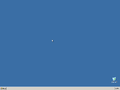Windows XP Gamer Edition: Difference between revisions
Undefishin (talk | contribs) No edit summary |
Undefishin (talk | contribs) No edit summary |
||
| Line 30: | Line 30: | ||
== Notes == |
== Notes == |
||
=== CD contents and other info === |
=== CD contents and other info === |
||
* The autorun has been removed, along with everything else on the CD except I386. |
|||
* The CD label is set to "WinLite". |
* The CD label is set to "WinLite". |
||
* The full name and organization is set to "Виталий" and "VXK Corporation 2005" respectively. |
* The full name and organization is set to "Виталий" and "VXK Corporation 2005" respectively. |
||
Revision as of 17:55, 20 January 2024
| Crusty Windows bootleg | |
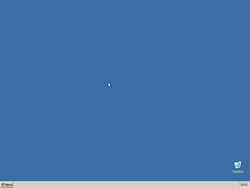 The desktop of Windows XP Gamer Edition | |
| Original OS | Windows XP SP2 |
|---|---|
| Release date | May 5, 2006 |
| Author | Vitali of VXK Corporation |
| Country | Russia |
| Language(s) | Russian |
| Architecture(s) | x86 (32-bit) |
| File size | 118 MB |
| Download link | XP_GamerEdition.iso |
| Date added | January 2, 2022 |
Windows XP Gamer Edition is a bootleg Windows XP SP2 edition, which was created by Vitali of VXK Corporation. It released on May 5, 2006, and was added to the archive on January 2, 2022.
Description
The bootleg is a modified Windows XP SP2 ISO, which aims at making a lite distribution. It succeeds, the ISO size being 118 MB and the installation being 1.12 GB. The bootleg also installs rather quickly too.
It is one of the early lite XP distributions, and possibly one of the first ever bootlegs to have the "Gamer Edition" title.
It is unattended and preactivated.
The bootleg was made using nLite 1.0 RC7, and the ISO was made with MKISOFS.
Changes from Windows XP SP2
- The OOBE is skipped entirely
- Luna has been removed completely
- The system sounds have been purged
- Nearly all of the programs have been removed
Notes
CD contents and other info
- The autorun has been removed, along with everything else on the CD except I386.
- The CD label is set to "WinLite".
- The full name and organization is set to "Виталий" and "VXK Corporation 2005" respectively.
- The computer name is set to "CRAAGER".
- The workgroup name is set to "Daygroup".
Gallery
-
Empty desktop
-
Start menu
-
System Properties and About Windows