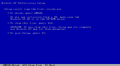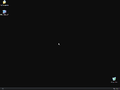Deluxor XP SP3: Difference between revisions
Undefishin (talk | contribs) (Created page with "{{Infobox bootleg |screenshot = XP Deluxor XP SP3 Desktop.png |original_os = Windows XP SP3 |release_date = November 6, 2010 |country = Portugal |language = English |arch = x86 (32-bit) |size = 242.2 MiB |download = [https://crustywindo.ws/collection/Windows%20XP/Deluxor_XP_SP3.iso Deluxor_XP_SP3.iso] |archiveadd = November 15, 2023 }} '''Deluxor XP SP3''' is a bootleg Windows XP editio...") |
(No difference)
|
Revision as of 08:20, 25 January 2024
| Crusty Windows bootleg | |
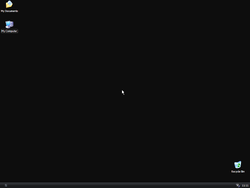 The desktop of Deluxor XP SP3 | |
| Original OS | Windows XP SP3 |
|---|---|
| Release date | November 6, 2010 |
| Country | Portugal |
| Language(s) | English |
| Architecture(s) | x86 (32-bit) |
| File size | 242.2 MiB |
| Download link | Deluxor_XP_SP3.iso |
| Date added | November 15, 2023 |
Deluxor XP SP3 is a bootleg Windows XP edition, which was created by an unknown author. It released on November 6, 2010 and was added to the archive on November 15, 2023.
Description
The bootleg is a stripped down Windows XP SP3 ISO with DriverPack integrated. Many unessential features and programs have been removed from the system. It is unattended and preactivated.
The bootleg was made using nLite 1.4.9.1 on Windows 7 RTM.
Changes from Windows XP SP3
Minor changes
- The My Computer and My Documents icons now show up on the desktop.
- Administrative Tools now shows up in My Computer.
Changes in pre-desktop procedures
- The setup now uses the Windows 2000 style
Look and feel
- New default theme which replaces Luna
- All of the wallpapers are gone, this includes the cursors, screensavers, sounds and most other features of the OS
Notes
Bootleg quirks
- The Run option in the Start menu is hidden by default.
- The system locale is set to Portuguese.
- The Windows, Program Files and Documents and Settings folders' names have all been changed to "BRUTAL", "Programas" and "Utilizadores" respectively.
- This bootleg comes with the TCP/IP patch.
- Setup will report file copy errors for nvuide.exe.
CD contents and other info
- The CD label is set to "Deluxor_WIN".
nLite session file metadata
- Quite a few tweaks have been made to particularly Internet Explorer and the Start menu.
- The Internet Explorer homepage is set to Google.
WINNT.SIF metadata
- The full name and organization is set to "Deluxor-PC" and "Deluxor" respectively.
- The computer name is set to "DELUXOR-PC".
- The workgroup name is set to "WORKGROUP".
Gallery
-
nvuide.exe - file copy error
-
Pre-setup
-
Setup in the graphical phase
-
Boot screen
-
Empty desktop
-
Start menu ("SlanXP2" theme)
-
System Properties and About Windows