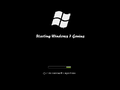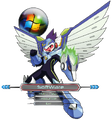Windows XP Genius Edition 2010: Difference between revisions
Undefishin (talk | contribs) No edit summary |
Undefishin (talk | contribs) No edit summary |
||
| (6 intermediate revisions by the same user not shown) | |||
| Line 1: | Line 1: | ||
{{Legendary bootleg}}{{Bootleg of the month}}{{Infobox bootleg |
{{Legendary bootleg}}{{Bootleg of the month}}{{Infobox bootleg |
||
|collection_name = Windows Legendary |
|collection_name = Windows Legendary |
||
|screenshot = |
|screenshot = XP Genius Edition 2010 Desktop.png |
||
|original_os = [[:Category:Bootlegs based on Windows XP|Windows XP SP3]] |
|original_os = [[:Category:Bootlegs based on Windows XP|Windows XP SP3]] |
||
|creator = Mohamed Mostafa Salama<br>of Genius Team |
|creator = Mohamed Mostafa Salama<br>of Genius Team |
||
| Line 12: | Line 12: | ||
|archiveadd = December 12, 2021 |
|archiveadd = December 12, 2021 |
||
}} |
}} |
||
'''Windows XP Genius Edition 2010''' is a bootleg [[:Category:Bootlegs based on Windows XP|Windows XP SP3]] edition, which was created by Mohamed Mostafa Salama of Genius Team. It released on June 26, 2010, and was added to the archive on December 12, 2021. |
'''Windows XP Genius Edition 2010''' is a bootleg [[:Category:Bootlegs based on Windows XP|Windows XP SP3]] edition, which was created by Mohamed Mostafa Salama of Genius Team. It released on June 26, 2010, and was added to the archive on December 12, 2021. |
||
It is most known for being featured on AmpDan1, a cooperative channel formerly ran by two well-known content creators, danooct1 and rogueamp, as a 5-part series showcasing the bootleg itself.<ref group="note">You can find a link to a reupload of the first part [https://www.youtube.com/watch?v=svMYyHIaBgs here], along with [https://www.youtube.com/watch?v=SFxhAVbOUt4 parts 2], [https://www.youtube.com/watch?v=pRKe6-dXeks 3], [https://www.youtube.com/watch?v=KwDtAWSHdY4 4] and [https://www.youtube.com/watch?v=Hkcvkf0TcgI 5].</ref> |
|||
== Description == |
== Description == |
||
The bootleg is a modified Windows XP SP3 ISO. |
The bootleg is a modified Windows XP SP3 ISO. It is styled after Windows 7, as seen by the default theme and many of the modified graphics on the system. It comes with plenty of themes and wallpapers, along with many new programs. It comes with an autorun, and a WPI. It is unattended and preactivated. |
||
The ISO was made using nLite and the autorun was made with AutoPlay Media Studio 7.5. |
The ISO was made using nLite and the autorun was made with AutoPlay Media Studio 7.5. |
||
== Changes from Windows XP SP3 == |
== Changes from Windows XP SP3 == |
||
=== Minor changes === |
|||
* The setup OS text is changed |
* The text-mode setup OS text is changed |
||
| ⚫ | |||
| ⚫ | |||
=== Changes in pre-deskotp procedures === |
|||
| ⚫ | * New setup graphics. They have been given a completely new look, with Windows 7-like graphics and 9 new billboards with descriptions of what the OS is and what it has, which is full of spelling errors. Many Mega Man characters can be seen throughout the setup as well. It also introduces the now infamous tagline at the top left, which is simply titled "The Next Generation Of Technologey" |
||
* New boot screen |
* New boot screen |
||
* New |
* New pre-OOBE graphics |
||
* New OOBE |
* New OOBE video |
||
* New OOBE graphics |
|||
* The login screen now has the Longhorn look |
* New login graphics. The login screen now has the Longhorn look. It lacks any text |
||
| ⚫ | |||
=== Look and feel === |
|||
| ⚫ | |||
* 5 new themes included |
* 5 new themes included |
||
| ⚫ | |||
* 1 new screensaver included |
* 1 new screensaver included |
||
* New icon set |
|||
| ⚫ | |||
* |
* New Aero cursors |
||
* New Windows 7 sound scheme |
|||
| ⚫ | |||
== Software == |
== Software == |
||
| Line 45: | Line 55: | ||
* Mozilla Firefox 3.6 |
* Mozilla Firefox 3.6 |
||
* Nero 8.3.6 |
* Nero 8.3.6 |
||
* Opera 10. |
* Opera 10.54 |
||
* PowerShell XP 3.01 |
* PowerShell XP 3.01 |
||
* TuneUp Utilities 2010 |
* TuneUp Utilities 2010 |
||
| Line 65: | Line 75: | ||
== Notes == |
== Notes == |
||
=== Bootleg quirks === |
|||
* The OOBE video was originally in WMV format, but was converted to MP4 in order for MediaWiki to accept it as a valid file. |
|||
* The activation is completely broken. |
* The activation is completely broken, as seen in the AmpDan1 videos. |
||
== Gallery == |
== Gallery == |
||
| Line 73: | Line 83: | ||
XP_GeniusEdition2010_Boot.png | Boot screen |
XP_GeniusEdition2010_Boot.png | Boot screen |
||
XP_GeniusEdition2010_PreOOBE.png | Pre-OOBE |
XP_GeniusEdition2010_PreOOBE.png | Pre-OOBE |
||
XP Genius Edition 2010 OOBEVideo.mp4 | OOBE video |
XP Genius Edition 2010 OOBEVideo.mp4 | OOBE video (converted from WMV) |
||
XP_GeniusEdition2010_OOBE.png | OOBE |
XP_GeniusEdition2010_OOBE.png | OOBE |
||
XP_GeniusEdition2010_Login.png | Login screen |
XP_GeniusEdition2010_Login.png | Login screen |
||
XP_GeniusEdition2010_WPI.png | WPI |
XP_GeniusEdition2010_WPI.png | WPI |
||
XP_GeniusEdition2010_WPIInstall.png | WPI while it's installing software |
XP_GeniusEdition2010_WPIInstall.png | WPI while it's installing software |
||
XP Genius Edition 2010 Desktop.png | Empty desktop |
|||
XP Genius Edition 2010 StartMenu.png | Start menu ("Windows Genius Seven" WindowBlinds skin) |
|||
XP Genius Edition 2010 SysDM.png | System Information |
|||
XP Genius Edition 2010 SupportInformation.png | Support Information |
|||
XP Genius Edition 2010 Run.png | Run |
|||
XP Genius Edition 2010 Winver.png | About Windows |
|||
XP_GeniusEdition2010_Autorun.png | Autorun |
XP_GeniusEdition2010_Autorun.png | Autorun |
||
XP_GeniusEdition2010_Explorer.png | Explorer |
XP_GeniusEdition2010_Explorer.png | Explorer |
||
| Line 91: | Line 104: | ||
XP_GeniusEdition2010_WhiteFlame_Theme.png | "WhiteFlame" WindowBlinds skin |
XP_GeniusEdition2010_WhiteFlame_Theme.png | "WhiteFlame" WindowBlinds skin |
||
XP_GeniusEdition2010_WhiteClear_Theme.png | "WhiteClear" WindowBlinds skin |
XP_GeniusEdition2010_WhiteClear_Theme.png | "WhiteClear" WindowBlinds skin |
||
</gallery> |
|||
=== Extracted resources === |
|||
<gallery> |
|||
XP Genius Edition 2010 CD.png | CD cover |
|||
XP Genius Edition 2010 Cover.png | Box art |
|||
</gallery> |
</gallery> |
||
Revision as of 18:00, 22 March 2024
| Crusty Windows Legendary bootleg | |
 The desktop of Windows XP Genius Edition 2010 | |
| Original OS | Windows XP SP3 |
|---|---|
| Release date | June 26, 2010 |
| Author | Mohamed Mostafa Salama of Genius Team |
| Country | Egypt |
| Language(s) | English |
| Architecture(s) | x86 (32-bit) |
| File size | 617 MB |
| Download link | Windows Xp Genius Edition 2010.iso |
| Date added | December 12, 2021 |
Windows XP Genius Edition 2010 is a bootleg Windows XP SP3 edition, which was created by Mohamed Mostafa Salama of Genius Team. It released on June 26, 2010, and was added to the archive on December 12, 2021.
It is most known for being featured on AmpDan1, a cooperative channel formerly ran by two well-known content creators, danooct1 and rogueamp, as a 5-part series showcasing the bootleg itself.[note 1]
Description
The bootleg is a modified Windows XP SP3 ISO. It is styled after Windows 7, as seen by the default theme and many of the modified graphics on the system. It comes with plenty of themes and wallpapers, along with many new programs. It comes with an autorun, and a WPI. It is unattended and preactivated.
The ISO was made using nLite and the autorun was made with AutoPlay Media Studio 7.5.
Changes from Windows XP SP3
Minor changes
- The text-mode setup OS text is changed
- OEM branding is included
Changes in pre-deskotp procedures
- New setup graphics. They have been given a completely new look, with Windows 7-like graphics and 9 new billboards with descriptions of what the OS is and what it has, which is full of spelling errors. Many Mega Man characters can be seen throughout the setup as well. It also introduces the now infamous tagline at the top left, which is simply titled "The Next Generation Of Technologey"
- New boot screen
- New pre-OOBE graphics
- New OOBE video
- New OOBE graphics
- New login graphics. The login screen now has the Longhorn look. It lacks any text
Look and feel
- New default WindowBlinds skin, and wallpaper
- 5 new themes included
- 20 new wallpapers included
- 1 new screensaver included
- New icon set
- New Aero cursors
- New Windows 7 sound scheme
Software
- AIMP 2.61 Build 570
- AntiWPA 3.0
- CCleaner 2.31
- Foxit Reader 3.2.0
- GSpot 2.6
- IDM 5.19 (patched, mislabeled as IDM 5.18)
- JRE 1.6.0_20-b02
- Kels' CPU Bonus Pack
- Media Player Classic 6.4.9.1
- Mozilla Firefox 3.6
- Nero 8.3.6
- Opera 10.54
- PowerShell XP 3.01
- TuneUp Utilities 2010
- UltraISO 9.3.6
- Vista Codec Pack
- WinRAR 3.93 (cracked, with 3 themes)
- Windows Live Messenger 14.0.8117.0416
- Windows Power Tools 5.0
- Yahoo Messenger 10.0.0.1270
Customization Utilities
- Styler (VistaPerfection X4 and Windows 7 RC1 All-Colour Styler TBs)
- Vista Rainbar
- VistaDriveIcon
- WindowBlinds 6.02 (EMBRACE keygen, with 3 themes)
Updates
- Microsoft Visual C++ 2005, 2008, 2010 Redistributable
Notes
Bootleg quirks
- The activation is completely broken, as seen in the AmpDan1 videos.
Gallery
-
Setup in the graphical phase
-
Boot screen
-
Pre-OOBE
-
OOBE video (converted from WMV)
-
OOBE
-
Login screen
-
WPI
-
WPI while it's installing software
-
Empty desktop
-
Start menu ("Windows Genius Seven" WindowBlinds skin)
-
System Information
-
Support Information
-
Run
-
About Windows
-
Autorun
-
Explorer
Themes
-
"Vista XP" theme
-
"ClearXP2" WindowBlinds skin
-
"WhiteFlame" WindowBlinds skin
-
"WhiteClear" WindowBlinds skin
Extracted resources
-
CD cover
-
Box art