Windows 8.1 NVIDIA Edition: Difference between revisions
Undefishin (talk | contribs) No edit summary |
m (→top: link replacement, replaced: [https://crustywindo.ws/collection/Windows%208.1/8.1%20nVIDIA%20Edition%20-%20DiLshad%20Sys.iso 8.1 nVIDIA Edition - DiLshad Sys] → {{link|https://crustywindo.ws/collection/Windows%208.1/8.1%20nVIDIA%20Edition%20-%20DiLshad%20Sys.iso|8.1 nVIDIA Edition - DiLshad Sys}} (2)) |
||
| Line 8: | Line 8: | ||
|arch = x86 (32-bit) |
|arch = x86 (32-bit) |
||
|size = 2.52 GB |
|size = 2.52 GB |
||
|download = |
|download = {{link|https://crustywindo.ws/collection/Windows%208.1/8.1%20nVIDIA%20Edition%20-%20DiLshad%20Sys.iso|8.1 nVIDIA Edition - DiLshad Sys}} |
||
|archiveadd = December 3, 2022 |
|archiveadd = December 3, 2022 |
||
|timebombdate = April 15, 2015 |
|timebombdate = April 15, 2015 |
||
}} |
}} |
||
'''Windows 8.1 nVIDIA Edition''' is a bootleg [[:Category:Bootlegs based on Windows betas|Windows 10 Build 9841]] edition, which was created by [[:Category:Bootlegs created by Freeware Sys|Freeware Sys]]. It released on October 17, 2014, and was added to the archive on December 3, 2022. It is one of [[Windows 10 Ultimate 3D Edition 2015|four]] (including [[Windows 10 Gamer Edition]], and [[Windows 10 Turbo Edition]]) bootlegs that are based on the Windows 10 Technical Preview. The specific build used is |
'''Windows 8.1 nVIDIA Edition''' is a bootleg [[:Category:Bootlegs based on Windows betas|Windows 10 Build 9841]] edition, which was created by [[:Category:Bootlegs created by Freeware Sys|Freeware Sys]]. It released on October 17, 2014, and was added to the archive on December 3, 2022. It is one of [[Windows 10 Ultimate 3D Edition 2015|four]] (including [[Windows 10 Gamer Edition]], and [[Windows 10 Turbo Edition]]) bootlegs that are based on the Windows 10 Technical Preview. The specific build used is {{link|https://betawiki.net/wiki/Windows_10_build_9841|build 9841}}. |
||
== Description == |
== Description == |
||
Revision as of 01:29, 19 May 2024
| Crusty Windows bootleg | |
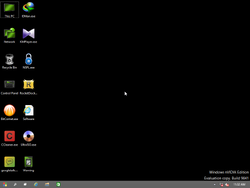 The desktop of Windows 8.1 NVIDIA Edition | |
| Original OS | Windows 10 Build 9841 |
|---|---|
| Release date | October 17, 2014 |
| Author | Freeware Sys |
| Country | India |
| Language(s) | English |
| Architecture(s) | x86 (32-bit) |
| File size | 2.52 GB |
| Download link | 8.1 nVIDIA Edition - DiLshad Sys |
| Date added | December 3, 2022 |
| Timebomb date | April 15, 2015 |
Windows 8.1 nVIDIA Edition is a bootleg Windows 10 Build 9841 edition, which was created by Freeware Sys. It released on October 17, 2014, and was added to the archive on December 3, 2022. It is one of four (including Windows 10 Gamer Edition, and Windows 10 Turbo Edition) bootlegs that are based on the Windows 10 Technical Preview. The specific build used is build 9841.
Description
The bootleg is a modified Windows 10 Build 9841 edition. It comes with many new programs, themes and wallpapers, cursor sets, avatars and registry tweaks. It comes with its own autorun. It is unattended and preactivated.
The autorun was made with AutoPlay Media Studio 8.1.
Changes from Windows 10 Build 9841
Minor changes
- The setup OS text is changed
- New desktop context menu entries
Changes in pre-desktop procedures
- New setup graphics. The setup window is transparent, and the Back and X buttons have been replaced.
Look and feel
- New default theme, and wallpaper
- 4 new wallpapers included. "img0.jpg" in Windows has been replaced, and 3 new lock screen wallpapers (all NVIDIA themed) are included.
- New icon set
Software
- BitComet 1.23
- CCleaner Business Edition v3.17.1689
- Google Talk
- Internet Download Manager 6.21 Build 12
- Smart PC Locker 1.5
- KMPlayer 3.2.0.19
- UltraISO 9.3.6.2750 (cracked)
Customization Utilities
- RocketDock 1.3.5 (with new icons)
Notes
Remarks
- Since the Windows 10 build used comes with a timebomb (which expires April 15, 2015), you will need to set the date from before then in order to install this mod.
CD contents and other info
- The CD has its own icon.
- The autorun plays music.
Gallery
-
Setup
-
Setup while it's copying files
-
Boot screen
-
Login screen
-
Empty desktop
-
Start menu
-
System Properties and About Windows
-
Autorun







