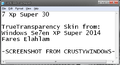Windows Se7en XP Super 2014: Difference between revisions
Undefishin (talk | contribs) (Created page with "{{Partially missing | Other versions of Se7en XP Super (2013 maybe?) if possible. Also, maybe locate non-CD4PRO.info version of this bootleg?}}{{Infobox bootleg |screenshot = XP Se7en XP Super 2014 Desktop.png |original_os = Windows XP SP3 |release_date = September 24, 2013 |creator = Fares Elahlam (Houssien Mahmoud Fahmy) of Rao3aa |country...") |
(→top: link template format) |
||
| (3 intermediate revisions by one other user not shown) | |||
| Line 8: | Line 8: | ||
|arch = x86 (32-bit) |
|arch = x86 (32-bit) |
||
|size = 693.7 MiB |
|size = 693.7 MiB |
||
|download = {{link|https://crustywindo.ws/collection/Windows%20XP/Windows%20Se7en%20Xp%20Super%202014.iso|Windows Se7en Xp Super 2014.iso}} |
|download = {{link|url=https://crustywindo.ws/collection/Windows%20XP/Windows%20Se7en%20Xp%20Super%202014.iso|name=Windows Se7en Xp Super 2014.iso}} |
||
|archiveadd = December 9, 2021 |
|archiveadd = December 9, 2021 |
||
}} |
}} |
||
| Line 38: | Line 38: | ||
* Calculator has been replaced with Vn-570MS |
* Calculator has been replaced with Vn-570MS |
||
* Windows Media Player 11 now has a new icon |
* Windows Media Player 11 now has a new icon |
||
* The shutdown dialog is changed |
|||
=== Changes done by Vietnamese registry tweaks === |
=== Changes done by Vietnamese registry tweaks === |
||
| Line 141: | Line 142: | ||
=== CD contents and other info === |
=== CD contents and other info === |
||
* There |
* There are leftovers for a template for a Windows 7/PE/DOS 3 in 1 boot selector dated November 7, 2011 (date taken from <code>DEFAULT.EZB</code>) that the author downloaded for this bootleg. All of its bootable images still exist. Presumably, the author forgot to remove them while they were making this bootleg's boot selector graphics. This bootleg's bootable images have the .BIN file extension on them. |
||
* Funnily enough, there is ANOTHER boot selector tacked onto this bootleg, which went unused. That would be the sample Multi-Boot CD from MagicISO, dated March 17, 2006 (todo: find MagicISO exact version later). |
* Funnily enough, there is ANOTHER boot selector tacked onto this bootleg, which went unused. That would be the sample Multi-Boot CD from MagicISO, dated March 17, 2006 (todo: find MagicISO exact version later). |
||
* You can find custom CD covers and a serial key for this bootleg on the CD root as "COVER AND SERIAL". |
* You can find custom CD covers and a serial key for this bootleg on the CD root as "COVER AND SERIAL". |
||
| Line 171: | Line 172: | ||
XP Se7en XP Super 2014 Run.png | Run |
XP Se7en XP Super 2014 Run.png | Run |
||
XP Se7en XP Super 2014 Winver.png | About Windows |
XP Se7en XP Super 2014 Winver.png | About Windows |
||
XP Se7en XP Super 2014 Autorun.png | Autorun |
|||
XP Se7en XP Super 2014 Autorun - About Me.png | Autorun - About me |
|||
XP Se7en XP Super 2014 WIHU Install.png | WIHU while it's installing software |
|||
XP Se7en XP Super 2014 Shutdown Dialog.png | Shutdown dialog |
|||
</gallery> |
</gallery> |
||
| Line 225: | Line 230: | ||
XP Se7en XP Super 2014 7 Xp Super 29 TrueTransparency skin.png | "7 Xp Super 29" TrueTransparency skin |
XP Se7en XP Super 2014 7 Xp Super 29 TrueTransparency skin.png | "7 Xp Super 29" TrueTransparency skin |
||
XP Se7en XP Super 2014 7 Xp Super 30 TrueTransparency skin.png | "7 Xp Super 30" TrueTransparency skin |
XP Se7en XP Super 2014 7 Xp Super 30 TrueTransparency skin.png | "7 Xp Super 30" TrueTransparency skin |
||
</gallery> |
|||
=== Extracted resources === |
|||
<gallery> |
|||
XP Se7en XP Super 2014 Cover 1.png | Cover 1 |
|||
XP Se7en XP Super 2014 Cover 2.png | Cover 2 |
|||
XP Se7en XP Super 2014 Cover 3.png | Cover 3 |
|||
</gallery> |
</gallery> |
||
Latest revision as of 19:05, 7 June 2024
Windows Se7en XP Super 2014 is partially missing. Other versions of Se7en XP Super (2013 maybe?) if possible. Also, maybe locate non-CD4PRO.info version of this bootleg? If you are in possession of this ISO, please send an email to staff |
| Crusty Windows bootleg | |
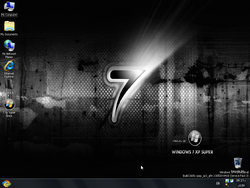 The desktop of Windows Se7en XP Super 2014 | |
| Original OS | Windows XP SP3 |
|---|---|
| Release date | September 24, 2013 |
| Author | Fares Elahlam (Houssien Mahmoud Fahmy) of Rao3aa |
| Country | Sohag, Egypt |
| Language(s) | English |
| Architecture(s) | x86 (32-bit) |
| File size | 693.7 MiB |
| Download link | Windows Se7en Xp Super 2014.iso |
| Date added | December 9, 2021 |
Windows Se7en XP Super 2014 is a bootleg Windows XP SP3 edition, which was created by Fares Elahlam (Houssien Mahmoud Fahmy) of Rao3aa. It released on September 24, 2013, and was added to the archive on December 9, 2021.
This bootleg has had CD4PRO.info branding inserted into it. Presumably this bootleg was downloaded from there, so this may not be the original version. In any case, a "Partially lost" notice has been put up on this page.
Description
The bootleg is a modified Windows XP SP3 ISO, with DriverPacks BASE 8.12.5 integrated.
It comes with many new themes and wallpapers, and programs, and fonts, icons, cursors and sounds. It comes with 2 kinds of registry tweaks, the lone Vietnamese REG file sitting in the $OEM$ folder, and all of the repackaged REG files made with Reg2exe Converter 2.25.2010.280.
It comes with its own boot selector. Through it, you can access Partition Magic 8.02 build 1278, Active@ Password Changer 2.1 (cracked, registered to Govinder Mudhar, gmudhar) and Symantec Ghost 8.3.
![]() blueyonder.co.uk
blueyonder.co.uk
It comes with WIHU 2.2.0.10, which will be used to install all of the extra programs this bootleg comes with. It will only appear once. All of the extras are unticked by default.
It comes with its own autorun. Through it, you can install the bootleg, access EasyDrv 3.5 B1.4 + EDKU DREAMS-Drv10.6 (DriverPacks), and the WIHU.
It is unattended and preactivated. The bootleg was made using nLite 1.4.9.1, the autorun was made with AutoPlay Media Studio 8.0.7.0, and the boot selector software was EasyBoot 6.5.3.729. The ISO was touched up with UltraISO 9.5.3.2901 on November 6, 2013 @ 14:01:22.
Changes from Windows XP SP3
Minor changes
- The text-mode setup OS text is changed to "Windows Se7en Xp Super Setup By Fares Elahlam".
- The text-mode setup's "copying files" text is now "Setup is copying files Se7en Xp Super..."
- The Explorer throbber image is replaced
- My Computer now has an Other section with Control Panel and Fonts
- TaskSwitchXP and Visual Task Tips now run on startup
- OEM branding is included, along with Support Information
- Calculator has been replaced with Vn-570MS
- Windows Media Player 11 now has a new icon
- The shutdown dialog is changed
Changes done by Vietnamese registry tweaks
- Much of the changes done by these tweaks have overwritten the original versions done by the author's. For example:
- The full name and organization was meant to be "7_XP_SUPER" and "Fares Elahlam", but they have been overwritten with "www.CD4pro.info".
- The Internet Explorer window title was meant to be "7 Xp Super - Fares Elahlam - Rao3aa.Com", but it is now "Nguyen Anh Dong".
- The Windows Media Player window title is set to "Nguyen Anh Duong".
- You can now access the MS Config, Services, Registry Editor, Control Panel, and logoff/restart/shutdown the OS through My Computer's context menu.
- There is now a rudimentary Open in Command Prompt function for folders
- You can now register/unregister DLL and OCX files.
- The NoNetConnectDisconnect policy has been set - this means no more mapping/disconnecting network drivers
- Windows Tour has been removed
- RegDone is now 1
- Bluescreens no longer reboot automatically
- Beeping has been disabled
- You can now rename the Recycle Bin
- You can now see the Windows version on the desktop
- Desktop Cleanup Wizard has been disabled
Changes done by Reg2Exe registry tweaks
- Almost every toolbar button available in the Explorer main toolbar has been added, except Stop and Refresh. Separators have been added after every new button, there's even 2 separators in a row.
- The Internet Explorer window title is now "7 Xp Super - Fares Elahlam - Rao3aa.Com".
- Open in New Window is now available for all folders
- You can now access the Registry Editor, Add/Remove Programs, restart the OS and MS Config through My Computer's context menu.
- You can also shutdown at specific times through My Computer's context menu.
Changes in pre-desktop procedures
- New setup graphics. New billboards included
- New boot graphics
- New pre-OOBE graphics
- New OOBE video
- New login graphics. It is in the Windows 7 style, with working language/accessibility buttons
Look and feel
- New default theme, and wallpaper
- 16 new themes included
- 54 new wallpapers included
- 6 new screensavers included
- New Windows 7 icon set
- New Aero cursor set
- New sound scheme
- 43 new fonts included
- New default avatar. New avatar set
Software
- Unlocker 1.8.5
- Vn-570MS
- WinRAR 4.20 (cracked, registered to Administrator, comes with 3 themes, WINRAR Vista V7 48*48, Black-P by xxmsrockxx and WinRAR Crystal Theme)
Games
- Fishing (Bass Fishing Pro; Flash game, uses Adobe Flash Player 11.7.700.224)
- Moto Race (Race; Flash game)
- New Zuma (Zoom Jam; Flash game)
- Penaltys (World Cup 2010 Penalty Shootout; Flash game)
- Test Mind (in Arabic language, Flash game)
- Tetris (Tetris Returns; flash game)
Customization Utilities
- Fast Explorer Shell Extension
- Taskbar Shuffle 2.5
- TaskSwitchXP Pro 2.0
- Tools (WinRAR SFX)
- Aero Sidebar 2.0
- NeonTetra 3.3
- TheAeroClock 3.35
- Vienna Dock 2.0
- 7 Xp Super Glass (TrueTransparency 1.4.1.189 with icon change, comes with 30 skins)
- VistaDriveIcon 1.5
- VisualTaskTips 2.1
Software on the CD
Internet programs
- Yahoo Messenger 11.5.0.155-us
- Firefox Nightly 26.0a1
- Internet Download Manager 6.17 build 2 (cracked, registered to DreamWorld)
multimedia programs
- Haihaisoft Universal Player 1.5.8.0
- AIMP 3.20 build 1165
Style programs
- ViGlance 1.0 build 1210
- Vista Rainbar 4.3 (Super Rainbar)
- Noxas Dock 1.0
- Lovely Folders 4 (Super Folders; cracked)
Utilities programs
- Foxit Reader 5.4.5.0124
- CCleaner 3.27.1900
- UltraISO 9.5.3.2901 (in French, cracked, registered to Home)
nLite addons
- OnePiece IE8 Update Pack 2011 (addon by OnePiece)
- Windows XP Post-SP3 Update Pack (QFE) version 20130611 (addon by user_hidden, June 11, 2013)
- Kels' CPL Bonus Pack! 12.8.8 (addon by Kelsenellenelvian, July 8, 2012)
- Bashrat Driver BackGround Displayer (addon by DaRk MaDnEsS, modified by MoOo7, September 11, 2013)
Notes
Bootleg quirks
- WinRAR comes with leftover history from when the author was downloading themes for WinRAR to include in this bootleg. By the way, do you happen to know anything about this?
G:\نسخ ويندوز\Windows Fire Se7en V.2\Egyouth.com.Fire.Se7en.V.2.By.zezo.part1.rar(it's another bootleg) - You can find "7 Xp Super Glass" (TrueTransparency) on the Desktop. "Tools" (the SFX) drops itself as a folder on the Desktop with goodies in it.
- The "Gadgets" item in the desktop context menu does not work because it is trying to run a nonexistent program.
CD contents and other info
- There are leftovers for a template for a Windows 7/PE/DOS 3 in 1 boot selector dated November 7, 2011 (date taken from
DEFAULT.EZB) that the author downloaded for this bootleg. All of its bootable images still exist. Presumably, the author forgot to remove them while they were making this bootleg's boot selector graphics. This bootleg's bootable images have the .BIN file extension on them. - Funnily enough, there is ANOTHER boot selector tacked onto this bootleg, which went unused. That would be the sample Multi-Boot CD from MagicISO, dated March 17, 2006 (todo: find MagicISO exact version later).
- You can find custom CD covers and a serial key for this bootleg on the CD root as "COVER AND SERIAL".
- There is a README file on the CD root.
- The autorun plays music.
- The CD label is set to "CD4PRO.INFO".
- The CD comes with its own custom icon.
WINNT.SIF metadata
- The full name and organization are both set to "www.CD4pro.info".
- The computer name is set to "7_XP_SUPER".
- The workgroup name is set to "Fares Elahlam ( Houssien Mahmoud )".
Gallery
-
Pre-boot selector
-
Boot selector
-
Pre-setup
-
Setup in the graphical phase
-
Boot screen
-
Pre-OOBE
-
OOBE video
-
Login screen
-
Pre-desktop
-
Empty desktop
-
Start menu ("( 7 Xp Super Black )" theme)
-
System Properties
-
Support Information
-
Run
-
About Windows
-
Autorun
-
Autorun - About me
-
WIHU while it's installing software
-
Shutdown dialog
Themes
-
"( 7 Xp Super Mac )" theme
-
"( 7 Xp Super Xp )" theme
-
"( 7 Xp Super Crystal )" theme
-
"( 7 Xp Super Xp Black )" theme
-
"( 7 Xp Super Express )" theme
-
"( 7 Xp Super N Lime )" theme
-
"( 7 Xp Super Metal )" theme
-
"( 7 Xp Super Xp Nice )" theme
-
"( 7 Xp Super N Orange )" theme
-
"( 7 Xp Super N Pink )" theme
-
"( 7 Xp Super N Red )" theme
-
"( 7 Xp Super Brown )" theme
-
"( 7 Xp Super Blue )" theme
-
"( 7 Xp Super Wood )" theme
-
"( 7 Xp Super N Teal )" theme
-
"( 7 Xp Super Vista Black )" theme
TrueTransparency skins
-
"7 Xp Super 01" TrueTransparency skin
-
"7 Xp Super 02" TrueTransparency skin
-
"7 Xp Super 03" TrueTransparency skin
-
"7 Xp Super 04" TrueTransparency skin
-
"7 Xp Super 05" TrueTransparency skin
-
"7 Xp Super 06" TrueTransparency skin
-
"7 Xp Super 07" TrueTransparency skin
-
"7 Xp Super 08" TrueTransparency skin
-
"7 Xp Super 09" TrueTransparency skin
-
"7 Xp Super 10" TrueTransparency skin
-
"7 Xp Super 11" TrueTransparency skin
-
"7 Xp Super 12" TrueTransparency skin
-
"7 Xp Super 13" TrueTransparency skin
-
"7 Xp Super 14" TrueTransparency skin
-
"7 Xp Super 15" TrueTransparency skin
-
"7 Xp Super 16" TrueTransparency skin
-
"7 Xp Super 17" TrueTransparency skin
-
"7 Xp Super 18" TrueTransparency skin
-
"7 Xp Super 19" TrueTransparency skin
-
"7 Xp Super 20" TrueTransparency skin
-
"7 Xp Super 21" TrueTransparency skin
-
"7 Xp Super 22" TrueTransparency skin
-
"7 Xp Super 23" TrueTransparency skin
-
"7 Xp Super 24" TrueTransparency skin
-
"7 Xp Super 25" TrueTransparency skin
-
"7 Xp Super 26" TrueTransparency skin
-
"7 Xp Super 27" TrueTransparency skin
-
"7 Xp Super 28" TrueTransparency skin
-
"7 Xp Super 29" TrueTransparency skin
-
"7 Xp Super 30" TrueTransparency skin
Extracted resources
-
Cover 1
-
Cover 2
-
Cover 3