Windows XP Gold 5.5: Difference between revisions
m (→top: link replacement, replaced: [https://crustywindo.ws/collection/Windows%20XP/Windows%20XP%20Gold%205.5.iso Windows XP Gold 5.5.iso] → {{link|https://crustywindo.ws/collection/Windows%20XP/Windows%20XP%20Gold%205.5.iso|Windows XP Gold 5.5.iso}}) |
(→top: link template format) |
||
| Line 8: | Line 8: | ||
|arch = x86 (32-bit) |
|arch = x86 (32-bit) |
||
|size = 674.3 MiB |
|size = 674.3 MiB |
||
|download = {{link|https://crustywindo.ws/collection/Windows%20XP/Windows%20XP%20Gold%205.5.iso|Windows XP Gold 5.5.iso}} |
|download = {{link|url=https://crustywindo.ws/collection/Windows%20XP/Windows%20XP%20Gold%205.5.iso|name=Windows XP Gold 5.5.iso}} |
||
|archiveadd = April 6, 2024 |
|archiveadd = April 6, 2024 |
||
}} |
}} |
||
Revision as of 19:07, 7 June 2024
Windows XP Gold 5.5 is partially missing. The rest of the versions to this bootleg. Judging by the earliest files on the CD which are confirmed to pertain to the bootleg, this bootleg dates back to early 2003! If you are in possession of this ISO, please send an email to staff |
| Crusty Windows bootleg | |
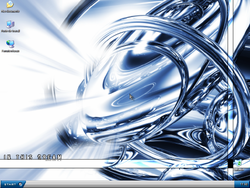 The desktop of Windows XP Gold 5.5 | |
| Original OS | Windows XP SP1a |
|---|---|
| Release date | December 31, 2003 |
| Author | ? |
| Country | France |
| Language(s) | French |
| Architecture(s) | x86 (32-bit) |
| File size | 674.3 MiB |
| Download link | Windows XP Gold 5.5.iso |
| Date added | April 6, 2024 |
Windows XP Gold 5.5 (build 1227) is a bootleg Windows XP SP1a edition, which was created by an unknown author. It released on December 31, 2003 (December 25 in the README), and was added to the archive on April 6, 2024.
It is the only known Windows XP SP1 bootleg in the collection, and is the oldest known Windows XP bootleg that is not based on a beta build of Windows XP.
Description
The bootleg is a modified Windows XP SP1a ISO. It comes with a theme, and many programs.
On the first boot of the OS, you will have to proceed through a finalization process and navigate an "installer" program. Here it will allow you to specify the user and login information. That requires a reboot afterwards.
Then, you will specify the regional language and then, if you wish, you can install a wide variety of hotfixes. Then you will be faced with a program installer, after that you will face a screen where you can pick what system tweaks you want to apply, and if you want themes or not. Through here you can also pick what wallpaper you want by default.
After that, you will get another "optimization" screen - mostly processor optimizations and RAM-related tweaks. Since this is the last screen, the installation procedure will conclude here, as the OS will be rebooted afterwards.
It comes with a modified version of the stock autorun. The OS strings have been changed to the bootleg's name, most of the text has been aligned to the right and the Windows logo in the top left has been made bigger.
It is unattended and preactivated. The ISO was burnt with Nero Burning ROM.
Changes from Windows XP SP1a
Minor changes
- OEM branding is included, along with Support Information
- The shutdown dialog has been made slightly bigger
Changes in pre-desktop procedures
- New setup graphics. The billboard text is changed
- New boot graphics. The "Professionnel" caption has been edited in.
- The OOBE video is skipped
- The OOBE is skipped
- New pre-login graphics
Look and feel
- New default theme, and wallpaper
Software
Customization Utilities
- Stardock CursorFX 1.0
Software on the CD
Hotfixes
- Microsoft Windows Script 5.6
- KB810217
- KB817778
- KB822603
- KB823182
- KB824105
- KB825119
- KB826942
- KB828035
- Q327405
- Q327979
- Q330994
- Q819696
- Q823718
- Q824145
- Q828026
- Windows Media Update 817787
Additional Programs
- ACDSee 6.0.2.0014 (cracked)
- Nero Burning ROM 6.3.0.0 (cracked, registered to Echap2000 of B.I.L.; in French)
- WinRAR 3.20 (cracked, registered to UTOPiA)
- Adobe Reader 6.0.1
- DAEMON Tools 3.43
- Ad-aware 6.0 Personal build 6.181
- MSN Messenger 6.1.0207 (comes with Messenger Plus)
- CloneCD 4.3.1.9
- FlashFXP 2.1
- DirectX 9.0b
- Alcohol 120% 1.4.8 Build 1222 (cracked, registered to Kostolomac.TK of SS|DD)
- Ant Movie Catalog 3.4.2
- K-Lite Codec Pack 2.20 Full (+ BSPlayer)
- Total Commander 6.01 (cracked, registered to Tir Na Nog; in French)
- Real Alternative 1.04
- QuickTime Alternative 1.11
- PowerArchiver 2003 8.60 (in French)
- Winamp 5.01 (in French, comes with 33 skins)
- Mozilla Firebird 0.7+ (in French)
- Mozilla Thunderbird 0.4 (in French)
- Spybot Search & Destroy 1.2
- Microsoft VM for Java
- Adobe Shockwave 8.5.1 r105
- Aspi 4.71.2a
- MyIE2 0.9.11 (in French)
- BitTorrent S-5.8.7
- ABC 2.6.1
- TorrentSpy 0.2.4.24
- TorrentStorm 1.1
- eMule 0.30e
- MPlayer Classic 6.4.7.3
- WinDVD Platinum 5.1 (in French)
- FileZilla 2.2.1b (in French)
- FlashGet 1.40
- Tag&Rename 3.0.1 (cracked, registered to SSG Team)
- WinISO 5.3 (cracked; in French)
- Switch Off 2.3 (in French)
- Simple Copier 3.20 (in French)
- HTTrack 3.30 (in French)
- THE Rename 2.1.5
- K!TV XP 1.2.6.0 (in French)
Notes
Bootleg quirks
- Winamp comes with a ZIP file containing a cracked release of DivX Pro 5.1 by SSG, but it is in the Skins directory so it will be interpreted as a skin. It does not have a valid structure and the necessary data for Winamp to parse as a skin, so it will just show the stock Winamp skin instead.
- Pretty much all programs are disabled by default in the program installer. Except Microsoft VM for Java, Adobe Shockwave Player and Aspi.
- The name inputs in the post-login installer have a character limit, therefore the username used for the screenshots is "crustywin".
- 85 new Favorite links in 13 folders have been added. (one of the folders have nothing in them)
CD contents and other info
- The last 2 links of the autorun do not work.
- The CD label is "GOLD55".
WINNT.SIF metadata
- The full name, organization and computer name are all set to "test".
- The workgroup name is set to "WORKGROUP".
- Internet Explorer's homepage is now "http://www.google.fr".
- Internet Explorer's favorites now have 2 links: One to DivX Subtitles (http://www.divx-digest.com/subtitles/index.html) and DivX Substation (http://divxstation.com).
Gallery
Setup, pre-desktop
-
Setup in the graphical phase
-
Boot screen
-
Pre-login
Installer
-
Desktop on first boot - Installer
-
Installer - user information
-
Installer - select language
-
Installer - hotfix screen
-
Installer - WPI, page 1
-
Installer - WPI, page 2
-
Installer - WPI installing programs
-
Installer - tweaks screen
-
Tweaks screen - wallpaper picker
-
Installer - optimizations (Last)
-
Installer - Finish
Interface
-
Empty desktop
-
Start menu ("ChaNinja" theme)
-
System Properties, Support Information and About Windows
-
Autorun
-
README.htm
-
strip.htm
-
Shutdown dialog




















