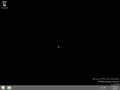Windows 8.1 Extreme Lite: Difference between revisions
Undefishin (talk | contribs) No edit summary |
Undefishin (talk | contribs) No edit summary |
||
| (2 intermediate revisions by 2 users not shown) | |||
| Line 7: | Line 7: | ||
|language = English |
|language = English |
||
|arch = x86 (32-bit) |
|arch = x86 (32-bit) |
||
|size = 332 |
|size = 332.3 MiB |
||
|download = |
|download = {{link|url=https://crustywindo.ws/collection/Windows%208.1/Windows%208.1%20Extreme%20Lite.iso|name=Windows 8.1 Extreme Lite.iso}} |
||
|archiveadd = August 8, 2023 |
|archiveadd = August 8, 2023 |
||
}} |
}} |
||
| Line 28: | Line 28: | ||
== Notes == |
== Notes == |
||
=== System |
=== System information === |
||
* The full name and organization have been set to "You" and "BobPony.org ;)". |
* The full name and organization have been set to "You" and "BobPony.org ;)". |
||
* The computer name is set to "Win8Lite". |
* The computer name is set to "Win8Lite". |
||
Latest revision as of 10:44, 13 June 2024
| Crusty Windows bootleg | |
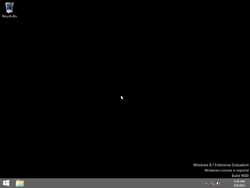 The desktop of Windows 8.1 Extreme Lite | |
| Original OS | Windows 8.1 Enterprise Evaluation |
|---|---|
| Release date | January 27, 2017 |
| Author | Bob Pony |
| Country | United States |
| Language(s) | English |
| Architecture(s) | x86 (32-bit) |
| File size | 332.3 MiB |
| Download link | Windows 8.1 Extreme Lite.iso |
| Date added | August 8, 2023 |
Windows 8.1 Extreme Lite is a bootleg Windows 8.1 Enterprise Evaluation edition, which was created by Bob Pony. It released on January 27, 2017, and was added to the archive on August 8, 2023. It is the smallest Windows 8.1 bootleg in the archive.
Description
The bootleg is a stripped down Windows 8.1 Enterprise Evaluation ISO. It is unattended, and preactivated.
The ISO was made using NTLite.
Changes from Windows 8.1 Enterprise Evaluation
Minor changes
- All tiles but the File Explorer have been removed from the Start screen
- The old Windows 7 Explorer look is now used by default
- OEM branding is included
Look and feel
- The avatar is blank by default
Notes
System information
- The full name and organization have been set to "You" and "BobPony.org ;)".
- The computer name is set to "Win8Lite".
- The workgroup name is set to "Win8Lite".
Gallery
-
Empty desktop
-
Start screen
-
System Properties and About Windows