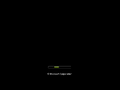CyberXP 2009: Difference between revisions
Undefishin (talk | contribs) No edit summary |
Undefishin (talk | contribs) No edit summary |
||
| (12 intermediate revisions by 3 users not shown) | |||
| Line 2: | Line 2: | ||
|screenshot = XP_Cyber_XP_Desktop.png |
|screenshot = XP_Cyber_XP_Desktop.png |
||
|original_os = [[:Category:Bootlegs based on Windows XP|Windows XP SP3]] |
|original_os = [[:Category:Bootlegs based on Windows XP|Windows XP SP3]] |
||
|release_date = April |
|release_date = April 14, 2009 |
||
|creator = Hatem20 of [[:Category:Bootlegs created by CyberWareZ|CyberWareZ]] |
|creator = Hatem20 of [[:Category:Bootlegs created by CyberWareZ|CyberWareZ]] |
||
|country = Egypt |
|country = Egypt |
||
|language = English |
|language = English |
||
|arch = x86 (32-bit) |
|arch = x86 (32-bit) |
||
|size = 691.7 |
|size = 691.7 MiB |
||
|download = |
|download = {{link|url=https://crustywindo.ws/collection/Windows%20XP/CyberXP.iso|name=CyberXP.iso}} |
||
|archiveadd = August |
|archiveadd = August 6, 2022 |
||
}} |
}} |
||
| ⚫ | |||
| ⚫ | |||
== Description == |
== Description == |
||
The bootleg is a modified Windows XP SP3 ISO, with DriverPacks BASE 8.12.4 integrated. |
The bootleg is a modified Windows XP SP3 ISO, with DriverPacks BASE 8.12.4 integrated. The OS has been styled after Windows Vista. It comes with many new themes and wallpapers, icons, cursors and registry tweaks. It has its own autorun, and WPI (WIHU), which starts on the first boot. It is unattended and preactivated. |
||
The ISO was made using nLite, and the autorun was made with AutoPlay Media Studio 7.1.1000.0. |
The ISO was made using nLite, and the autorun was made with AutoPlay Media Studio 7.1.1000.0. |
||
== Changes from Windows XP SP3 == |
== Changes from Windows XP SP3 == |
||
=== Minor changes === |
|||
* The setup OS text is changed |
* The text-mode setup OS text is changed |
||
=== Changes in pre-desktop procedures === |
|||
* New setup graphics |
* New setup graphics |
||
* New pre-OOBE |
* New pre-OOBE graphics |
||
* New OOBE graphics |
* New OOBE graphics |
||
* New login graphics. It is styled after Windows Vista, although the wallpaper is different |
* New login graphics. It is styled after Windows Vista, although the wallpaper is different |
||
=== Look and feel === |
|||
* New default theme, wallpaper and cursor set |
* New default theme, wallpaper and cursor set |
||
* 20 new wallpapers included |
* 20 new wallpapers included |
||
| Line 31: | Line 35: | ||
* New Windows Vista sound scheme |
* New Windows Vista sound scheme |
||
* New Aero cursors included |
* New Aero cursors included |
||
* New avatar set. 11 of the avatars are just taken from Windows Vista, but with a filter applied, and most of them are just taken from random |
* New avatar set. 11 of the avatars are just taken from Windows Vista, but with a filter applied, and most of them are just taken from random websites on the internet |
||
== Software == |
== Software == |
||
| Line 44: | Line 48: | ||
* Windows Live Messenger 8.5.1302.1018 |
* Windows Live Messenger 8.5.1302.1018 |
||
* WinRAR 3.7 Corporate Edition (cracked, registered to baseball2525 of The Link Basement) |
* WinRAR 3.7 Corporate Edition (cracked, registered to baseball2525 of The Link Basement) |
||
* 6 new themes (5 visual styles) |
* 6 new themes (5 visual styles) |
||
* 15 new cursor sets |
* 15 new cursor sets |
||
==== Customization Utilities ==== |
==== Customization Utilities ==== |
||
* RocketDock 1.3.1 (default theme VistaBlack) |
* RocketDock 1.3.1 (default theme is VistaBlack) |
||
* TrueTransparency |
* TrueTransparency |
||
* VistaDriveIcon 1.3 |
* VistaDriveIcon 1.3 |
||
| Line 55: | Line 58: | ||
== Notes == |
== Notes == |
||
=== Bootleg quirks === |
|||
* The WIHU extracts itself to the C: drive. |
* The WIHU extracts itself to the C: drive. |
||
* You can choose to delete the old wallpapers in place of the new ones in the WIHU. |
* You can choose to delete the old wallpapers in place of the new ones in the WIHU. |
||
* There are 5 extra visual styles which you can access through the "Appearance" tab in Display Properties. |
* There are 5 extra visual styles which you can access through the "Appearance" tab in Display Properties. |
||
* Yahoo! Messenger has been patched to allow multiple instances of itself. Ads have been blocked, and Yahoo! no longer runs on startup. |
* Yahoo! Messenger has been patched to allow multiple instances of itself. Ads have been blocked, and Yahoo! Messenger no longer runs on startup. |
||
* The timezone is set to Egypt Standard Time. |
* The timezone is set to Egypt Standard Time. |
||
=== CD contents and other info === |
|||
* There is a product key listed in a text file on the CD root. |
* There is a product key listed in a text file on the CD root. |
||
=== WINNT.SIF metadata === |
|||
* The full name and organization is set to "Hatem20" and "CyberWarez" respectively. |
|||
* The computer name is set to "PC". |
|||
* The workgroup name is set to "experience". |
|||
== Gallery == |
== Gallery == |
||
<gallery> |
<gallery> |
||
XP_Cyber_XP_Setup.png | Setup in the graphical phase |
XP_Cyber_XP_Setup.png | Setup in the graphical phase |
||
XP CyberXP 2009 Boot.png | Boot screen |
|||
XP_Cyber_XP_PreOOBE.png | Pre-OOBE |
|||
XP CyberXP 2009 PreOOBE.png | Pre-OOBE |
|||
XP_Cyber_XP_OOBE.png | OOBE |
XP_Cyber_XP_OOBE.png | OOBE |
||
XP CyberXP 2009 Login.png | Login screen |
|||
XP CyberXP 2009 DesktopFB.png | Desktop on first boot |
|||
XP CyberXP 2009 WIHU.png | WIHU |
|||
XP CyberXP 2009 WIHU Install.png | WIHU while it's installing software |
|||
XP_Cyber_XP_Desktop.png | Empty desktop |
XP_Cyber_XP_Desktop.png | Empty desktop |
||
XP_Cyber_XP_StartMenu.png | Start menu |
XP_Cyber_XP_StartMenu.png | Start menu ("CyberXP" theme ("Aero Seven 1.5" theme)) |
||
XP CyberXP 2009 SysDM.png | System Properties |
|||
XP CyberXP 2009 Run.png | Run |
|||
XP CyberXP 2009 Winver.png | About Windows |
|||
XP CyberXP 2009 Autorun.png | Autorun |
|||
</gallery> |
</gallery> |
||
=== Themes === |
=== Themes === |
||
<gallery> |
<gallery> |
||
| ⚫ | |||
XP_Cyber_XP_CyberXP_Theme.png | "CyberXP" (Aero Seven 1.5) Theme |
|||
| ⚫ | |||
| ⚫ | |||
| ⚫ | |||
| ⚫ | |||
| ⚫ | |||
| ⚫ | |||
| ⚫ | |||
| ⚫ | |||
| ⚫ | |||
| ⚫ | |||
| ⚫ | |||
</gallery> |
</gallery> |
||
==== Visual Styles ==== |
==== Visual Styles ==== |
||
<gallery> |
<gallery> |
||
XP_Cyber_XP_Da7k_Style_Visual_Style.png | "Da7k Style" |
XP_Cyber_XP_Da7k_Style_Visual_Style.png | "Da7k Style" visual style |
||
XP_Cyber_XP_SevenVG_Refresh_Visual_Style.png | "SevenVG Refresh" |
XP_Cyber_XP_SevenVG_Refresh_Visual_Style.png | "SevenVG Refresh" visual style |
||
XP_Cyber_XP_VistaCG_Visual_Style.png | "VistaCG" |
XP_Cyber_XP_VistaCG_Visual_Style.png | "VistaCG" visual style |
||
XP_Cyber_XP_wipPDC_Visual_Style.png | "wipPDC" |
XP_Cyber_XP_wipPDC_Visual_Style.png | "wipPDC" visual style |
||
XP_Cyber_XP_XPBlack_Visual_Style.png | "XPBlack" |
XP_Cyber_XP_XPBlack_Visual_Style.png | "XPBlack" visual style |
||
</gallery> |
</gallery> |
||
Latest revision as of 11:11, 18 June 2024
| Crusty Windows bootleg | |
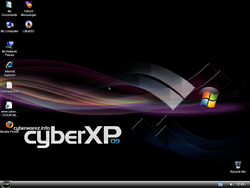 The desktop of CyberXP 2009 | |
| Original OS | Windows XP SP3 |
|---|---|
| Release date | April 14, 2009 |
| Author | Hatem20 of CyberWareZ |
| Country | Egypt |
| Language(s) | English |
| Architecture(s) | x86 (32-bit) |
| File size | 691.7 MiB |
| Download link | CyberXP.iso |
| Date added | August 6, 2022 |
CyberXP 2009 is a bootleg Windows XP SP3 edition, which was created by Hatem20 of CyberWareZ. It released on April 14, 2009, and was added to the archive on August 6, 2022.
Description
The bootleg is a modified Windows XP SP3 ISO, with DriverPacks BASE 8.12.4 integrated. The OS has been styled after Windows Vista. It comes with many new themes and wallpapers, icons, cursors and registry tweaks. It has its own autorun, and WPI (WIHU), which starts on the first boot. It is unattended and preactivated.
The ISO was made using nLite, and the autorun was made with AutoPlay Media Studio 7.1.1000.0.
Changes from Windows XP SP3
Minor changes
- The text-mode setup OS text is changed
Changes in pre-desktop procedures
- New setup graphics
- New pre-OOBE graphics
- New OOBE graphics
- New login graphics. It is styled after Windows Vista, although the wallpaper is different
Look and feel
- New default theme, wallpaper and cursor set
- 20 new wallpapers included
- 1 new screensaver included
- New icon set
- New Windows Vista sound scheme
- New Aero cursors included
- New avatar set. 11 of the avatars are just taken from Windows Vista, but with a filter applied, and most of them are just taken from random websites on the internet
Software
Software on the CD
- Adobe Flash Player 10
- Internet Download Manager 5.16
- JRE 6 Update 6
- Mozilla Firefox 3.0.7
- Kels' CPL Bonus v9.2.6
- UltraISO 9.3.0.2612 (cracked)
- Yahoo! Messenger 9.0.0.2128
- Windows Live Messenger 8.5.1302.1018
- WinRAR 3.7 Corporate Edition (cracked, registered to baseball2525 of The Link Basement)
- 6 new themes (5 visual styles)
- 15 new cursor sets
Customization Utilities
- RocketDock 1.3.1 (default theme is VistaBlack)
- TrueTransparency
- VistaDriveIcon 1.3
- WinFlip 0.42
Notes
Bootleg quirks
- The WIHU extracts itself to the C: drive.
- You can choose to delete the old wallpapers in place of the new ones in the WIHU.
- There are 5 extra visual styles which you can access through the "Appearance" tab in Display Properties.
- Yahoo! Messenger has been patched to allow multiple instances of itself. Ads have been blocked, and Yahoo! Messenger no longer runs on startup.
- The timezone is set to Egypt Standard Time.
CD contents and other info
- There is a product key listed in a text file on the CD root.
WINNT.SIF metadata
- The full name and organization is set to "Hatem20" and "CyberWarez" respectively.
- The computer name is set to "PC".
- The workgroup name is set to "experience".
Gallery
-
Setup in the graphical phase
-
Boot screen
-
Pre-OOBE
-
OOBE
-
Login screen
-
Desktop on first boot
-
WIHU
-
WIHU while it's installing software
-
Empty desktop
-
Start menu ("CyberXP" theme ("Aero Seven 1.5" theme))
-
System Properties
-
Run
-
About Windows
-
Autorun
Themes
-
"Aurora" theme
-
"Luna Element Black" theme
-
"Royale Glass" theme
-
"VistaMize" theme
-
"windows7" theme ("Vista 5720 Visual Style" theme)
-
"WMP11" theme
Visual Styles
-
"Da7k Style" visual style
-
"SevenVG Refresh" visual style
-
"VistaCG" visual style
-
"wipPDC" visual style
-
"XPBlack" visual style