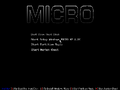MicroXP (Crazy Mouse): Difference between revisions
m (→top: link replacement, replaced: [https://crustywindo.ws/collection/Windows%20XP/MICRO.XP.02.iso MICRO.XP.02.iso] → {{link|https://crustywindo.ws/collection/Windows%20XP/MICRO.XP.02.iso|MICRO.XP.02.iso}}) |
Undefishin (talk | contribs) No edit summary |
||
| (4 intermediate revisions by 2 users not shown) | |||
| Line 7: | Line 7: | ||
|language = English |
|language = English |
||
|arch = x86 (32-bit) |
|arch = x86 (32-bit) |
||
|size = 672 |
|size = 672.0 MiB |
||
|download = {{link|https://crustywindo.ws/collection/Windows%20XP/MICRO.XP.02.iso|MICRO.XP.02.iso}} |
|download = {{link|url=https://crustywindo.ws/collection/Windows%20XP/MICRO.XP.02.iso|name=MICRO.XP.02.iso}} |
||
|archiveadd = January 30, 2024 |
|archiveadd = January 30, 2024 |
||
}} |
}} |
||
'''MicroXP (Crazy Mouse)''' is a bootleg [[:Category:Bootlegs based on Windows XP|Windows XP SP3]] edition, created by [[:Category:Bootlegs created by Mahmoud Gamal|Mahmoud Gamal]]. It released on March 3, 2013 and was added to the archive on January 30, 2024. |
'''MicroXP (Crazy Mouse)''' is a bootleg [[:Category:Bootlegs based on Windows XP|Windows XP SP3]] edition, which was created by [[:Category:Bootlegs created by Mahmoud Gamal|Mahmoud Gamal]]. It released on March 3, 2013 and was added to the archive on January 30, 2024. |
||
== Description == |
== Description == |
||
The bootleg is a stripped down version of Windows XP SP3 with DriverPacks |
The bootleg is a stripped down version of Windows XP SP3 with DriverPacks integrated. It is Windows 7 themed. It comes with games, and a WPI with many programs. |
||
It comes with its own boot selector. Through it, you can access PartitionMagic 8.0 and Norton Ghost 2003. |
|||
| ⚫ | |||
| ⚫ | |||
== Changes from Windows XP SP3 == |
== Changes from Windows XP SP3 == |
||
| Line 27: | Line 29: | ||
All Right.reserved.Crazy Mouse |
All Right.reserved.Crazy Mouse |
||
</pre> |
</pre> |
||
* Winver banner is changed |
* The Winver banner is changed |
||
* OEM branding is included, along with Support Information |
* OEM branding is included, along with Support Information |
||
| Line 57: | Line 59: | ||
=== Software on the CD (WPI) === |
=== Software on the CD (WPI) === |
||
| ⚫ | |||
* Adobe Flash Player 11 Plugin |
* Adobe Flash Player 11 Plugin |
||
* Avast! Free Antivirus 6.0 (in Arabic) |
* Avast! Free Antivirus 6.0 (in Arabic) |
||
| Line 67: | Line 68: | ||
* PowerISO 4.7 (in Arabic; cracked, registered to Wld-Otiba) |
* PowerISO 4.7 (in Arabic; cracked, registered to Wld-Otiba) |
||
* Unlocker 1.8.5 |
* Unlocker 1.8.5 |
||
| ⚫ | |||
* Winamp 5.63 |
* Winamp 5.63 |
||
* WinRAR 4.20 (in Arabic; cracked, registered to Crazy Mouse) |
* WinRAR 4.20 (in Arabic; cracked, registered to Crazy Mouse) |
||
Latest revision as of 11:32, 18 June 2024
| Crusty Windows bootleg | |
 The desktop of MicroXP (Crazy Mouse) | |
| Original OS | Windows XP SP3 |
|---|---|
| Release date | March 3, 2013 |
| Author | Mahmoud Gamal |
| Country | Egypt |
| Language(s) | English |
| Architecture(s) | x86 (32-bit) |
| File size | 672.0 MiB |
| Download link | MICRO.XP.02.iso |
| Date added | January 30, 2024 |
MicroXP (Crazy Mouse) is a bootleg Windows XP SP3 edition, which was created by Mahmoud Gamal. It released on March 3, 2013 and was added to the archive on January 30, 2024.
Description
The bootleg is a stripped down version of Windows XP SP3 with DriverPacks integrated. It is Windows 7 themed. It comes with games, and a WPI with many programs.
It comes with its own boot selector. Through it, you can access PartitionMagic 8.0 and Norton Ghost 2003.
It is unattended and preactivated. The bootleg was made using nLite 1.4.9.1, and the boot selector used was EasyBoot 6.0.
Changes from Windows XP SP3
Minor changes
- The text-mode setup OS text is first set to "Windows MICRO XP V.02 Setup===", then "Crazy Mouse (Windows MICRO XP V.02) Setup Now".
- The text-mode setup copying text now says:
Windows XP MICRO V.02 2013 Copyright c 2013-2014 All Right.reserved.Crazy Mouse
- The Winver banner is changed
- OEM branding is included, along with Support Information
Changes in pre-desktop procedures
- New setup graphics
- New boot graphics
- New login graphics
Look and feel
- New default theme, and wallpaper
- New wallpaper set, all named "MiCrO.Xp.V.02"
- New icon set to match the ones seen in Windows 7
- New screensaver set from Windows Vista
- New avatar set
Software
- Kel's CPL 24-in-One Mega Pack
- Unlocker 1.8.5
Customization Utilities
- Drive Space Indicator 5.3.1.2
Games
- Backspin Billiards
- Bricks of Egypt
- Bomberman vs Digger
- Icy Tower v1.5
- Baroque Shooting Time Attack
Software on the CD (WPI)
- Adobe Flash Player 11 Plugin
- Avast! Free Antivirus 6.0 (in Arabic)
- CCleaner 3.27.1900
- Foxit Reader 5.4.5.0124
- Internet Download Manager 6.15
- Kel's CPL 24-in-One Mega Pack
- Mozilla Firefox 18.0.1 (in Arabic)
- PowerISO 4.7 (in Arabic; cracked, registered to Wld-Otiba)
- Unlocker 1.8.5
- uTorrent 3.3
- Winamp 5.63
- WinRAR 4.20 (in Arabic; cracked, registered to Crazy Mouse)
- Yahoo! Messenger 11.5.0.228
Updates
- Internet Explorer 8
- Microsoft Visual C++ 2005 Redistributable
- Microsoft Visual C++ 2008 Redistributable
- Security Update for CAPICOM (KB931906)
- Windows Media Player 11
Notes
CD contents and other info
- There is a folder on the CD titled "Cover And Serial". The contents are self-explanatory. There is also a picture of a concept CD cover for this bootleg, which is the folder background of the CD root.
- The text color for the CD root is in pink.
- The CD label is set to "MICRO XP V.02".
- The CD icon is set to
MICRO.ICOon the CD.
Gallery
-
Pre-boot selector
-
Boot selector
-
Setup in the graphical phase
-
Boot screen
-
Login screen
-
Desktop on first boot (WPI)
-
Empty desktop
-
Start menu ("Themes (MICRO XP) (1)" theme)
-
System Properties, Support Information and About Windows
-
Autorun
-
Autorun - About US
-
CD root
Themes
-
"Themes (MICRO XP) (2)" theme
-
"Themes (MICRO XP) (3)" theme
-
"Themes (MICRO XP) (4)" theme
-
"Themes (MICRO XP) (5)" theme
-
"Themes (MICRO XP) (6)" theme
-
"Themes (MICRO XP) (7)" theme
-
"Themes (MICRO XP) (8)" theme
-
"Themes (MICRO XP) (9)" theme
-
"Themes (MICRO XP) (10)" theme
-
"Themes (MICRO XP) (11)" theme
-
"Themes (MICRO XP) (12)" theme
-
"Themes (MICRO XP) (13)" theme
-
"Themes (MICRO XP) (14)" theme
-
"Themes (MICRO XP) (15)" theme
-
"Themes (MICRO XP) (16)" theme
-
"Themes (MICRO XP) (17)" theme
-
"Themes (MICRO XP) (18)" theme
-
"Themes (MICRO XP) (19)" theme
-
"Themes (MICRO XP) (20)" theme
-
"Themes (MICRO XP) (21)" theme
-
"Themes (MICRO XP) (22)" theme
-
"Themes (MICRO XP) (23)" theme
-
"Themes (MICRO XP) (24)" theme
-
"Themes (MICRO XP) (25)" theme
-
"Themes (MICRO XP) (26)" theme
-
"Themes (MICRO XP) (27)" theme