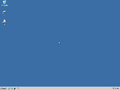TinyXP: Difference between revisions
(→top: link template format) |
Undefishin (talk | contribs) No edit summary |
||
| (One intermediate revision by the same user not shown) | |||
| Line 4: | Line 4: | ||
|release_date = November 2005 |
|release_date = November 2005 |
||
|creator = [[:Category:Bootlegs created by eXPerience|eXPerience]] |
|creator = [[:Category:Bootlegs created by eXPerience|eXPerience]] |
||
|country = United Kingdom |
|||
|language = English |
|language = English |
||
|arch = x86 (32-bit) |
|arch = x86 (32-bit) |
||
|size = 112 |
|size = 112.3 MiB |
||
|download = {{link|url=https://crustywindo.ws/collection/Windows%20XP/TinyXP.iso|name=TinyXP.iso}} |
|download = {{link|url=https://crustywindo.ws/collection/Windows%20XP/TinyXP.iso|name=TinyXP.iso}} |
||
|archiveadd = December 9, 2021 |
|archiveadd = December 9, 2021 |
||
| Line 18: | Line 19: | ||
== Changes from Windows XP SP2 == |
== Changes from Windows XP SP2 == |
||
=== Minor changes === |
|||
| ⚫ | |||
=== Look and feel === |
|||
* A new wallpaper has been added |
* A new wallpaper has been added |
||
| ⚫ | |||
* Some shortcuts to common programs, like Device Manager, Command Prompt, etc, has been added to My Computer's context menu |
* Some shortcuts to common programs, like Device Manager, Command Prompt, etc, has been added to My Computer's context menu |
||
| Line 36: | Line 40: | ||
== Notes == |
== Notes == |
||
=== Remarks === |
|||
* In this version of TinyXP from 2005, the Networking Stack is partially broken and completely doesn't work for instance on AMD PCNET compatible network adapters, this was subsequently fixed in later revisions of TinyXP. Also most networking drivers are missing from this version, forcing the user to use other methods of getting network adapter drivers installed on the system. |
* In this version of TinyXP from 2005, the Networking Stack is partially broken and completely doesn't work for instance on AMD PCNET compatible network adapters, this was subsequently fixed in later revisions of TinyXP. Also most networking drivers are missing from this version, forcing the user to use other methods of getting network adapter drivers installed on the system. |
||
=== Bootleg quirks === |
|||
* Shortcuts to the C and D drives have been added to the desktop. |
* Shortcuts to the C and D drives have been added to the desktop. |
||
* Shortcuts to Microsoft Paint, Regedit, and Task Manager have been added to the "Quick Launch" bar. |
* Shortcuts to Microsoft Paint, Regedit, and Task Manager have been added to the "Quick Launch" bar. |
||
| Line 46: | Line 53: | ||
XP TinyXP Desktop.png | Empty desktop |
XP TinyXP Desktop.png | Empty desktop |
||
XP TinyXP StartMenu.png | Start menu |
XP TinyXP StartMenu.png | Start menu |
||
XP TinyXP Demo.png | System Properties and About Windows |
XP TinyXP Demo.png | System Properties, Support Information and About Windows |
||
TinyXP_Demo2.png | Program demo |
TinyXP_Demo2.png | Program demo |
||
TinyXP_Wallpaper.png | "eXPerience" Wallpaper |
TinyXP_Wallpaper.png | "eXPerience" Wallpaper |
||
</gallery> |
</gallery> |
||
[[Category:Bootlegs originating from Europe]] |
|||
[[Category:Bootlegs based on Windows XP]] |
[[Category:Bootlegs based on Windows XP]] |
||
[[Category:Bootlegs created by eXPerience]] |
[[Category:Bootlegs created by eXPerience]] |
||
Latest revision as of 14:49, 18 June 2024
| Crusty Windows bootleg | |
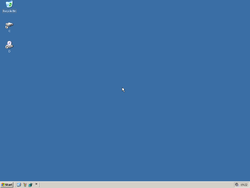 The desktop of TinyXP | |
| Original OS | Windows XP SP2 |
|---|---|
| Release date | November 2005 |
| Author | eXPerience |
| Country | United Kingdom |
| Language(s) | English |
| Architecture(s) | x86 (32-bit) |
| File size | 112.3 MiB |
| Download link | TinyXP.iso |
| Date added | December 9, 2021 |
TinyXP is a bootleg build of Windows XP SP2, which was created by eXPerience. It was released in November 2005, and was added to the archive on December 9, 2021. This particular article shows Rev01, as typical of most eXPerience releases, there exist many versions of TinyXP up to Rev12.
Description
The bootleg is a stripped down Windows XP SP2 ISO. Unlike most slim bootlegs, this one uses the traditional Windows XP installer.
The ISO was made using nLite 1.0 RC3 on Windows XP Professional SP2.
Changes from Windows XP SP2
Minor changes
- OEM branding has been added, along with Support Information
Look and feel
- A new wallpaper has been added
- Some shortcuts to common programs, like Device Manager, Command Prompt, etc, has been added to My Computer's context menu
Software
- DaleSoft DTemp 1.0.34
- HijackThis 1.99.0001
- NirSoft DLL Export Viewer 1.0
- NirSoft ShellExView 1.10
- Off By One Browser 3.5a
- SpaceMonger 1.4.0.1
- Startup Control Panel 2.8
- Sysinternals PageDefrag 2.3
- Sysinternals TCPView 2.40
- uTorrent 1.2 build 328
- WinRAR 3.50 (cracked, registered to UKRSPETSMONTAZHPROEKT)
Notes
Remarks
- In this version of TinyXP from 2005, the Networking Stack is partially broken and completely doesn't work for instance on AMD PCNET compatible network adapters, this was subsequently fixed in later revisions of TinyXP. Also most networking drivers are missing from this version, forcing the user to use other methods of getting network adapter drivers installed on the system.
Bootleg quirks
- Shortcuts to the C and D drives have been added to the desktop.
- Shortcuts to Microsoft Paint, Regedit, and Task Manager have been added to the "Quick Launch" bar.
Gallery
Interface
-
Desktop on first boot
-
Empty desktop
-
Start menu
-
System Properties, Support Information and About Windows
-
Program demo
-
"eXPerience" Wallpaper