Ubuntu Professional XP: Difference between revisions
m (→top: clean up) |
Undefishin (talk | contribs) No edit summary |
||
| (14 intermediate revisions by 3 users not shown) | |||
| Line 2: | Line 2: | ||
|screenshot = UbuntuProXP-Desktop.png |
|screenshot = UbuntuProXP-Desktop.png |
||
|original_os = [[:Category:Bootlegs based on Windows XP|Windows XP SP3]] |
|original_os = [[:Category:Bootlegs based on Windows XP|Windows XP SP3]] |
||
|release_date = December |
|release_date = December 8, 2009 |
||
|language = English |
|language = English |
||
|arch = x86 (32-bit) |
|arch = x86 (32-bit) |
||
|size = 630 |
|size = 630.1 MiB |
||
|download = |
|download = {{link|url=https://crustywindo.ws/collection/Windows%20XP/Ubuntu%20Professional%20XP.iso|name=Ubuntu Professional XP.iso}} |
||
|archiveadd = April |
|archiveadd = April 15, 2023 |
||
}} |
}} |
||
| ⚫ | |||
| ⚫ | |||
== Description == |
== Description == |
||
This bootleg is a modified Windows XP SP3 ISO. It themes the system to look like Ubuntu, hence the name. |
This bootleg is a modified Windows XP SP3 ISO. It themes the system to look like Ubuntu, hence the name. |
||
It is nearly unattended, and preactivated. The ISO was made using nLite 1.4.9.3. |
|||
== Changes from Windows XP SP3 == |
== Changes from Windows XP SP3 == |
||
=== Minor changes === |
|||
| ⚫ | |||
| ⚫ | |||
* Several icons have been updated to their Human (an Ubuntu theme, which was current when this bootleg was created) counterparts. |
|||
| ⚫ | |||
* The theme has been updated to an Ubuntu dark theme. |
|||
* The login screen has been updated. |
|||
* Several new programs have been added. |
|||
* TWO new themes has been added. '''TWO!''' |
|||
| ⚫ | |||
| ⚫ | |||
* The Recycle Bin icon has been removed. |
* The Recycle Bin icon has been removed. |
||
=== Changes in pre-desktop procedures === |
|||
| ⚫ | |||
* New login graphics |
|||
=== Look and feel === |
|||
* New default theme, wallpaper, icon set and sound scheme |
|||
* 1 other theme included |
|||
== Software == |
== Software == |
||
| ⚫ | |||
* ImgBurn 2.5.0.0 |
* ImgBurn 2.5.0.0 |
||
* Firefox 3.0.15 |
* Mozilla Firefox 3.0.15 |
||
* Notepad++ 5.6.1 |
* Notepad++ 5.6.1 |
||
| ⚫ | |||
| ⚫ | |||
* WinRAR 3.90 |
* WinRAR 3.90 |
||
| ⚫ | |||
== Notes == |
|||
=== CD contents and other info === |
|||
* The autorun has its strings changed. The titlebar now refers to the OS as "uBUNTU Professional", and the OS name in the autorun itself now refers to the OS as "Ubuntu Pofessional". |
|||
* The CD label is set to "UBUNTUPRO". |
|||
=== WINNT.SIF metadata === |
|||
* The full name and organization is set to "Ubuntu" and "Canonical". |
|||
* The computer name is set to "UBUNTUSTYLE". |
|||
== Gallery == |
== Gallery == |
||
<gallery> |
<gallery> |
||
UbuntuProXP-Setup.png | Setup |
UbuntuProXP-Setup.png | Setup in the graphical phase |
||
XP Ubuntu Professional XP Login.png | Login screen |
|||
XP Ubuntu Professional XP DesktopFB.png | Installing programs |
|||
UbuntuProXP-Desktop.png | Desktop |
|||
XP Ubuntu Professional XP DesktopFB2.png | Desktop on first boot |
|||
| ⚫ | |||
UbuntuProXP- |
UbuntuProXP-Desktop.png | Empty desktop |
||
| ⚫ | |||
XP Ubuntu Professional XP SysDM.png | System Properties |
|||
XP Ubuntu Professional XP Winver.png | About Windows |
|||
</gallery> |
</gallery> |
||
=== Themes === |
=== Themes === |
||
<gallery> |
<gallery> |
||
XP Ubuntu Professional XP Human Win Flag theme.png | "Human Win Flag" theme |
|||
</gallery> |
</gallery> |
||
Latest revision as of 15:23, 18 June 2024
| Crusty Windows bootleg | |
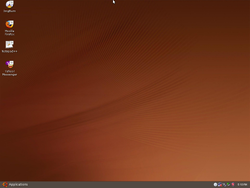 The desktop of Ubuntu Professional XP | |
| Original OS | Windows XP SP3 |
|---|---|
| Release date | December 8, 2009 |
| Language(s) | English |
| Architecture(s) | x86 (32-bit) |
| File size | 630.1 MiB |
| Download link | Ubuntu Professional XP.iso |
| Date added | April 15, 2023 |
Ubuntu Professional XP is a bootleg Windows XP SP3 edition, which was created by an unknown author. It released on December 8, 2009 and was added to the archive on April 15, 2023.
Description
This bootleg is a modified Windows XP SP3 ISO. It themes the system to look like Ubuntu, hence the name.
It is nearly unattended, and preactivated. The ISO was made using nLite 1.4.9.3.
Changes from Windows XP SP3
Minor changes
- The start button text on the Windows XP theme has been changed to "Applications".
- New context menu entries have been added to My Computer, which lead to Control Panel items
- The Recycle Bin icon has been removed.
Changes in pre-desktop procedures
- New setup graphics. The billboard texts are stock, however all instances of "Windows XP" have been replaced with "Ubuntu".
- New login graphics
Look and feel
- New default theme, wallpaper, icon set and sound scheme
- 1 other theme included
Software
- BitTorrent 6.3
- ImgBurn 2.5.0.0
- Mozilla Firefox 3.0.15
- Notepad++ 5.6.1
- WinRAR 3.90
- Yahoo! Messenger 10.0.0.1102
Notes
CD contents and other info
- The autorun has its strings changed. The titlebar now refers to the OS as "uBUNTU Professional", and the OS name in the autorun itself now refers to the OS as "Ubuntu Pofessional".
- The CD label is set to "UBUNTUPRO".
WINNT.SIF metadata
- The full name and organization is set to "Ubuntu" and "Canonical".
- The computer name is set to "UBUNTUSTYLE".
Gallery
-
Setup in the graphical phase
-
Login screen
-
Installing programs
-
Desktop on first boot
-
Empty desktop
-
Start menu ("Ubuntu Style" theme ("NewHuman" theme))
-
System Properties
-
About Windows
Themes
-
"Human Win Flag" theme








