Windows Shine Edition: Difference between revisions
(→top: remove newlines after a template, replaced: }} → }}) |
Undefishin (talk | contribs) No edit summary |
||
| (4 intermediate revisions by 3 users not shown) | |||
| Line 6: | Line 6: | ||
|language = English |
|language = English |
||
|arch = x86 (64-bit) |
|arch = x86 (64-bit) |
||
|size = 4. |
|size = 4.2 GiB |
||
|download = |
|download = {{link|url=https://crustywindo.ws/collection/Windows%207/Windows%20Shine%20Edition%20-%20Windows%207%20Ultimate%20-%20x64%20-%20Prince%20NRVL.iso|name=Windows Shine Edition - Windows 7 Ultimate - x64 - Prince NRVL.iso}} |
||
|archiveadd = August 9, 2022 |
|archiveadd = August 9, 2022 |
||
}} |
}} |
||
| Line 20: | Line 20: | ||
== Changes from Windows 7 SP1 == |
== Changes from Windows 7 SP1 == |
||
=== Minor changes === |
|||
| ⚫ | |||
| ⚫ | |||
=== Changes in pre-desktop procedures === |
|||
* New setup graphics. The setup background is changed, the setup window's background is now completely transparent and the border (along with the window graphics itself) has received a makeover, and the Papyrus font is applied throughout the setup |
* New setup graphics. The setup background is changed, the setup window's background is now completely transparent and the border (along with the window graphics itself) has received a makeover, and the Papyrus font is applied throughout the setup |
||
* New boot screen |
* New boot screen |
||
* New pre-OOBE graphics |
* New pre-OOBE graphics |
||
* New OOBE graphics |
* New OOBE graphics |
||
* New login graphics |
|||
=== Look and feel === |
|||
* New default theme, and wallpaper |
* New default theme, and wallpaper |
||
* 27 new themes included (including 2 themepacks. They have been already saved in Windows' theme store, along with one Matrix theme which is there too) |
* 27 new themes included (including 2 themepacks. They have been already saved in Windows' theme store, along with one Matrix theme which is there too) |
||
| Line 30: | Line 38: | ||
* 9 new fonts included, most notably one of them being Papyrus, which is used extensively throughout this OS |
* 9 new fonts included, most notably one of them being Papyrus, which is used extensively throughout this OS |
||
* 10 new gadgets included |
* 10 new gadgets included |
||
| ⚫ | |||
| ⚫ | |||
== Software == |
== Software == |
||
| Line 79: | Line 85: | ||
== Notes == |
== Notes == |
||
=== Bootleg quirks === |
|||
* Aero is not very stable in this OS. Aero wouldn't |
* Aero is not very stable in this OS. Aero wouldn't work on the first boot, so you had to set the theme for it to work. If you try to set the theme again afterwards, Aero will break again. A reboot will fix the problem. |
||
* There have been some new programs added to Public Documents, which are: |
* There have been some new programs added to Public Documents, which are: |
||
# Se7en Logon Changer 7LC 1.1 |
# Se7en Logon Changer 7LC 1.1 |
||
| Line 85: | Line 92: | ||
# And finally, Windows 7 Boot Updater 0.0.0.11, which have 2 archives which contain an "activity.bmp" file. It is used to replace the Windows logo in the Windows 7 boot screen. |
# And finally, Windows 7 Boot Updater 0.0.0.11, which have 2 archives which contain an "activity.bmp" file. It is used to replace the Windows logo in the Windows 7 boot screen. |
||
* There is an arbitrary WIM file in <code>Windows\Cursors</code>. It is the raw image files which make up the pre-OOBE portion of the OS, including the animation frames for the loading bar. It is different from the final pre-OOBE graphics. |
* There is an arbitrary WIM file in <code>Windows\Cursors</code>. It is the raw image files which make up the pre-OOBE portion of the OS, including the animation frames for the loading bar. It is different from the final pre-OOBE graphics. |
||
| ⚫ | |||
| ⚫ | |||
* The computer name is set to "Performance". |
* The computer name is set to "Performance". |
||
=== CD contents and other info === |
|||
* The autorun plays 2 soundtracks, ''Closer to the Edge - 30 Seconds to Mars'' and ''New Divide - Linkin Park''. |
* The autorun plays 2 soundtracks, ''Closer to the Edge - 30 Seconds to Mars'' and ''New Divide - Linkin Park''. |
||
* There is an NFO file on the CD root, which contains the release notes for this bootleg. |
* There is an NFO file on the CD root, which contains the release notes for this bootleg. |
||
* The CD has its own icon. |
* The CD has its own icon. |
||
=== OEM branding information === |
|||
| ⚫ | |||
| ⚫ | |||
== Gallery == |
== Gallery == |
||
| Line 102: | Line 113: | ||
W7 Shine Edition StartMenu.png | Start menu |
W7 Shine Edition StartMenu.png | Start menu |
||
W7 Shine Edition Demo.png | System Properties and About Windows |
W7 Shine Edition Demo.png | System Properties and About Windows |
||
W7 Shine Edition Run.png | Run |
W7 Shine Edition Run.png | Run |
||
W7 Shine Edition Autorun.png | Autorun |
W7 Shine Edition Autorun.png | Autorun |
||
</gallery> |
</gallery> |
||
=== Themes === |
=== Themes === |
||
<gallery> |
|||
W7 Shine Edition Aero_Chicche7 theme.png | "Aero_Chicche7" theme |
|||
W7 Shine Edition Black Glass Aero theme.png | "Black Glass Aero" theme |
W7 Shine Edition Black Glass Aero theme.png | "Black Glass Aero" theme |
||
W7 Shine Edition BlackLineInTheHorizon theme.png | "BlackLineInTheHorizon" theme |
W7 Shine Edition BlackLineInTheHorizon theme.png | "BlackLineInTheHorizon" theme |
||
Latest revision as of 15:32, 27 June 2024
| Crusty Windows bootleg | |
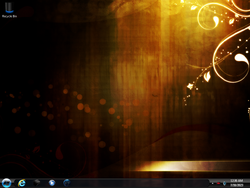 The desktop of Windows Shine Edition | |
| Original OS | Windows 7 SP1 |
|---|---|
| Release date | August 16, 2011 |
| Author | Prince NRVL of Neo Reconia Sys |
| Language(s) | English |
| Architecture(s) | x86 (64-bit) |
| File size | 4.2 GiB |
| Download link | Windows Shine Edition - Windows 7 Ultimate - x64 - Prince NRVL.iso |
| Date added | August 9, 2022 |
Windows Shine Edition (also known as Windows ART Edition II) is a bootleg Windows 7 SP1 edition, which was created by Prince NRVL of Neo Reconia Sys. It released on August 16, 2011, and was added to the archive on August 9, 2022.
Description
The bootleg is a modified Windows 7 SP1 ISO. It adds many new programs and themes, along with one replaced wallpaper and MANY wallpapers in Sample Pictures. It also adds in some updates, and various other things. It comes with its own autorun. It is unattended, and preactivated.
One of the most intriguing things about this bootleg, is that this mod was largely intended for the author's significant other in mind. Yup! The author of this bootleg named it after their significant other, and made it special just for them.
The autorun was made using AutoPlay Media Studio 13.0.2.0.
Changes from Windows 7 SP1
Minor changes
- New desktop context menu entries included
- OEM branding is included
Changes in pre-desktop procedures
- New setup graphics. The setup background is changed, the setup window's background is now completely transparent and the border (along with the window graphics itself) has received a makeover, and the Papyrus font is applied throughout the setup
- New boot screen
- New pre-OOBE graphics
- New OOBE graphics
- New login graphics
Look and feel
- New default theme, and wallpaper
- 27 new themes included (including 2 themepacks. They have been already saved in Windows' theme store, along with one Matrix theme which is there too)
- 49 new wallpapers added to Sample Pictures
- New cursor set. 7 of the default cursors have been replaced
- 9 new fonts included, most notably one of them being Papyrus, which is used extensively throughout this OS
- 10 new gadgets included
Software
- 7-Zip 4.65
- Adobe Flash Player 10.3 d162 (and 10.1 r53 (32-bit))
- Adobe Shockwave Player 11.5.7r609
- Adobe Reader Lite 9.4.031
- BitComet 1.27
- CCleaner 2.3.3
- DreamScene Activation
- EasyBCD 2.0.3
- FileZilla 3.3.3
- HashCheck Shell Extension 2.1.11.1
- Hidden Files Toggler
- IDM 6.05.3
- Jane 1.62
- Java 6 Update 19
- K-Lite Codec Pack 5.00
- K-Lite Mega Codec Pack 7.50
- Mozilla Firefox Nightly 7.01a1
- MPC-HC 1.5.0.2827
- My Phone Explorer 1.8.1
- Notepad++ 5.6.8
- Notepad2 4.0.22
- Paint.NET 3.5.5.3767
- QuickTime 7.6.6
- Sony VAIO Gate 1.0.0.08050
- SpeedyFox
- TeamViewer 6.0.10344.0
- UltraISO 9.3.6
- uTorrent 2.2.0.23071
- VLC 1.1.11
- WinRAR 3.93 (cracked, registered to vista 7 user)
- Yahoo! Messenger 11
- Yahoo! Toolbar
Customization Utilities
- Microangelo On Display 6.10.70
- UxStyle CORE
- Windows 7 Start Button Changer 1.0
Updates
- Microsoft .NET Framework 4.0
- Microsoft Visual C++ Redistributable 2005, 2008, 2010
- DirectX
- Internet Explorer 9
Notes
Bootleg quirks
- Aero is not very stable in this OS. Aero wouldn't work on the first boot, so you had to set the theme for it to work. If you try to set the theme again afterwards, Aero will break again. A reboot will fix the problem.
- There have been some new programs added to Public Documents, which are:
- Se7en Logon Changer 7LC 1.1
- UxStyle Core July 13
- And finally, Windows 7 Boot Updater 0.0.0.11, which have 2 archives which contain an "activity.bmp" file. It is used to replace the Windows logo in the Windows 7 boot screen.
- There is an arbitrary WIM file in
Windows\Cursors. It is the raw image files which make up the pre-OOBE portion of the OS, including the animation frames for the loading bar. It is different from the final pre-OOBE graphics. - The computer name is set to "Performance".
CD contents and other info
- The autorun plays 2 soundtracks, Closer to the Edge - 30 Seconds to Mars and New Divide - Linkin Park.
- There is an NFO file on the CD root, which contains the release notes for this bootleg.
- The CD has its own icon.
OEM branding information
- The manufacturer is set to "Prince NRVL".
- The organization is set to "Neo Reconia Sys - 2011".
Gallery
-
Setup
-
Setup while it's copying files
-
Pre-OOBE
-
OOBE
-
Login screen
-
Empty desktop
-
Start menu
-
System Properties and About Windows
-
Run
-
Autorun
Themes
-
"Aero_Chicche7" theme
-
"Black Glass Aero" theme
-
"BlackLineInTheHorizon" theme
-
"Britney_Spears sexxy" theme
-
"budhaxx" theme
-
"Dark7 Neon" theme
-
"Dark7 Ultimate" theme
-
"Extreme Tron 2011" theme
-
"Gizdom Reloaded Clear" theme
-
"Gizdom Reloaded" theme
-
"Gunslinger" theme
-
"Midnight Glass" theme
-
"Midnight" theme
-
"Modernwarfare2" theme
-
"NeedForSpeed (SHIFT)" theme
-
"NewGen" theme
-
"Night City" theme
-
"Nordstrom" theme
-
"Purple and Black" theme
-
"S-Aero" theme
-
"ThaImpact" theme
-
"The Green Lantern Fussion" theme
-
"twilight" theme
-
"Win7-Blend" theme
-
"Windows 8 Floating" theme
-
"X-Men" theme
-
"Xeption" theme
ThemePacks
-
"Miley Cyrus" ThemePack
-
"Miley Cyrus.Wide" ThemePack
-
"Matrix Theme" ThemePack







































