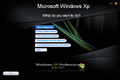Windows Mard XP: Difference between revisions
(→top: link template format) |
Undefishin (talk | contribs) No edit summary |
||
| Line 7: | Line 7: | ||
|language = English |
|language = English |
||
|arch = x86 (32-bit) |
|arch = x86 (32-bit) |
||
|size = 316 |
|size = 316.3 MiB |
||
|download = {{link|url=https://crustywindo.ws/collection/Windows%20XP/MARD%20XP.iso|name=MARD XP.iso}} |
|download = {{link|url=https://crustywindo.ws/collection/Windows%20XP/MARD%20XP.iso|name=MARD XP.iso}} |
||
|archiveadd = February 5, 2023 |
|archiveadd = February 5, 2023 |
||
Latest revision as of 07:11, 29 June 2024
| Crusty Windows bootleg | |
 The desktop of Windows Mard XP | |
| Original OS | Windows XP SP2 |
|---|---|
| Release date | November 2, 2008 |
| Author | M. Ahmed (aka Mona) |
| Country | Egypt |
| Language(s) | English |
| Architecture(s) | x86 (32-bit) |
| File size | 316.3 MiB |
| Download link | MARD XP.iso |
| Date added | February 5, 2023 |
| Live CD | No |
Windows Mard XP is a bootleg Windows XP SP2 edition, which was created by M Ahmed (also known as Mona on the Wincert forums). It released on November 2, 2008, and was added to the archive on February 5, 2023.
Description
The bootleg is a modified Windows XP SP2 ISO. It adds one theme, and many wallpapers. It updates the icons, and UI a bit. It comes with its own autorun, which is a one-to-one replica of the regular Windows XP setup, only with a different UI and some changed links here and there. It is unattended, and preactivated.
The ISO was made using nLite 1.4.9.1, and the autorun was made with AutoPlay Media Studio 7.1.1000.0.
Changes from Windows XP SP2
Minor changes
- The text-mode setup OS and copying text is changed
- The Winver banner has been updated
- OEM branding is included
Changes in pre-desktop procedures
- New setup graphics
Look and feel
- New default theme, wallpaper, and icon set
- 12 new wallpapers included
- New Windows Vista sound scheme
Notes
Bootleg quirks
- 1 unused wallpaper can be found in Thumbs.db.
- The "WINDOWS" directory has been renamed to "MARD".
CD contents and other info
- You can access a link to the author's Wincert profile in the Autorun.
Bootleg quirks
- The full name and organization is set to "M" and "AHMED".
- The computer name is set to "HULK".
- The workgroup is set to "TOUKH".
Gallery
-
Setup in the graphical phase
-
Empty desktop
-
Start menu ("Royale" theme)
-
System Properties and About Windows
-
Autorun