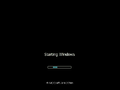Windows XP Blue Style: Difference between revisions
Undefishin (talk | contribs) No edit summary |
Undefishin (talk | contribs) No edit summary |
||
| (5 intermediate revisions by 3 users not shown) | |||
| Line 1: | Line 1: | ||
{{Infobox bootleg |
{{Infobox bootleg |
||
|screenshot = |
|screenshot = XP Blue Style Desktop.png |
||
|original_os = [[:Category:Bootlegs based on Windows XP|Windows XP SP3]] |
|original_os = [[:Category:Bootlegs based on Windows XP|Windows XP SP3]] |
||
|release_date = May 29, 2012 |
|release_date = May 29, 2012 |
||
| Line 7: | Line 7: | ||
|language = English |
|language = English |
||
|arch = x86 (32-bit) |
|arch = x86 (32-bit) |
||
|size = 662 |
|size = 662.1 MiB |
||
|download = |
|download = {{link|url=https://crustywindo.ws/collection/Windows%20XP/Windows.XP.Blue.Style.iso|name=Windows.XP.Blue.Style.iso}} |
||
|archiveadd = May 20, 2022 |
|archiveadd = May 20, 2022 |
||
}} |
}} |
||
| Line 15: | Line 15: | ||
== Description == |
== Description == |
||
The OS is a modified Windows XP SP3 ISO, with DriverPacks version 12.03 integrated. It comes with a new default theme. It does not come with any new programs. It comes with registry tweaks. It comes with a USB remote NDIS device driver. |
The OS is a modified Windows XP SP3 ISO, with DriverPacks version 12.03 integrated. It comes with a new default theme. It does not come with any new programs. It comes with registry tweaks. It comes with a USB remote NDIS device driver. |
||
OEM branding will automatically be applied based on what your processor is. |
|||
== Changes from Windows XP SP3 == |
== Changes from Windows XP SP3 == |
||
=== Minor changes === |
|||
| ⚫ | |||
* The Winver dialog is updated |
|||
=== Changes in pre-desktop procedures === |
|||
* New setup graphics |
* New setup graphics |
||
* New boot screen |
* New boot screen |
||
* New pre-OOBE graphics |
* New pre-OOBE graphics |
||
* New login graphics |
* New login graphics |
||
=== Look and feel === |
|||
* New default theme, and wallpaper |
* New default theme, and wallpaper |
||
* 2 new themes included |
* 2 new themes included |
||
* 7 new wallpapers included |
* 7 new wallpapers included |
||
* The logon screensaver's picture has been replaced with a custom one |
* The logon screensaver's picture has been replaced with a custom one |
||
* New icon set |
|||
* New cursor set |
|||
* New sound scheme. It has a lot of odd choices for sounds. The startup sound uses the EAX startup sound, for example. The shutdown sound is the Mac startup sound. |
* New sound scheme. It has a lot of odd choices for sounds. The startup sound uses the EAX startup sound, for example. The shutdown sound is the Mac startup sound. |
||
* A new font is included. It's Segoe UI |
* A new font is included. It's Segoe UI |
||
* 1 new avatar included |
* 1 new avatar included |
||
| ⚫ | |||
== Notes == |
== Notes == |
||
=== Bootleg quirks === |
|||
| ⚫ | |||
* Modified copies of comctl32.dll get dropped to WinSxS during Setup. |
* Modified copies of comctl32.dll get dropped to WinSxS during Setup. |
||
=== CD contents and other info === |
|||
| ⚫ | |||
== Gallery == |
== Gallery == |
||
| Line 38: | Line 51: | ||
XP_WXP_Blue_Style_-_Setup.png | Setup in the graphical phase |
XP_WXP_Blue_Style_-_Setup.png | Setup in the graphical phase |
||
XP_WXP_Blue_Style_-_Boot.png | Boot screen |
XP_WXP_Blue_Style_-_Boot.png | Boot screen |
||
XP Blue Style PreOOBE.png | Pre-OOBE |
|||
XP Blue Style OOBEVideo.mp4 | OOBE video (converted from WMV) |
XP Blue Style OOBEVideo.mp4 | OOBE video (converted from WMV) |
||
XP Blue Style OOBE.png | OOBE |
|||
XP Blue Style Login.png | Login screen |
|||
XP Blue Style DesktopFB.png | Desktop on first boot |
|||
XP Blue Style Desktop.png | Empty desktop |
|||
XP_WXP_Blue_Style_-_FirstDesktop.png | Start menu |
|||
XP Blue Style StartMenu.png | Start menu |
|||
XP Blue Style Demo.png | System Properties, Support Information and About Windows |
|||
</gallery> |
</gallery> |
||
Latest revision as of 07:58, 29 June 2024
| Crusty Windows bootleg | |
 The desktop of Windows XP Blue Style | |
| Original OS | Windows XP SP3 |
|---|---|
| Release date | May 29, 2012 |
| Author | Hoang Khien |
| Country | Vietnam |
| Language(s) | English |
| Architecture(s) | x86 (32-bit) |
| File size | 662.1 MiB |
| Download link | Windows.XP.Blue.Style.iso |
| Date added | May 20, 2022 |
Windows XP Blue Style is a bootleg Windows XP SP3 edition, which was created by Hoang Khien (also known as ts83dnk). It released on May 29, 2012, and was added to the archive on May 20, 2022.
Description
The OS is a modified Windows XP SP3 ISO, with DriverPacks version 12.03 integrated. It comes with a new default theme. It does not come with any new programs. It comes with registry tweaks. It comes with a USB remote NDIS device driver.
OEM branding will automatically be applied based on what your processor is.
Changes from Windows XP SP3
Minor changes
- Support Information is included
- The Winver dialog is updated
Changes in pre-desktop procedures
- New setup graphics
- New boot screen
- New pre-OOBE graphics
- New login graphics
Look and feel
- New default theme, and wallpaper
- 2 new themes included
- 7 new wallpapers included
- The logon screensaver's picture has been replaced with a custom one
- New icon set
- New cursor set
- New sound scheme. It has a lot of odd choices for sounds. The startup sound uses the EAX startup sound, for example. The shutdown sound is the Mac startup sound.
- A new font is included. It's Segoe UI
- 1 new avatar included
Notes
Bootleg quirks
- Modified copies of comctl32.dll get dropped to WinSxS during Setup.
CD contents and other info
- There is a missing quote in the
copy "segoeui.TTF" "%windir%\Fontsstatement of the Run.cmd script, which is part of the Tweaks.exe SFX.
Gallery
-
Setup in the graphical phase
-
Boot screen
-
Pre-OOBE
-
OOBE video (converted from WMV)
-
OOBE
-
Login screen
-
Desktop on first boot
-
Empty desktop
-
Start menu
-
System Properties, Support Information and About Windows
Themes
-
"Baltimore Blue" theme