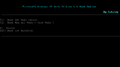Windows XP Dark Edition V6: Difference between revisions
Undefishin (talk | contribs) No edit summary |
Undefishin (talk | contribs) No edit summary |
||
| (23 intermediate revisions by 6 users not shown) | |||
| Line 1: | Line 1: | ||
{{Infobox bootleg |
{{Infobox bootleg |
||
|title = Windows XP Dark Edition V6 |
|||
|screenshot = XPDarkEdition_Desktop.png |
|screenshot = XPDarkEdition_Desktop.png |
||
|original_os = [[:Category:Bootlegs based on Windows XP|Windows XP |
|original_os = [[:Category:Bootlegs based on Windows XP|Windows XP SP2]] |
||
|release_date = 2007 |
|release_date = November 20, 2007 |
||
|creator = Catalogk |
|creator = MoZarD, [[:Category:Bootlegs created by Catalogk|Catalogk]] |
||
|country = Thailand |
|||
|language = English |
|language = English |
||
|arch = x86 |
|arch = x86 (32-bit) |
||
|size = 701 |
|size = 701.5 MiB |
||
|download = |
|download = {{link|url=https://crustywindo.ws/collection/Windows%20XP/Windows%20XP%20Dark%20Edition%20v.6%20Refix.iso|name=Windows XP Dark Edition v.6 Refix.iso}} |
||
|archiveadd = August 22, 2022 |
|||
}} |
}} |
||
'''Windows XP Dark Edition V6''' is a bootleg [[:Category:Bootlegs based on Windows XP|Windows XP SP2]] edition, which was created by MoZarD, and [[:Category:Bootlegs created by Catalogk|Catalogk]]. It released on November 20, 2007, and was added to the archive on August 22, 2022. |
|||
Windows XP Dark Edition V6 is a bootleg Windows edition created by Catalogk released in 2007. |
|||
== Description == |
== Description == |
||
The bootleg is a modified Windows XP |
The bootleg is a modified Windows XP SP2 ISO, which has a boot selector integrated. It comes packed with many things, such as Windows boot disks, disk partitioners, recovery utilities and more. It has two graphical modes, a text mode one and a GUI one styled after Windows Vista. This bootleg has multiple versions of itself which you can install in the boot selector, which you can choose to bundle SATA/RAID drivers. |
||
It styles the OS with a dark Windows Vista theme. |
|||
The boot selector used was Aero Loader. |
|||
== Changes from Windows XP SP2 == |
|||
=== Minor changes === |
|||
* The System Properties dialog has been redesigned |
|||
* New Winver banner and bar |
|||
* New Windows Media Player skin |
|||
=== Changes in pre-desktop procedures === |
|||
| ⚫ | |||
| ⚫ | |||
| ⚫ | |||
| ⚫ | |||
* New login graphics |
|||
== |
=== Look and feel === |
||
* A brand new boot selector is added, which comes with many options |
|||
| ⚫ | |||
| ⚫ | |||
| ⚫ | |||
| ⚫ | |||
* New log in background |
|||
* New default theme and wallpaper |
* New default theme and wallpaper |
||
* New Vista icon set |
|||
* New Windows Vista sound scheme |
|||
* New Vista sound scheme |
* New Vista sound scheme |
||
* New WMP and WindowBlinds skin |
|||
* The Explorer actions pane is on the bottom instead of the left |
|||
| ⚫ | |||
== Software == |
== Software == |
||
| Line 34: | Line 44: | ||
* TweakUI |
* TweakUI |
||
* Unlocker |
* Unlocker |
||
=== Customization Utilities === |
|||
* LClock |
* LClock |
||
| Line 46: | Line 58: | ||
* Theme Collection (4 themes) |
* Theme Collection (4 themes) |
||
== |
== Notes == |
||
| ⚫ | |||
''The original version of this bootleg was chosen for image capture for demonstrational, educational and entertainment purposes, as shown by the desktop screenshot.'' |
|||
'''''Update: Additional scientific research has been conducted after this article was initially published and the author of this article has acquired new information and photographs not taken previously. The other versions of this bootleg do not present much visual difference other than altered branding. The setup has been re-captured to compensate for fatal user negligence.''''' |
|||
'''Update №2: By the mere presence and existence of this script which clarifies a new addition, the ancient and powerful wrath of Grant Johnson Sans the Great's lasting spark of energy contained in our plane of existence whom has brought us the completely warranted logic of consistently abusing templation and eternal darkness to all that is beyond his comprehension strikes down upon us all!!!''' ''The "All Drivers" variant of the desktop image had the start menu opened, which is incorrect and is against the wiki standards. The image has been corrected and renamed properly.'' |
|||
== Gallery == |
|||
<gallery> |
<gallery> |
||
XPDarkEdition_BootSelector.png | Boot selector (text mode) |
|||
XPDarkEdition_BootSelector2.png | Boot selector (graphical mode) |
|||
XPDarkEdition_Setup.png | Setup in the graphical phase |
|||
| ⚫ | |||
File:XPDarkEdition_Format.png | Setup while it's formatting |
|||
| ⚫ | |||
File:XPDarkEdition_Copy.png | Setup while it's copying files |
|||
| ⚫ | |||
File:XPDarkEdition_Setup.png | Setup in the graphical phase |
|||
XPDarkEdition_Desktop.png | Empty desktop |
|||
| ⚫ | |||
| ⚫ | |||
| ⚫ | |||
| ⚫ | |||
| ⚫ | |||
| ⚫ | |||
| ⚫ | |||
XPDarkEdition_DesktopAllDriver.png | Empty desktop (All Drivers) |
|||
XPDarkEdition_StartMenuAllDriver.png | Start menu (All Drivers) |
|||
| ⚫ | |||
| ⚫ | |||
File:XPDarkEdition_StartMenuAllDriver.png | Start menu (All Drivers) |
|||
| ⚫ | |||
| ⚫ | |||
</gallery> |
</gallery> |
||
=== Themes === |
=== Themes === |
||
''The themes being showcased and captured for demonstrational, educational and entertainment purposes originate from the software folder on the CD itself.'' |
|||
<gallery> |
<gallery> |
||
XPDarkEdition_AurumVSTheme.png | "AurumVS" theme |
|||
XPDarkEdition_LongMaXTheme.png | "LongMaX" theme |
|||
XPDarkEdition_RistazTheme.png | "Ristaz" theme |
|||
XPDarkEdition_VistaCGzTheme.png | "VistaCGz" theme |
|||
</gallery> |
</gallery> |
||
[[Category:Bootlegs originating from Asia]] |
|||
[[Category:Bootlegs based on Windows XP]] |
[[Category:Bootlegs based on Windows XP]] |
||
[[Category:Bootlegs created by Catalogk]] |
|||
[[Category:Bootlegs]] |
[[Category:Bootlegs]] |
||
Latest revision as of 08:01, 29 June 2024
| Crusty Windows bootleg | |
 The desktop of Windows XP Dark Edition V6 | |
| Original OS | Windows XP SP2 |
|---|---|
| Release date | November 20, 2007 |
| Author | MoZarD, Catalogk |
| Country | Thailand |
| Language(s) | English |
| Architecture(s) | x86 (32-bit) |
| File size | 701.5 MiB |
| Download link | Windows XP Dark Edition v.6 Refix.iso |
| Date added | August 22, 2022 |
Windows XP Dark Edition V6 is a bootleg Windows XP SP2 edition, which was created by MoZarD, and Catalogk. It released on November 20, 2007, and was added to the archive on August 22, 2022.
Description
The bootleg is a modified Windows XP SP2 ISO, which has a boot selector integrated. It comes packed with many things, such as Windows boot disks, disk partitioners, recovery utilities and more. It has two graphical modes, a text mode one and a GUI one styled after Windows Vista. This bootleg has multiple versions of itself which you can install in the boot selector, which you can choose to bundle SATA/RAID drivers.
It styles the OS with a dark Windows Vista theme.
The boot selector used was Aero Loader.
Changes from Windows XP SP2
Minor changes
- The System Properties dialog has been redesigned
- New Winver banner and bar
- New Windows Media Player skin
Changes in pre-desktop procedures
- New setup graphics
- New Windows Vista boot screen
- New pre-OOBE graphics
- New OOBE graphics
- New login graphics
Look and feel
- New default theme and wallpaper
- New Vista icon set
- New Windows Vista sound scheme
- New Vista sound scheme
Software
- Power Calculator
- SyncToy
- TweakUI
- Unlocker
Customization Utilities
- LClock
Software on the CD
- VistaDriveIcon
- VisualTaskTips
- WindowBlinds 5.1
- TrueTransparency
- ViStart
- WinFlip
- IE 7
- Theme Collection (4 themes)
Notes
- The regional language is Thai, therefore the Thai calendar is used.
Gallery
-
Boot selector (text mode)
-
Boot selector (graphical mode)
-
Setup in the graphical phase
-
Pre-OOBE
-
OOBE
-
Login screen
-
Empty desktop
-
Start menu
-
System Properties and About Windows
-
Autorun
-
Empty desktop (All Drivers)
-
Start menu (All Drivers)
-
Login screen - user selector
Themes
-
"AurumVS" theme
-
"LongMaX" theme
-
"Ristaz" theme
-
"VistaCGz" theme