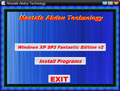Windows XP Fantastic Edition v2 2011: Difference between revisions
Undefishin (talk | contribs) No edit summary |
Undefishin (talk | contribs) No edit summary |
||
| (4 intermediate revisions by 3 users not shown) | |||
| Line 7: | Line 7: | ||
|language = English |
|language = English |
||
|arch = x86 (32-bit) |
|arch = x86 (32-bit) |
||
|size = |
|size = 700.6 MiB |
||
|download = |
|download = {{link|url=https://crustywindo.ws/collection/Windows%20XP/Fantastic.Edition.v2.2011.iso|name=Fantastic.Edition.v2.2011.iso}} |
||
|archiveadd = February 5, 2023 |
|archiveadd = February 5, 2023 |
||
}} |
}} |
||
| Line 18: | Line 18: | ||
It comes with many new themes, and wallpapers, and plenty of programs. |
It comes with many new themes, and wallpapers, and plenty of programs. |
||
It comes with its own autorun, and WPI. It comes with registry tweaks |
It comes with its own autorun, and WPI. It comes with registry tweaks. |
||
The ISO was made using nLite, the autorun was made with AutoPlay Menu Builder, and the boot selector used was Aero Studio 2007 2.01. |
It is unattended and preactivated. The ISO was made using nLite, the autorun was made with AutoPlay Menu Builder, and the boot selector used was Aero Studio 2007 2.01. |
||
== Changes from Windows XP SP3 == |
== Changes from Windows XP SP3 == |
||
=== Minor changes === |
|||
* The setup OS text is changed |
* The text-mode setup OS text is changed |
||
| ⚫ | |||
| ⚫ | |||
=== Changes in pre-desktop procedures === |
|||
* New setup graphics |
* New setup graphics |
||
* New boot graphics |
* New boot graphics |
||
* New pre-OOBE graphics |
* New pre-OOBE graphics |
||
* New login graphics |
* New login graphics |
||
=== Look and feel === |
|||
* New default theme, and wallpaper |
* New default theme, and wallpaper |
||
* 7 new themes included |
* 7 new themes included |
||
| Line 33: | Line 40: | ||
* New sound scheme |
* New sound scheme |
||
* New default avatar. 31 new avatars included |
* New default avatar. 31 new avatars included |
||
| ⚫ | |||
| ⚫ | |||
== Software == |
== Software == |
||
| Line 80: | Line 85: | ||
== Notes == |
== Notes == |
||
=== Remarks === |
|||
* Mini Windows XP PE didn't have a winver.exe, so it was copied over from a genuine Windows XP CD. |
* Mini Windows XP PE didn't have a winver.exe, so it was copied over from a genuine Windows XP CD. |
||
=== WINNT.SIF metadata === |
|||
* The Internet Explorer homepage is set to Google. The default search engine has been set to Google too. |
* The Internet Explorer homepage is set to Google. The default search engine has been set to Google too. |
||
* The full name and organization is set to "Gentle Man" and "Cairo". |
* The full name and organization is set to "Gentle Man" and "Cairo". |
||
Latest revision as of 08:11, 29 June 2024
| Crusty Windows bootleg | |
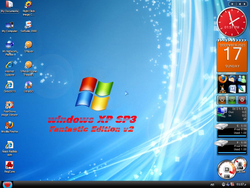 The desktop of Windows XP Fantastic Edition v2 2011 | |
| Original OS | Windows XP SP3 |
|---|---|
| Release date | January 20, 2011 |
| Author | Mostafa Abdou |
| Country | Egypt |
| Language(s) | English |
| Architecture(s) | x86 (32-bit) |
| File size | 700.6 MiB |
| Download link | Fantastic.Edition.v2.2011.iso |
| Date added | February 5, 2023 |
Windows XP Fantastic Edition v2 2011 is a bootleg Windows XP SP3 edition, which was created by Mostafa Abdou. It released on January 20, 2011, and was added to the archive on February 5, 2023.
Description
The bootleg is a modified Windows XP SP3 ISO, which comes with OnePiece IE8 Update Pack 2.1.0 integrated. It comes with a boot selector. Through it, you can access Hiren's Boot CD 9.0 (MasterMIND Always variant), a rebranded version of Mini Windows XP from a newer version of Hiren's Boot CD and a MS-DOS boot disk.
It comes with many new themes, and wallpapers, and plenty of programs.
It comes with its own autorun, and WPI. It comes with registry tweaks.
It is unattended and preactivated. The ISO was made using nLite, the autorun was made with AutoPlay Menu Builder, and the boot selector used was Aero Studio 2007 2.01.
Changes from Windows XP SP3
Minor changes
- The text-mode setup OS text is changed
- A bunch of new context menu entries added to different places. Command Prompt Here is now present for directories, for example
- OEM branding is included
Changes in pre-desktop procedures
- New setup graphics
- New boot graphics
- New pre-OOBE graphics
- New login graphics
Look and feel
- New default theme, and wallpaper
- 7 new themes included
- 9 new wallpapers included
- New sound scheme
- New default avatar. 31 new avatars included
Software
- AMP Font Viewer 3.8.6.0
- Adobe Flash Player 10.0 r45
- BitTorrent 6.3b
- Daleel Alteb Albadeel 1.0
- Day Maxi Calc 1.5
- File Splitter & Joiner 3.3
- HP USB Disk Storage Format Tool 2.1.8
Screensavers
- Underwater World
Updates
- DirectX Lite 10.6.8
- Internet Explorer 8
- Windows Media Player 11
Software on the CD
- 7-Zip 9.20
- FastStone Image Viewer 4.2
- Foxit Reader 3.3.1
- Internet Download Manager 6.0 build 5
- Java 6 Update 21
- K-Lite Mega Codec Pack 6.5.0
- Microsoft Office 2003 SP2 (portable version; organization <arabianhorse>)
- Mozilla Firefox 3.6.13
- Photo Frames Master 1.0
- RegCure 3.0.2 (cracked)
- Right Click Image Converter 2.2.0 (cracked, registered to stephenteh {RES})
- Shooter Player 3.6 build 1543
- The Dictionary
- UltraISO Premium Edition 9.3.6.2750 (cracked, registered to TEAM ZWT)
- WinRAR 4.00 beta 1 (cracked, registered to King Of Softs)
Customization Utilities
- Vista Rainbar (labeled Vista Sidebar)
Games
- SolSuite 2008 8.1 (cracked, registered to sirg)
Updates
- Microsoft .NET Framework AIO (1.0 SP1, 2.0 SP2, 3.0 SP2, 3.5 SP1)
Notes
Remarks
- Mini Windows XP PE didn't have a winver.exe, so it was copied over from a genuine Windows XP CD.
WINNT.SIF metadata
- The Internet Explorer homepage is set to Google. The default search engine has been set to Google too.
- The full name and organization is set to "Gentle Man" and "Cairo".
- The computer name is set to "GENTLE_MAN".
- The workgroup name is set to "Workgroup".
Gallery
-
Boot selector
-
Setup in the graphical phase
-
Boot screen
-
Pre-OOBE
-
Login screen
-
Desktop on first boot - pre-WPI
-
WPI
-
WPI while it's installing software
-
Desktop on first boot - post-WPI
-
Empty desktop
-
Start menu ("Mostafa_Abdou" theme)
-
System Properties
-
Support Information
-
Run
-
About Windows
-
Autorun
Themes
-
"AMAXVS" theme
-
"BlueSlide" theme
-
"Cilynder" theme
-
"CryoPod-Black" theme
-
"CryoPod" theme
-
"GIOVS" theme
-
"Rainbow" theme
Mini Windows XP
-
Empty desktop
-
Start menu
-
Regular start menu
-
System Properties and About Windows