OmamOS: Difference between revisions
Undefishin (talk | contribs) No edit summary |
Undefishin (talk | contribs) No edit summary |
||
| (11 intermediate revisions by 3 users not shown) | |||
| Line 1: | Line 1: | ||
{{Infobox bootleg |
{{Infobox bootleg |
||
|screenshot = XP OmamOS Desktop.png |
|screenshot = XP OmamOS Desktop.png |
||
|original_os = [[:Category:Bootlegs based on Windows XP|Windows XP |
|original_os = Windows Server 2003 source code with [[:Category:Bootlegs based on Windows XP|Windows XP]] SKU |
||
|release_date = June 28, 2021 |
|release_date = June 28, 2021 |
||
|creator = omame |
|creator = omame |
||
| Line 8: | Line 8: | ||
|arch = x86 (32-bit) |
|arch = x86 (32-bit) |
||
|size = 449.6 MiB |
|size = 449.6 MiB |
||
|download = |
|download = {{link|url=https://crustywindo.ws/collection/Windows%20XP/3801.x86fre.omame.210628-2311_pro.iso|name=3801.x86fre.omame<wbr>.210628-2311_pro.iso}} |
||
|archiveadd = January 11, 2022 |
|archiveadd = January 11, 2022 |
||
|timebombdate = |
|timebombdate = 4 months after compile date |
||
}} |
}} |
||
'''OmamOS''' is a source compile bootleg of Windows Server 2003 with the [[:Category:Bootlegs based on Windows XP|Windows XP]] Professional SKU, by omame. It released on June 28, 2021, and was added to the archive on January 11, 2022. |
'''OmamOS''' is a source compile bootleg of Windows Server 2003 with the [[:Category:Bootlegs based on Windows XP|Windows XP]] Professional SKU, by omame. It released on June 28, 2021, and was added to the archive on January 11, 2022. |
||
== Description == |
== Description == |
||
This distribution is not really a bootleg - but more of a compiled release of a modified version of the leaked Windows Server 2003 source code built with the Windows XP Professional SKU, which is the way that omame makes their bootlegs |
This distribution is not really a bootleg - but more of a compiled release of a modified version of the leaked Windows Server 2003 source code built with the Windows XP Professional SKU, which is the way that omame makes their bootlegs. Keep in mind, that there is a timebomb in place. It expires 4 months after the original compile date, so that would be October 2021. |
||
Anyways, the OS has been updated with new graphics and some interesting things have been added to it. There are not that many new additions, as this was one of the author's first |
Anyways, the OS has been updated with new, more modern-looking graphics and some interesting things have been added to it. There are not that many new additions, but that can be excused as this mod was one of the author's first. |
||
== Changes from the |
== Changes from the Windows Server 2003 source code == |
||
=== Minor changes === |
=== Minor changes === |
||
* The End User License Agreement that appears in the text-mode setup has been changed to the GPLv2, |
* The End User License Agreement that appears in the text-mode setup has been changed to the GPLv2, as a joke by the author |
||
* The logo in the System Properties has been updated |
* The logo in the System Properties has been updated |
||
* The Winver banner has been updated |
* The Winver banner has been updated |
||
| Line 27: | Line 27: | ||
=== Changes in pre-desktop procedures === |
=== Changes in pre-desktop procedures === |
||
* New setup graphics. The UI has been updated to look more round and modern. The billboard text has also been updated, which has only one slide of text. There aren't any others. |
* New setup graphics. The UI has been updated to look more round and modern. The billboard text has also been updated, which has only one slide of text. There aren't any others. |
||
* New boot screen. The progress bar has been |
* New boot screen. The progress bar has been redesigned to function more like Windows 10's. The logos and copyright texts have also been updated. The time it takes to fade in the boot screen is now nearly instant |
||
* The OOBE music has been replaced with the infamous Among Us |
* The OOBE music has been replaced with the infamous Among Us Drip song |
||
* New login graphics |
* New login graphics |
||
=== Look and feel === |
=== Look and feel === |
||
* 5 new visual styles included |
* 5 new visual styles included |
||
* As a impressive feat of 5 minutes of messing around with poorly written C++ code (it's Microsoft code, after all), the start button has been centered. The task list is not centered, though. At least the start button properly keeps up with different screen resolutions. |
|||
== Notes == |
== Notes == |
||
=== |
=== Heads up === |
||
* You need a product key for this bootleg. It's <code>QW32K-48T2T-3D2PJ-DXBWY-C6WRJ</code>. |
* You need a product key for this bootleg. It's <code>QW32K-48T2T-3D2PJ-DXBWY-C6WRJ</code>. |
||
* The setup will fail on the first try due to the timebomb in place. You need to change the date back in the BIOS settings to fix it. |
* The setup will fail on the first try due to the timebomb in place. You need to change the date back in the BIOS settings to fix it. |
||
| Line 41: | Line 42: | ||
=== Bootleg quirks === |
=== Bootleg quirks === |
||
* The EULA link in the About Windows dialog has been changed to read "End-User Sex Agreement". |
* The EULA link in the About Windows dialog has been changed to read "End-User Sex Agreement". |
||
=== CD contents and other info === |
|||
* The CD label is set to "CD_ROM". |
|||
== Gallery == |
== Gallery == |
||
Latest revision as of 07:44, 7 July 2024
| Crusty Windows bootleg | |
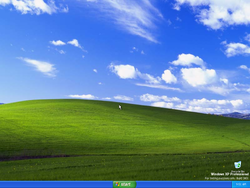 The desktop of OmamOS | |
| Original OS | Windows Server 2003 source code with Windows XP SKU |
|---|---|
| Release date | June 28, 2021 |
| Author | omame |
| Country | Poland |
| Language(s) | English |
| Architecture(s) | x86 (32-bit) |
| File size | 449.6 MiB |
| Download link | 3801.x86fre.omame |
| Date added | January 11, 2022 |
| Timebomb date | 4 months after compile date |
OmamOS is a source compile bootleg of Windows Server 2003 with the Windows XP Professional SKU, by omame. It released on June 28, 2021, and was added to the archive on January 11, 2022.
Description
This distribution is not really a bootleg - but more of a compiled release of a modified version of the leaked Windows Server 2003 source code built with the Windows XP Professional SKU, which is the way that omame makes their bootlegs. Keep in mind, that there is a timebomb in place. It expires 4 months after the original compile date, so that would be October 2021.
Anyways, the OS has been updated with new, more modern-looking graphics and some interesting things have been added to it. There are not that many new additions, but that can be excused as this mod was one of the author's first.
Changes from the Windows Server 2003 source code
Minor changes
- The End User License Agreement that appears in the text-mode setup has been changed to the GPLv2, as a joke by the author
- The logo in the System Properties has been updated
- The Winver banner has been updated
Changes in pre-desktop procedures
- New setup graphics. The UI has been updated to look more round and modern. The billboard text has also been updated, which has only one slide of text. There aren't any others.
- New boot screen. The progress bar has been redesigned to function more like Windows 10's. The logos and copyright texts have also been updated. The time it takes to fade in the boot screen is now nearly instant
- The OOBE music has been replaced with the infamous Among Us Drip song
- New login graphics
Look and feel
- 5 new visual styles included
- As a impressive feat of 5 minutes of messing around with poorly written C++ code (it's Microsoft code, after all), the start button has been centered. The task list is not centered, though. At least the start button properly keeps up with different screen resolutions.
Notes
Heads up
- You need a product key for this bootleg. It's
QW32K-48T2T-3D2PJ-DXBWY-C6WRJ. - The setup will fail on the first try due to the timebomb in place. You need to change the date back in the BIOS settings to fix it.
Bootleg quirks
- The EULA link in the About Windows dialog has been changed to read "End-User Sex Agreement".
CD contents and other info
- The CD label is set to "CD_ROM".
Gallery
-
Setup in the graphical phase
-
Boot screen
-
Empty desktop
-
Start menu
-
System Properties and About Windows
Themes
-
"Embedded" visual style
-
"Royale" visual style
-
"Sample Test" visual style
-
"Watercolor" visual style
-
"Zune" visual style









