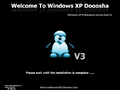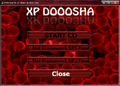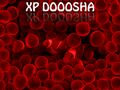Windows XP Doosha 2010 Edition: Difference between revisions
Undefishin (talk | contribs) No edit summary |
Undefishin (talk | contribs) No edit summary |
||
| Line 8: | Line 8: | ||
|arch = x86 (32-bit) |
|arch = x86 (32-bit) |
||
|size = 690.6 MiB |
|size = 690.6 MiB |
||
|download = {{link|url=https://crustywindo.ws/collection/Windows%20XP/Windows%20XP%20SP3%20Doosha%20%202010%20Edition%20X86.iso|name=Windows XP SP3 Doosha |
|download = {{link|url=https://crustywindo.ws/collection/Windows%20XP/Windows%20XP%20SP3%20Doosha%20%202010%20Edition%20X86.iso|name=Windows XP SP3 Doosha 2010 Edition X86.iso}} |
||
|archiveadd = February 5, 2023 |
|archiveadd = February 5, 2023 |
||
}} |
}} |
||
Latest revision as of 15:19, 7 July 2024
| Crusty Windows bootleg | |
 The desktop of Windows XP Doosha 2010 Edition | |
| Original OS | Windows XP SP3 |
|---|---|
| Release date | May 10, 2010 |
| Author | Mahmoud Doosha |
| Country | Egypt |
| Language(s) | English |
| Architecture(s) | x86 (32-bit) |
| File size | 690.6 MiB |
| Download link | Windows XP SP3 Doosha 2010 Edition X86.iso |
| Date added | February 5, 2023 |
Windows XP Doosha 2010 Edition is a bootleg Windows XP SP3 edition, which was created by Mahmoud Doosha. It released on May 10, 2010, and was added to the archive on February 5, 2023.
Description
The bootleg is a modified Windows XP SP3 ISO, which comes with RyanVM's Windows XP Post-SP3 Update Pack 1.0.3 integrated. It adds some themes (along with a WindowBlinds skin by default), along with some programs and many wallpapers. It comes with Microsoft .NET Framework 1.1 and 2.0 SP1, which is installed during setup.
It comes with its own autorun. Through it, you can access Microsoft .NET Framework 1.1 and 2.0 SP1, the same ones used in this bootleg.
It is unattended, and preactivated. The ISO was made using nLite, and the autorun was made with AutoPlay Media Studio. The ISO was touched up with UltraISO 9.3.6.2750.8.
Changes from Windows XP SP3
Minor changes
- The text-mode setup OS text is changed
- The Run dialog now has a background
- The Winver banner and bar is updated
Changes in pre-desktop procedures
- New setup graphics
- New boot graphics
- New login graphics
Look and feel
- New default WindowBlinds skin, and wallpaper
- 3 new themes included
- 277 new wallpapers included (not including Bliss, it's been replaced too). If the deleted wallpapers are counted, then it is 555 wallpapers (nice).
- 2 extra wallpapers included (as two separate executables in another executable). The only difference is that it has branding of the bootleg itself on it
- New icon set
- 5 new cursor sets included
- New sound scheme
Software
- Adobe Flash Player 10.0.45.2
- Java 6 Update 20
- AIMP 2.5.1.330
- CCleaner 2.31.0.1153
- Mozilla Firefox 3.6.3
- IDM 5.19 build 2 (cracked, registered to "MAHMOUD DOOOSHA")
- K-Lite Codec Pack 5.8.3.0 (KLCP Update 5.9.0.0)
- WinRAR 3.93 (cracked)
Customization Utilities
- RocketDock 1.3.5
- WindowBlinds
- VistaDriveIcon 1.04.0149
Updates
- Internet Explorer 8
- Windows Media Player 11
Notes
Bootleg quirks
- The autorun background is a JPEG file with leftover XMP data, which states that the image was made with Adobe Photoshop CS5 on Windows. Work on the image started on May 3, 2010 @ 01:31:10+02:00, and was finished on May 5, 2010 @ 16:41:17+02:00.
- There are 278 deleted wallpapers in the wallpaper's thumbnail cache.
CD contents and other info
- In SVCPACK, there is an executable named "KB0108508209.EXE" (yes, really) which contains all of the preincluded software that will be installed during Setup. Presumably, the reason why it's named like that is because the authors wanted to package all the software they wanted to include into one executable and disguise it as a normal Windows update, so people wouldn't see it.
- The CD label is set to "XP-Dooosha".
WINNT.SIF metadata
- The full name is set to "xp".
- The computer name is set to "DOOSHA".
- There is a "JoinWorkgroup" line, but it has nothing after it.
Gallery
-
Setup in the graphical phase
-
Boot screen
-
Login screen
-
Empty desktop
-
Start menu ("7 Plus" WindowBlinds skin)
-
Regular start menu ("inspired" theme)
-
System Properties
-
Run
-
About Windows
-
Autorun
Themes
-
"Blue Turquesa" theme
-
"Ultimate Green" theme
Extracted resources
-
Autorun background