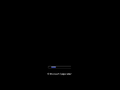Windows XP Ultimate Edition VALR: Difference between revisions
Undefishin (talk | contribs) No edit summary |
Undefishin (talk | contribs) No edit summary |
||
| (22 intermediate revisions by 4 users not shown) | |||
| Line 1: | Line 1: | ||
{{Infobox bootleg |
{{Infobox bootleg |
||
|screenshot = |
|screenshot = XP Ultimate Edition VALR Desktop.png |
||
|original_os = [[:Category:Bootlegs based on Windows XP|Windows XP SP3]] |
|original_os = [[:Category:Bootlegs based on Windows XP|Windows XP SP3]] |
||
|release_date = May 2008 |
|release_date = May 15, 2008 |
||
|creator = |
|creator = VALR of AHALR |
||
|country = France |
|country = France |
||
|language = French |
|language = French |
||
|arch = x86 (32-bit) |
|arch = x86 (32-bit) |
||
|size = 298 |
|size = 298.3 MiB |
||
|download = |
|download = {{link|url=https://crustywindo.ws/collection/Windows%20XP/Windows%20XP%20Ultimate%20Edition%20SP3%20Light.iso|name=Windows XP Ultimate Edition SP3 Light.iso}} |
||
|archiveadd = March |
|archiveadd = March 27, 2023 |
||
}} |
}} |
||
| ⚫ | |||
| ⚫ | |||
== Description == |
== Description == |
||
The bootleg is a stripped down Windows XP SP3 ISO which styles the OS with a Windows Vista theme. It has one program and some updates bundled, along with some themes. It does an excellent job at making the OS smaller - the ISO size is 298 MB while the uncompressed installation size comes at 1.78 GB. |
The bootleg is a stripped down Windows XP SP3 ISO, which styles the OS with a Windows Vista theme. It has one program and some updates bundled, along with some themes. It does an excellent job at making the OS smaller - the ISO size is 298 MB while the uncompressed installation size comes at 1.78 GB. It is unattended and preactivated. |
||
The bootleg was made using nLite. |
The bootleg was made using nLite. |
||
== Changes from Windows XP SP3 == |
== Changes from Windows XP SP3 == |
||
=== Minor changes === |
|||
* |
* The text-mode setup OS text is changed |
||
* New Vista-like boot screen, with a blue progress bar |
|||
* OEM branding is included |
|||
| ⚫ | |||
| ⚫ | |||
=== Changes in pre-desktop procedures === |
|||
| ⚫ | |||
* New |
* New setup graphics |
||
| ⚫ | |||
* Some sounds have been changed |
|||
| ⚫ | |||
| ⚫ | |||
=== Look and feel === |
|||
* New default theme, and wallpaper |
|||
| ⚫ | |||
* 1 new screensaver included |
|||
* New Windows 7 sound scheme |
|||
== Software == |
== Software == |
||
| Line 35: | Line 40: | ||
=== Customization Utilities === |
=== Customization Utilities === |
||
* Windows Sidebar |
* Windows Sidebar (comes with 34 new gadgets) |
||
* RocketDock 1.3.5 (with new icon set) |
* RocketDock 1.3.5 (with new icon set) |
||
=== Updates === |
=== Updates === |
||
* Windows Media Player 11 |
* Windows Media Player 11 |
||
=== nLite addons === |
|||
* Aero Cursors Pack V1.0 |
|||
* Boooggy Windows Media Player 11 XP x86 addon (WMP 11.0.5721.5145) (addon by Boooggy) |
|||
* el 890830 MRT 1.38 |
|||
* EL WGA simple 1.7.59.1 |
|||
* Microsoft Calculator Plus (addon by UltimZEUS) |
|||
* RocketDock Vista 1.3.5 (addon by ricktendo64) |
|||
* WGA & OGA (addon by ricktendo64) |
|||
* Vista Drive Indicator! |
|||
* Volet Windows (Windows Sidebar) (addon by ricktendo64, 2008) |
|||
== Notes == |
|||
=== CD contents and other info === |
|||
| ⚫ | |||
* There is a file on the CD root named "VALR.SP3.txt". |
|||
* The CD has its own icon. |
|||
* The CD label is set to "VALR.SP3". |
|||
=== WINNT.SIF metadata === |
|||
* The full name and organization is set to "VALR" and "AHALR". |
|||
* The computer name is set to "PCALR". |
|||
* The workgroup name is set to "WORKGROUP". |
|||
== Gallery == |
== Gallery == |
||
<gallery> |
<gallery> |
||
XP_UltimateEdition_Setup.png | Setup in the graphical phase |
XP_UltimateEdition_Setup.png | Setup in the graphical phase |
||
XP_UltimateEdition_Boot.png | Boot |
XP_UltimateEdition_Boot.png | Boot screen |
||
XP Ultimate Edition VALR Login.png | Login screen |
|||
XP Ultimate Edition VALR Desktop.png | Empty desktop |
|||
XP Ultimate Edition VALR StartMenu.png | Start menu ("Rista3" theme) |
|||
XP Ultimate Edition VALR SysDM.png | System Properties |
|||
XP Ultimate Edition VALR Support Information.png | Support Information |
|||
XP Ultimate Edition VALR Run.png | Run |
|||
XP Ultimate Edition VALR Winver.png | About Windows |
|||
XP_UltimateEdition_CDRoot.png | CD root |
XP_UltimateEdition_CDRoot.png | CD root |
||
</gallery> |
</gallery> |
||
| Line 54: | Line 85: | ||
=== Themes === |
=== Themes === |
||
<gallery> |
<gallery> |
||
XP_UltimateEdition_Aero_Theme.png | "Aero" |
XP_UltimateEdition_Aero_Theme.png | "Aero" theme |
||
XP_UltimateEdition_Stolen5_aero_Theme.png | "Stolen5 aero" |
XP_UltimateEdition_Stolen5_aero_Theme.png | "Stolen5 aero" theme |
||
XP_UltimateEdition_Stolen5_RoyalVS_Theme.png | "Stolen5 RoyalVS" |
XP_UltimateEdition_Stolen5_RoyalVS_Theme.png | "Stolen5 RoyalVS" theme |
||
XP_UltimateEdition_Vista_Aero_Theme.png | "Vista Aero" |
XP_UltimateEdition_Vista_Aero_Theme.png | "Vista Aero" theme |
||
XP_UltimateEdition_Vista_GC_Theme.png | "Vista GC" |
XP_UltimateEdition_Vista_GC_Theme.png | "Vista GC" theme |
||
XP_UltimateEdition_Windows_Ultimate_Edition_Theme.png | "Windows Ultimate Edition" |
XP_UltimateEdition_Windows_Ultimate_Edition_Theme.png | "Windows Ultimate Edition" theme |
||
XP_UltimateEdition_My_Vista_RTM_aero_Theme.png | "My Vista RTM aero" |
XP_UltimateEdition_My_Vista_RTM_aero_Theme.png | "My Vista RTM aero" theme |
||
XP_UltimateEdition_My_Vista_RTM_standard_Theme.png | "My Vista RTM standard" |
XP_UltimateEdition_My_Vista_RTM_standard_Theme.png | "My Vista RTM standard" theme |
||
</gallery> |
</gallery> |
||
Latest revision as of 12:36, 4 August 2024
| Crusty Windows bootleg | |
 The desktop of Windows XP Ultimate Edition VALR | |
| Original OS | Windows XP SP3 |
|---|---|
| Release date | May 15, 2008 |
| Author | VALR of AHALR |
| Country | France |
| Language(s) | French |
| Architecture(s) | x86 (32-bit) |
| File size | 298.3 MiB |
| Download link | Windows XP Ultimate Edition SP3 Light.iso |
| Date added | March 27, 2023 |
Windows XP Ultimate Edition VALR is a bootleg Windows XP SP3 edition, which was created by VALR of AHALR. It released on May 15, 2008, and was added to the archive on March 27, 2023.
Description
The bootleg is a stripped down Windows XP SP3 ISO, which styles the OS with a Windows Vista theme. It has one program and some updates bundled, along with some themes. It does an excellent job at making the OS smaller - the ISO size is 298 MB while the uncompressed installation size comes at 1.78 GB. It is unattended and preactivated.
The bootleg was made using nLite.
Changes from Windows XP SP3
Minor changes
- The text-mode setup OS text is changed
- OEM branding is included
Changes in pre-desktop procedures
- New setup graphics
- New boot graphics
- New login graphics
Look and feel
- New default theme, and wallpaper
- 8 new themes included
- 1 new screensaver included
- New Windows 7 sound scheme
Software
- Adobe Flash Player 9.0.124
- Alky 1.1
- Notepad2 1.0.124
Customization Utilities
- Windows Sidebar (comes with 34 new gadgets)
- RocketDock 1.3.5 (with new icon set)
Updates
- Windows Media Player 11
nLite addons
- Aero Cursors Pack V1.0
- Boooggy Windows Media Player 11 XP x86 addon (WMP 11.0.5721.5145) (addon by Boooggy)
- el 890830 MRT 1.38
- EL WGA simple 1.7.59.1
- Microsoft Calculator Plus (addon by UltimZEUS)
- RocketDock Vista 1.3.5 (addon by ricktendo64)
- WGA & OGA (addon by ricktendo64)
- Vista Drive Indicator!
- Volet Windows (Windows Sidebar) (addon by ricktendo64, 2008)
Notes
CD contents and other info
- The CD root has its own custom folder background.
- There is a file on the CD root named "VALR.SP3.txt".
- The CD has its own icon.
- The CD label is set to "VALR.SP3".
WINNT.SIF metadata
- The full name and organization is set to "VALR" and "AHALR".
- The computer name is set to "PCALR".
- The workgroup name is set to "WORKGROUP".
Gallery
-
Setup in the graphical phase
-
Boot screen
-
Login screen
-
Empty desktop
-
Start menu ("Rista3" theme)
-
System Properties
-
Support Information
-
Run
-
About Windows
-
CD root
Themes
-
"Aero" theme
-
"Stolen5 aero" theme
-
"Stolen5 RoyalVS" theme
-
"Vista Aero" theme
-
"Vista GC" theme
-
"Windows Ultimate Edition" theme
-
"My Vista RTM aero" theme
-
"My Vista RTM standard" theme