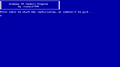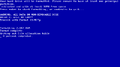Windows 97: Difference between revisions
Undefishin (talk | contribs) No edit summary |
Undefishin (talk | contribs) No edit summary |
||
| (14 intermediate revisions by 3 users not shown) | |||
| Line 1: | Line 1: | ||
{{Infobox bootleg |
|||
{{Partially missing | Other versions of Windows 97 exist such as 3.0, 3.0 as a QEMU VM, and 3.0 for the PSP. Windows 97 was originally in French language only. It only received a English translation when 3.5 came out. 3.5, similarly, has a QEMU version.}}{{Infobox bootleg |
|||
|screenshot = Win97_Desktop.png |
|screenshot = Win97_Desktop.png |
||
|original_os = [[:Category:Bootlegs based on Windows 3.x|Windows 3.11]] |
|original_os = [[:Category:Bootlegs based on Windows 3.x|Windows 3.11]] |
||
|release_date = March 2012 |
|release_date = June 21, 2008<br>'''Latest:''' March 24, 2012 |
||
|creator = Ideeman1994 |
|creator = Ideeman1994 |
||
|country = Belgium |
|country = Belgium |
||
|language = English, French |
|language = English, French |
||
|arch = x86 (16-bit) |
|arch = x86 (16-bit) |
||
|size = '''1.0 French Beta:''' 9.3 MiB<br>'''1.0 French Stable:''' 10.9 MiB<br>'''2.0 French Stable with Extensions''': 39.8 MiB<br>'''2.0 French Stable:''' 32.2 MiB<br>'''2.5 French Stable Update:''' 457.7 KiB<br>'''3.0 French Stable:''' 36.7 MiB<br>'''3.0 French Stable QEMU:''' 11.5 MiB<br>'''3.5 English Stable:''' 28.8 MiB |
|||
|size = 28.8 MiB |
|||
|download = {{link|url=https://crustywindo.ws/collection/Windows%203.1/win9710frb.zip|name=win9710frb.zip}}<br>{{link|url=https://crustywindo.ws/collection/Windows%203.1/win9710frstable.zip|name=win9710frstable.zip}}<br>{{link|url=https://crustywindo.ws/collection/Windows%203.1/win9720frextens.zip|name=win9720frextens.zip}}<br>{{link|url=https://crustywindo.ws/collection/Windows%203.1/win9720frstable.zip|name=win9720frstable.zip}}<br>{{link|url=https://crustywindo.ws/collection/Windows%203.1/win9725frstableupdate.zip|name=win9725frstableupdate.zip}}<br>{{link|url=https://crustywindo.ws/collection/Windows%203.1/win9730frstable.zip|name=win9730frstable.zip}}<br>{{link|url=https://crustywindo.ws/collection/Windows%203.1/win9730frstableqemu.zip|name=win9730frstableqemu.zip}}<br>{{link|url=https://crustywindo.ws/collection/Windows%203.1/win9735enstable.zip|name=win9735enstable.zip}} |
|||
|download = {{link|url=https://crustywindo.ws/collection/Windows%203.1/win9735enstable.zip|name=win9735enstable.zip}} |
|||
|archiveadd = December 10, 2021 |
|archiveadd = December 10, 2021 |
||
|othervers = 1.0 Beta, 1.0 Stable, 2.0 Stable With Extensions, 2.5 Stable, 3.0 Stable, 3.0 Stable With QEMU |
|||
}} |
}} |
||
'''Windows 97''' (version 3.5 stable) is a bootleg [[:Category:Bootlegs based on Windows 3.x|Windows 3. |
'''Windows 97''' (version 3.5 stable) is a bootleg [[:Category:Bootlegs based on Windows 3.x|Windows 3.11]] edition, which was created by Ideeman1994. It released on June 21, 2008 (latest build released March 24, 2012, which the author advertised on {{Link|url=https://www.betaarchive.com/forum/viewtopic.php?t=24176|name=BetaArchive}}), and was added to the archive on December 10, 2021. |
||
== Description == |
== Description == |
||
The bootleg is a modified Windows 3. |
The bootleg is a modified Windows 3.11 ISO. It styles the OS with a Windows 95 theme and includes some old customization programs to complete the look. |
||
The setup used is a completely custom one, using a specialized Windows 3.1 PE running a Delphi-based installer. You will boot into a startup menu which will allow you to either install the OS or boot from it like a live CD. The installation is done using a batch script which copies the "mini 3.1" to the C drive (assuming the user has already formatted it) and runs the setup. A boot floppy is |
The setup used is a completely custom one, using a specialized Windows 3.1 PE running a Delphi-based installer. You will boot into a startup menu which will allow you to either install the OS or boot from it like a live CD. The installation is done using a batch script which copies the "mini 3.1" to the C drive (assuming the user has already formatted it) and runs the setup. A boot floppy is provided for computers that don't support booting from a CD drive. |
||
== Changes from Windows 3. |
== Changes from Windows 3.11 == |
||
=== Changes in pre-desktop procedures === |
=== Changes in pre-desktop procedures === |
||
* The setup has been completely replaced with a custom one |
* The setup has been completely replaced with a custom one |
||
Latest revision as of 18:31, 25 August 2024
| Crusty Windows bootleg | |
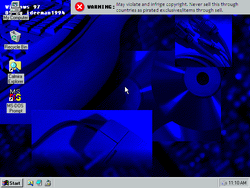 The desktop of Windows 97 | |
| Original OS | Windows 3.11 |
|---|---|
| Release date | June 21, 2008 Latest: March 24, 2012 |
| Author | Ideeman1994 |
| Country | Belgium |
| Language(s) | English, French |
| Architecture(s) | x86 (16-bit) |
| Other version(s) | 1.0 Beta, 1.0 Stable, 2.0 Stable With Extensions, 2.5 Stable, 3.0 Stable, 3.0 Stable With QEMU |
| File size | 1.0 French Beta: 9.3 MiB 1.0 French Stable: 10.9 MiB 2.0 French Stable with Extensions: 39.8 MiB 2.0 French Stable: 32.2 MiB 2.5 French Stable Update: 457.7 KiB 3.0 French Stable: 36.7 MiB 3.0 French Stable QEMU: 11.5 MiB 3.5 English Stable: 28.8 MiB |
| Download link | win9710frb.zip win9710frstable.zip win9720frextens.zip win9720frstable.zip win9725frstableupdate.zip win9730frstable.zip win9730frstableqemu.zip win9735enstable.zip |
| Date added | December 10, 2021 |
Windows 97 (version 3.5 stable) is a bootleg Windows 3.11 edition, which was created by Ideeman1994. It released on June 21, 2008 (latest build released March 24, 2012, which the author advertised on BetaArchive), and was added to the archive on December 10, 2021.
Description
The bootleg is a modified Windows 3.11 ISO. It styles the OS with a Windows 95 theme and includes some old customization programs to complete the look.
The setup used is a completely custom one, using a specialized Windows 3.1 PE running a Delphi-based installer. You will boot into a startup menu which will allow you to either install the OS or boot from it like a live CD. The installation is done using a batch script which copies the "mini 3.1" to the C drive (assuming the user has already formatted it) and runs the setup. A boot floppy is provided for computers that don't support booting from a CD drive.
Changes from Windows 3.11
Changes in pre-desktop procedures
- The setup has been completely replaced with a custom one
- New setup graphics. The setup background is the Windows 95 setup
- New boot graphics. The boot screen is changed to a Windows 95 style one. It is static due to technical limitations
Look and feel
- New default theme, and wallpaper. The default wallpaper is set to the Windows 95 setup, with the author's branding added and a copyright disclaimer on the top right
- The shell is replaced with Calmira, a Delphi-based Windows 95-like shell
- The window buttons have now been themed to Windows 95
Software
- Win32s
Games
- FreeCell
Customization Utilities
- Mask98
- Calmira
Notes
Bootleg quirks
- The start menu banner's text is renamed to Windows 97.
Gallery
-
Initial screen
-
Setup while it's formatting
-
Setup in the graphical phase
-
Boot screen
-
Empty desktop
-
Start menu