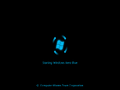Windows 7 Aero Blue Lite Edition: Difference between revisions
Undefishin (talk | contribs) No edit summary |
Undefishin (talk | contribs) No edit summary |
||
| (24 intermediate revisions by 3 users not shown) | |||
| Line 4: | Line 4: | ||
|release_date = 2016 |
|release_date = 2016 |
||
|creator = [[:Category:Bootlegs created by Computer Worm Corporation|Computer Worm Corporation]] |
|creator = [[:Category:Bootlegs created by Computer Worm Corporation|Computer Worm Corporation]] |
||
|country = |
|country = Pakistan |
||
|language = English |
|language = English |
||
|arch = x86 (64-bit) |
|arch = x86 (32-bit), x64 (64-bit) |
||
|size = '''32-bit:''' 694.1 MiB<br>'''64-bit:''' 1.0 GiB |
|||
|size = 1.03 GB |
|||
|download = |
|download = {{Link|url=https://crustywindo.ws/collection/Windows%207/_Getintopc.com_Windows_7_Aero_Blue_Lite_Edition_2016_v2.0x86.iso|name=_Getintopc.com<wbr>_Windows_7_Aero_Blue_Lite<wbr>_Edition_2016_v2.0x86.iso}}<br>{{link|url=https://crustywindo.ws/collection/Windows%207/Windows_7_Aero_Blue_2016_Lite_Edition_2016x64.iso|name=Windows 7 Aero Blue 2016 Lite Edition 2016x64.iso}} |
||
|archiveadd = February |
|archiveadd = February 19, 2023 |
||
}} |
}} |
||
| ⚫ | |||
| ⚫ | |||
== Description == |
== Description == |
||
The bootleg is a modified Windows 7 SP1 ISO |
The bootleg is a modified Windows 7 SP1 ISO. It has the Aero Blue Lite theme applied, which is the sole namesake of this bootleg. It has some programs and games included, and is stripped down slightly. The OS is automatically preactivated with Windows Loader v2.1.7. |
||
On the first boot of the OS, a command prompt will open, which will apply a new boot screen, and install all of the bundled software. |
|||
== Changes from Windows 7 SP1 == |
== Changes from Windows 7 SP1 == |
||
=== Minor changes === |
|||
* New setup graphics |
|||
* OEM branding is included |
|||
* The boot screen is changed to the Windows Vista one. A boot skin will get applied on the first boot, which will replace the boot screen |
|||
=== Changes in pre-desktop procedures === |
|||
* New setup graphics. The setup window has been updated with a blue look |
|||
* New boot screen |
|||
* New login graphics |
* New login graphics |
||
| ⚫ | |||
=== Look and feel === |
|||
* New default theme |
|||
| ⚫ | |||
* New cursor set |
* New cursor set |
||
* New icon set |
* New icon set |
||
== Software == |
== Software == |
||
* Aero Glass Player (adni18 Hyalo-Music Player 1.0) |
|||
| ⚫ | |||
| ⚫ | |||
| ⚫ | |||
* Foxit Reader 2.3 Build 3309 |
* Foxit Reader 2.3 Build 3309 |
||
| ⚫ | |||
| ⚫ | |||
* Typing Master v7.0 Final |
* Typing Master v7.0 Final |
||
| ⚫ | |||
* WinRAR (with 1 theme, Vista WinRar 48x48 v1.1) |
|||
| ⚫ | |||
* Aero Glass Player |
|||
* WinRAR 5.31 (cracked, registered to Computer Worms Team of ComputerWorm.net, comes with 1 theme, Vista WinRar 48x48 v1.1) |
|||
| ⚫ | |||
=== Games === |
=== Games === |
||
* Alien Wars |
* Alien Wars |
||
* Cue Club |
* Cue Club |
||
== Notes == |
|||
=== Bootleg quirks === |
|||
* The window symbols are broken in Setup. |
|||
=== CD contents and other info === |
|||
* The CD has its own icon. |
|||
== Gallery == |
== Gallery == |
||
| Line 44: | Line 57: | ||
W7_AeroBlueLiteEdition_Setup.png | Setup |
W7_AeroBlueLiteEdition_Setup.png | Setup |
||
W7_AeroBlueLiteEdition_Copying.png | Setup while it's copying files |
W7_AeroBlueLiteEdition_Copying.png | Setup while it's copying files |
||
W7_AeroBlueLiteEdition_Boot.png | Boot |
W7_AeroBlueLiteEdition_Boot.png | Boot screen, after applying boot skin |
||
W7_AeroBlueLiteEdition_Boot2.png | Boot after applying boot skin |
|||
W7_AeroBlueLiteEdition_PreOOBE.png | Pre-OOBE |
W7_AeroBlueLiteEdition_PreOOBE.png | Pre-OOBE |
||
W7_AeroBlueLiteEdition_OOBE.png | OOBE |
W7_AeroBlueLiteEdition_OOBE.png | OOBE |
||
W7_AeroBlueLiteEdition_Login.png | Login |
W7_AeroBlueLiteEdition_Login.png | Login screen |
||
W7_AeroBlueLiteEdition_DesktopFB.png | Desktop on first boot |
W7_AeroBlueLiteEdition_DesktopFB.png | Desktop on first boot |
||
W7_AeroBlueLiteEdition_Desktop.png | Empty desktop |
W7_AeroBlueLiteEdition_Desktop.png | Empty desktop |
||
Latest revision as of 09:23, 26 August 2024
| Crusty Windows bootleg | |
 The desktop of Windows 7 Aero Blue Lite Edition | |
| Original OS | Windows 7 SP1 |
|---|---|
| Release date | 2016 |
| Author | Computer Worm Corporation |
| Country | Pakistan |
| Language(s) | English |
| Architecture(s) | x86 (32-bit), x64 (64-bit) |
| File size | 32-bit: 694.1 MiB 64-bit: 1.0 GiB |
| Download link | _Getintopc.com Windows 7 Aero Blue 2016 Lite Edition 2016x64.iso |
| Date added | February 19, 2023 |
Windows 7 Aero Blue Lite Edition is a bootleg Windows 7 SP1 edition, which was created by Computer Worm Corporation. It released in 2016, and was added to the archive on February 19, 2023.
Description
The bootleg is a modified Windows 7 SP1 ISO. It has the Aero Blue Lite theme applied, which is the sole namesake of this bootleg. It has some programs and games included, and is stripped down slightly. The OS is automatically preactivated with Windows Loader v2.1.7.
On the first boot of the OS, a command prompt will open, which will apply a new boot screen, and install all of the bundled software.
Changes from Windows 7 SP1
Minor changes
- OEM branding is included
Changes in pre-desktop procedures
- New setup graphics. The setup window has been updated with a blue look
- New boot screen
- New login graphics
Look and feel
- New default theme, and wallpaper
- New cursor set
- New icon set
Software
- Aero Glass Player (adni18 Hyalo-Music Player 1.0)
- Aero ISO Burner (Free ISO Burner 1.2)
- Foxit Reader 2.3 Build 3309
- IDM 6.25 Build 12 (cracked)
- Typing Master v7.0 Final
- USB Disk Security 6.5 Final
- uTorrent Pro 3.4.5 Build 41372 (cracked)
- WinRAR 5.31 (cracked, registered to Computer Worms Team of ComputerWorm.net, comes with 1 theme, Vista WinRar 48x48 v1.1)
Games
- Alien Wars
- Cue Club
Notes
Bootleg quirks
- The window symbols are broken in Setup.
CD contents and other info
- The CD has its own icon.
Gallery
-
Setup
-
Setup while it's copying files
-
Boot screen, after applying boot skin
-
Pre-OOBE
-
OOBE
-
Login screen
-
Desktop on first boot
-
Empty desktop
-
Start menu
-
System Properties and About Windows