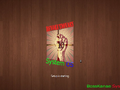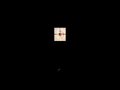Windows 10 Revolutionary OS 2015: Difference between revisions
Undefishin (talk | contribs) (Created page with "{{Infobox bootleg |screenshot = W10 Revolutionary OS 2015 Desktop.png |original_os = Windows 10 Build 9926 |release_date = April 19, 2015 |forked_from = Windows 10 Impressive 2015 |creator = BossKanae |country = Romania |language = English |arch = x86 (32-bit) |size = 2.9 GiB |download = {{Link|url=https://crustywindo.ws/collection/Windows%2010/Windows%2010%20Revolutionary%20OS....") |
(No difference)
|
Revision as of 07:08, 9 September 2024
| Crusty Windows bootleg | |
 The desktop of Windows 10 Revolutionary OS 2015 | |
| Original OS | Windows 10 Build 9926 |
|---|---|
| Forked from | Windows 10 Impressive 2015 |
| Release date | April 19, 2015 |
| Author | BossKanae |
| Country | Romania |
| Language(s) | English |
| Architecture(s) | x86 (32-bit) |
| File size | 2.9 GiB |
| Download link | Windows 10 Revolutionary OS.iso |
| Date added | April 6, 2024 |
Windows 10 Revolutionary OS 2015 is a bootleg Windows 10 Build 9926 edition and fork of Windows 10 Impressive 2015, which was created by BossKanae. It released on April 19, 2015 and was added to the archive on April 6, 2024.
Description
The bootleg is a modified version of Windows 10 Impressive 2015, just with changed branding.
It is preactivated. The ISO was made using WinToolkit 1.5.3.12.
Changes from Windows 10 Impressive 2015
Minor changes
- The "use express settings" button is now "Use 10 Revolutionary OS settings". The "next" button now says "Next 10 Revolutionary OS" and the "Finish" button is "Finish 10 Revolutionary OS". BossKanae is now suggested as the example name
- The OOBE strings have been changed. They now read like this:
- "Hi BossKanae Sys"
- "BossKanae Sys setting things up for you"
- "You can get new apps from www BossKanae Sys"
- "10 Revolutionary OS Installing your apps"
- "Let's start 10 Revolutionary OS"
- OEM branding is changed.
Changes in pre-desktop procedures
- The setup and OOBE OS texts are changed
- New pre-setup and setup graphics
- New boot screen logo (doesn't appear after setup)
Look and feel
- New default avatar
Software
WinToolkit Apps
- 7-Zip 9.38
- CCleaner Free 5.05.5176
- Mozilla Firefox 37.0.1
- Adobe Flash Player 17.0.0.169
- WinRAR 5.21
- Skype 7.2.32.103
- UltraISO Premium Edition 9.3.0.2600 (cracked, blank registration name)
Notes
Bootleg quirks
- 2 new folders have been added to the desktop, a CCleaner crack and Glary Utilities Pro 5.24.0.43 Final which comes with 2 serial keys.
- The Command Prompt uses the Consolas font with the font size set to 12.
CD contents and other info
- The CD label is set to "10 EXCLUSIVE 10074".
Gallery
-
Pre-setup
-
Setup
-
Setup - starting
-
Setup while it's copying files
-
Boot screen
-
Login screen
-
Desktop on first boot
-
Empty desktop
-
Start menu
-
System Properties
-
About Windows