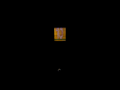Windows 10 Impressive 2015: Difference between revisions
Undefishin (talk | contribs) No edit summary |
Undefishin (talk | contribs) No edit summary |
||
| (6 intermediate revisions by 2 users not shown) | |||
| Line 12: | Line 12: | ||
|timebombdate = October 1, 2015 |
|timebombdate = October 1, 2015 |
||
}} |
}} |
||
'''Windows 10 Impressive 2015''' is a bootleg [[:Category:Bootlegs based on Windows |
'''Windows 10 Impressive 2015''' is a bootleg [[:Category:Bootlegs based on Windows betas|Windows 10 Build 9926]] edition, which was created by [[:Category:Bootlegs created by BossKanae|BossKanae]]. It released on March 23, 2015, and was added to the archive on April 6, 2024. BossKanae would later fork this bootleg as [[Windows 10 Revolutionary OS 2015]]. |
||
== Description == |
== Description == |
||
| Line 23: | Line 23: | ||
* The OS text in the setup, along with other places, is now "Windows 10 Impressive" |
* The OS text in the setup, along with other places, is now "Windows 10 Impressive" |
||
* In the setup, United States is now the only language |
* In the setup, United States is now the only language |
||
* In the OOBE, the "Next" button now says "Next 10 Impressive", along with "Finish" and "Finish 10 Impressive". |
* In the OOBE, the "Next" button now says "Next 10 Impressive", along with "Finish" and "Finish 10 Impressive". BossKanae is now suggested as the example name. |
||
* The OOBE strings have been changed: |
* The OOBE strings have been changed: |
||
** "Hi" is now "Hi BossKanae Sys" |
** "Hi" is now "Hi BossKanae Sys" |
||
| Line 35: | Line 35: | ||
=== Changes in pre-desktop procedures === |
=== Changes in pre-desktop procedures === |
||
* New setup graphics |
* New setup graphics |
||
* New boot screen logo |
* New boot screen logo which only appears in the setup stages |
||
=== Look and feel === |
=== Look and feel === |
||
| Line 115: | Line 115: | ||
</pre> |
</pre> |
||
; March 22, 2015 <nowiki>23:30 PM</nowiki> |
; March 22, 2015 <nowiki>23:30 PM</nowiki> |
||
: 2 more programs added |
|||
== Notes == |
|||
=== Bootleg quirks === |
=== Bootleg quirks === |
||
* The included 8GadgetPack is broken and needs to be repaired in order to be used. |
* The included 8GadgetPack is broken and needs to be repaired in order to be used. |
||
* The support link in the System Properties goes to <code>www. |
* The support link in the System Properties goes to <code>www.BossKanae Sys.com</code>. Yes, the space is really included in the link. |
||
== Gallery == |
== Gallery == |
||
| Line 130: | Line 129: | ||
W10 Impressive 2015 DesktopFB.png | Desktop on first boot |
W10 Impressive 2015 DesktopFB.png | Desktop on first boot |
||
W10 Impressive 2015 Desktop.png | Empty desktop |
W10 Impressive 2015 Desktop.png | Empty desktop |
||
W10 Impressive 2015 StartMenu.png | Start menu |
W10 Impressive 2015 StartMenu.png | Start menu (DirectUI) |
||
W10 Impressive 2015 SysDM.png | System Properties |
W10 Impressive 2015 SysDM.png | System Properties |
||
W10 Impressive 2015 Winver.png | About Windows |
W10 Impressive 2015 Winver.png | About Windows |
||
Latest revision as of 08:49, 9 November 2024
Windows 10 Impressive 2015 is partially missing. There is a 64-bit version of this bootleg which released on March 29, 2015 and a "Reloaded" version from April 17, according to this archived page. If you are in possession of this ISO, please send an email to staff |
| Crusty Windows bootleg | |
 The desktop of Windows 10 Impressive 2015 | |
| Original OS | Windows 10 Build 9926 |
|---|---|
| Release date | March 23, 2015 |
| Author | BossKanae |
| Country | Romania |
| Language(s) | English |
| Architecture(s) | x86 (32-bit), x64 (64-bit) (lost) |
| File size | 3.0 GiB |
| Download link | 10 Impressive 2015.iso |
| Date added | April 6, 2024 |
| Timebomb date | October 1, 2015 |
Windows 10 Impressive 2015 is a bootleg Windows 10 Build 9926 edition, which was created by BossKanae. It released on March 23, 2015, and was added to the archive on April 6, 2024. BossKanae would later fork this bootleg as Windows 10 Revolutionary OS 2015.
Description
The bootleg is a modified Windows 10 Build 9926 ISO. It comes with new programs, and a wallpaper.
It is unattended and preactivated. The ISO was made using WinToolkit 1.5.3.12 (despite the installer stating version 1.5.3.9).
Changes from Windows 10
Minor changes
- The OS text in the setup, along with other places, is now "Windows 10 Impressive"
- In the setup, United States is now the only language
- In the OOBE, the "Next" button now says "Next 10 Impressive", along with "Finish" and "Finish 10 Impressive". BossKanae is now suggested as the example name.
- The OOBE strings have been changed:
- "Hi" is now "Hi BossKanae Sys"
- "We're setting things up for you" is now "BossKanae Sys setting things up for you"
- "You can get new apps" is now "You can get new apps from www BossKanae Sis"
- "Installing your apps" is now "10 Impressive Installing your apps"
- The last string is now "Let's start 10 Impressive"
- New context menu entries included
- OEM branding is included
Changes in pre-desktop procedures
- New setup graphics
- New boot screen logo which only appears in the setup stages
Look and feel
- New default theme and wallpaper
- There is only one wallpaper on the OS
- 1 new gadget included
- New default avatar
Software
- 8GadgetPack
WinToolkit Apps
- 7-Zip 9.38
- CCleaner 5.01
- Microsoft Office 2003 SP2 Portable (cracked, organization <arabianhorse>)
- Mozilla Firefox 36.0.1
- Mozilla Firefox 36.0.3
- Adobe Flash Player 17.0.0.134 (NPAPI)
- WinRAR 5.21 (cracked, registered to [ KaranPC ])
- Skype 7.2.59.103
- UltraISO Premium Edition 9.3.0.2600 (cracked, blank registration name)
Notes
Development logs
- March 18, 2015 10:15 AM
#Services Security Center::Disabled Windows Defender::Disabled Windows Firewall::Disabled Windows Update::Disabled
- 7 programs added to the Silent Installer
#Tweaks Remove the Action Center icon Show 'Computer' on Desktop Disable Tool Tips Remove 'HomeGroup' from Explorer Remove 'Libraries' from Explorer Turn Off Domain Firewall Turn Off Public Firewall Turn Off Standard Firewall Disable Internet Explorer to Check for Updates Disable Window 7 built-in CD/DVD Burning #Options Compatibility Check Create Backups Debug Updates Enable CMD Failed Updates to Silent Installers Integrate 'HDC' Drivers (boot.wim) Integrate 'SCSIADAPTER' Drivers (boot.wim) Integrate 'SYSTEM' Drivers (boot.wim) Move Known Problem Updates to Silent Installers Prepare Drivers Prompt Addons Prompt Drivers Prompt Gadgets Prompt Silent Prompt Themes Prompt Updates Prompt Wallpapers Rebuild Image Remove Invalid Drivers Retry Updates Show Duplicates
- March 22, 2015 10:50 AM
- 1 new gadget included (hud-time-win7gadgets-com.gadget)
#Tweaks Add 'Take Ownership' to context-menu Show 'Computer' on Desktop Turn Off Domain Firewall Turn Off Public Firewall Turn Off Standard Firewall Disable Windows Media Player AutoUpdates
- March 22, 2015 23:30 PM
- 2 more programs added
Bootleg quirks
- The included 8GadgetPack is broken and needs to be repaired in order to be used.
- The support link in the System Properties goes to
www.BossKanae Sys.com. Yes, the space is really included in the link.
Gallery
-
Setup
-
Setup while it's copying files
-
Boot screen
-
Login screen
-
Desktop on first boot
-
Empty desktop
-
Start menu (DirectUI)
-
System Properties
-
About Windows