Shield XP: Difference between revisions
Undefishin (talk | contribs) (Created page with "{{Infobox bootleg |screenshot = Shield_XP_Desktop.png |original_os = Windows XP SP3 |release_date = December 2013 |creator = Mahmoud Tarek |country = Egypt |language = English, Arabic |arch = x86 (32-bit) |size = 687 MB |download = [https://crustywindo.ws/collection/Windows%20XP/SHIELD-XP.iso SHIELD-XP.iso] |archiveadd = August 6th, 2022 }} '''Shield XP''' is a bootleg Windows XP SP3 edition created by Mahmoud Tarek released in...") |
(No difference)
|
Revision as of 16:56, 24 March 2023
| Crusty Windows bootleg | |
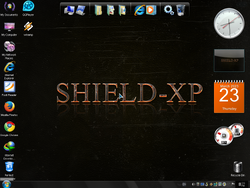 The desktop of Shield XP | |
| Original OS | Windows XP SP3 |
|---|---|
| Release date | December 2013 |
| Author | Mahmoud Tarek |
| Country | Egypt |
| Language(s) | English, Arabic |
| Architecture(s) | x86 (32-bit) |
| File size | 687 MB |
| Download link | SHIELD-XP.iso |
| Date added | August 6th, 2022 |
Shield XP is a bootleg Windows XP SP3 edition created by Mahmoud Tarek released in December 2013 and added to the archive on August 6th, 2022.
Description
The bootleg is a modified Windows XP SP3 ISO which adds some themes and programs, and tries to mimic Windows 7 in looks. It has a new autorun.
Changes from Windows XP
- Setup OS text is changed
- New boot screen, with phone numbers of the authors listed
- New setup graphics
- New login graphics
- New default wallpaper
- 20 new themes added
- The volume mixer is changed to have a Windows 7 look
Software
- Adobe Flash Player 11
- Foxit Reader 4.3.1.0218
- 7-Zip 9.22
- WinRAR 4.00 (cracked)
- Drive Space Indicator v5.3.1.2 (cracked, registered to Shiled-XP)
- Mozilla Firefox 25.0
- Google Chrome 5.0.307.1
- IDM 6.18 Build 7 (cracked, registered to Qusay al-shemmary 09.11.2013)
- Perfect Uninstaller v6.3.3.9
- Kels' CPL Bonus Pack
- Real Alternative
- TeraCopy 2.27
- QQPlayer 3.7
- Winamp 5.622 (cracked, registered to WTF, with one skin, Winamp_iPhone)
Customization Utilities
- RocketDock
- TrueTransparency
- ViGlance
- Visual Task Tips
- Styler
- UberIcon
- Glass DM
- Vista Rainbar 4.3
Gallery
-
Setup in the graphical phase
-
Boot
-
Pre-OOBE
-
OOBE video
-
Login
-
Empty desktop
-
Start menu
-
System Properties (Glass DM) and About Windows
-
System Properties (Normal) and About Windows
-
Autorun
Themes
-
"ADELE" Theme
-
"BEAUTY NATURE" Theme
-
"Blue" Theme
-
"BOCET2013" Theme
-
"Coffee" Theme
-
"COLORS" Theme
-
"CROOS FIRE" Theme
-
"FAST FIVE" Theme
-
"FOOTBALL STARS" Theme
-
"GAD OF WAR" Theme
-
"IRON MAN2" Theme
-
"Love" Theme
-
"Magic" Theme
-
"MASTER" Theme
-
"PHOTOSHOP" Theme
-
"Pure" Theme
-
"Shield" Theme
-
"Ubuntu" Theme
-
"windows 8" Theme




























