Windows 2007: Difference between revisions
No edit summary |
Undefishin (talk | contribs) No edit summary |
||
| Line 3: | Line 3: | ||
'''Windows 2007''' is a visual mod of Windows Vista SP2. It was designed to resemble Vista's Beta releases, specifically Beta 2, and add new sounds, visual changes and other related content. |
'''Windows 2007''' is a visual mod of Windows Vista SP2. It was designed to resemble Vista's Beta releases, specifically Beta 2, and add new sounds, visual changes and other related content. |
||
= Build 6010 = |
== Build 6010 == |
||
{{Infobox bootleg |
{{Infobox bootleg |
||
|title = Windows 2007 build 6010 |
|title = Windows 2007 build 6010 |
||
| Line 20: | Line 19: | ||
Build 6010 is the first public build of Windows 2007. This build was based off of a clean version of Vista SP2, as such some features from 6009 and prior have been removed. |
Build 6010 is the first public build of Windows 2007. This build was based off of a clean version of Vista SP2, as such some features from 6009 and prior have been removed. |
||
== Changes == |
=== Changes === |
||
* New Logon UI and Desktop wallpapers |
* New Logon UI and Desktop wallpapers |
||
* New sound scheme produced by feandesign |
* New sound scheme produced by feandesign |
||
* Bug report icon added, which refers you to the Windows 2007 Discord server; this has since been closed. |
* Bug report icon added, which refers you to the Windows 2007 Discord server; this has since been closed. |
||
== Notes == |
=== Notes === |
||
* Winver banner still reports Milestone 2 despite this being a Milestone 3 build |
* Winver banner still reports Milestone 2 despite this being a Milestone 3 build |
||
* Beta 2 basic theme is missing |
* Beta 2 basic theme is missing |
||
| Line 32: | Line 31: | ||
* System info reports Windows Vista rather than Windows 2007 |
* System info reports Windows Vista rather than Windows 2007 |
||
== Software == |
=== Software === |
||
A graphical BCD editor made by Cosmo from build 6007 can be found in <code>C:\Windows\BCDEDITOR</code>. |
A graphical BCD editor made by Cosmo from build 6007 can be found in <code>C:\Windows\BCDEDITOR</code>. |
||
== Gallery == |
=== Gallery === |
||
<gallery> |
<gallery> |
||
File:Build_6010_lock_screen.png | Lock screen |
File:Build_6010_lock_screen.png | Lock screen |
||
| Line 43: | Line 42: | ||
</gallery> |
</gallery> |
||
= Build 6021 = |
== Build 6021 == |
||
{{Infobox bootleg |
{{Infobox bootleg |
||
| Line 63: | Line 62: | ||
Following [[Vista-C]]'s legally ordered takedown in March, on May 17th, 2020, Windows 2007 development was marked as permanently inactive. |
Following [[Vista-C]]'s legally ordered takedown in March, on May 17th, 2020, Windows 2007 development was marked as permanently inactive. |
||
== Changes == |
=== Changes === |
||
* New desktop wallpapers |
* New desktop wallpapers |
||
* New winver banner |
* New winver banner |
||
| Line 70: | Line 69: | ||
* Setup graphics have been updated |
* Setup graphics have been updated |
||
== Notes == |
=== Notes === |
||
* New sounds cut off abruptly |
* New sounds cut off abruptly |
||
* System info reports Windows 2007 Ultimate; no other SKU is available for all builds |
* System info reports Windows 2007 Ultimate; no other SKU is available for all builds |
||
== Gallery == |
=== Gallery === |
||
<gallery> |
<gallery> |
||
File:Build_6021_lock_screen.png | Lock screen |
File:Build_6021_lock_screen.png | Lock screen |
||
| Line 82: | Line 81: | ||
</gallery> |
</gallery> |
||
= See also = |
=== See also === |
||
* [https://osforums.net/viewtopic.php?t=537 OSForums thread for Windows 2007] |
* [https://osforums.net/viewtopic.php?t=537 OSForums thread for Windows 2007] |
||
Revision as of 15:36, 31 December 2022
Windows 2007 is partially missing. Builds of this bootleg have been uploaded to Internet Archive but a select few are still unavailable. If you are in possession of this ISO, please send an email to staff |
Windows 2007 is a visual mod of Windows Vista SP2. It was designed to resemble Vista's Beta releases, specifically Beta 2, and add new sounds, visual changes and other related content.
Build 6010
| Crusty Windows bootleg | |
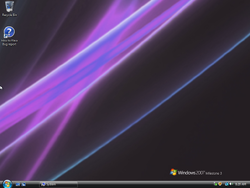 Desktop of build 6010 | |
| Original OS | Windows Vista SP2 |
|---|---|
| Release date | July 15, 2019 |
| Author | Glosswired, Megadeth58, xsychoreese, Cosmo |
| Country | Scotland |
| Language(s) | English |
| Architecture(s) | x86, x64 |
| File size | 3.5 GB |
Build 6010 is the first public build of Windows 2007. This build was based off of a clean version of Vista SP2, as such some features from 6009 and prior have been removed.
Changes
- New Logon UI and Desktop wallpapers
- New sound scheme produced by feandesign
- Bug report icon added, which refers you to the Windows 2007 Discord server; this has since been closed.
Notes
- Winver banner still reports Milestone 2 despite this being a Milestone 3 build
- Beta 2 basic theme is missing
- Graphical changes to the setup are not present without upgrading
- New sounds cut off abruptly
- System info reports Windows Vista rather than Windows 2007
Software
A graphical BCD editor made by Cosmo from build 6007 can be found in C:\Windows\BCDEDITOR.
Gallery
-
Lock screen
-
System information
-
Winver
-
Feedback app
Build 6021
| Crusty Windows bootleg | |
| Desktop Desktop | |
| Original OS | Windows Vista SP2 |
|---|---|
| Release date | February 11, 2020 |
| Author | Glosswired, Megadeth58, xsychoreese, Cosmo, miyako, AO554 |
| Country | Scotland |
| Language(s) | English |
| Architecture(s) | x86 |
| File size | 2.8 GB |
| Download link | Windows 2007 - Build 6021.iso |
Build 6021 is the final build of Windows 2007. This build was the subject of a minor development reset in February.
Following Vista-C's legally ordered takedown in March, on May 17th, 2020, Windows 2007 development was marked as permanently inactive.
Changes
- New desktop wallpapers
- New winver banner
- Beta 2 basic theme is present
- Cosmo's BCD editor has been removed
- Setup graphics have been updated
Notes
- New sounds cut off abruptly
- System info reports Windows 2007 Ultimate; no other SKU is available for all builds
Gallery
-
Lock screen
-
System information
-
Winver
-
Setup





