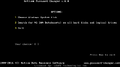HKBoot 2017: Difference between revisions
No edit summary |
Undefishin (talk | contribs) No edit summary |
||
| (7 intermediate revisions by 3 users not shown) | |||
| Line 4: | Line 4: | ||
|original_os = [[:Category:Bootlegs based on Windows 8.x|Windows 8]], [[:Category:Bootlegs based on Windows 10|Windows 10]], Other |
|original_os = [[:Category:Bootlegs based on Windows 8.x|Windows 8]], [[:Category:Bootlegs based on Windows 10|Windows 10]], Other |
||
|release_date = April 2017 |
|release_date = April 2017 |
||
|creator = Hoàng Khiển |
|||
|country = Vietnam |
|country = Vietnam |
||
|language = English |
|language = English, Vietnamese |
||
|arch = x86 (32-bit), |
|arch = x86 (32-bit), x86 (64 bit) |
||
|size = 1. |
|size = 1.2 GiB |
||
|download = {{Link|url=https://crustywindo.ws/collection/Windows%2010/HKBoot_2017_ChiaSeTuTam.Com.ISO|name=HKBoot_2017<wbr>_ChiaSeTuTam.Com.ISO}} |
|||
|download = (not in archive yet) |
|||
|archiveadd = |
|archiveadd = August 6, 2024 |
||
|livecd = Yes |
|||
}} |
}} |
||
'''HKBoot 2017''' is a multipurpose [[:Category:Bootlegs based on Windows 8.x|Windows 8]] and [[:Category:Bootlegs based on Windows 10|Windows 10]] live CD, which was created by Hoàng Khiển. It was released in April of 2017, and was added to the archive on August 6, 2024. |
|||
'''HKBoot 2017''' is a multipurpose LiveCD, which was released in April 2017 and was added to the archive on (not in archive yet). |
|||
== Description == |
== Description == |
||
HKBoot 2017 is a collection of WinPEs and other tools. |
HKBoot 2017 is a collection of WinPEs and other tools. |
||
== |
== Software == |
||
| ⚫ | |||
| ⚫ | |||
* Windows 10 (32bit) |
|||
* Windows 10 (64bit) |
|||
| ⚫ | |||
* Kon-Boot 2.5 |
* Kon-Boot 2.5 |
||
* Norton Ghost 11.5 |
* Norton Ghost 11.5 |
||
| Line 41: | Line 36: | ||
* Imagine Browser 1.0.9 |
* Imagine Browser 1.0.9 |
||
* UniKey |
* UniKey |
||
=== Anti-Virus === |
=== Anti-Virus === |
||
* Bkav ShowHiddenFiles 3.0.0.1 |
* Bkav ShowHiddenFiles 3.0.0.1 |
||
| Line 46: | Line 42: | ||
* Malwarebytes Anti-Malware Home (Premium) 2.2.1.1043 |
* Malwarebytes Anti-Malware Home (Premium) 2.2.1.1043 |
||
* Malwarebytes Anti-Malware Rules 2017.4.20.5 |
* Malwarebytes Anti-Malware Rules 2017.4.20.5 |
||
=== Drivers === |
=== Drivers === |
||
* 3DP Chip v15.01 |
* 3DP Chip v15.01 |
||
=== Office Tools === |
=== Office Tools === |
||
* PlanMaker Professional 2012 (rev 679) |
* PlanMaker Professional 2012 (rev 679) |
||
| Line 54: | Line 52: | ||
* TextMaker Professional 2012 (rev 679) |
* TextMaker Professional 2012 (rev 679) |
||
* xCHM v. 1.23 |
* xCHM v. 1.23 |
||
=== Partition Tools === |
=== Partition Tools === |
||
* AOMEI Partition Assistant Technician Edition 6.3 |
* AOMEI Partition Assistant Technician Edition 6.3 |
||
| Line 62: | Line 61: | ||
* MiniTool Parition Wizard Pro Ultimate 10.2.1 |
* MiniTool Parition Wizard Pro Ultimate 10.2.1 |
||
* Mount Storage PE V1.1.5.1 |
* Mount Storage PE V1.1.5.1 |
||
=== Recovery Tools === |
=== Recovery Tools === |
||
* Acronis® True Image™ 2017 (build 8053) |
* Acronis® True Image™ 2017 (build 8053) |
||
| Line 76: | Line 76: | ||
* TeraByte Image for Windows 3.06a |
* TeraByte Image for Windows 3.06a |
||
* iCare Data Recovery Professional Version 5.4 |
* iCare Data Recovery Professional Version 5.4 |
||
=== Registry Tools === |
=== Registry Tools === |
||
* Registry Workshop 5.0.0 |
* Registry Workshop 5.0.0 |
||
=== System Tools === |
=== System Tools === |
||
* 7-Zip 15.14 |
* 7-Zip 15.14 |
||
| Line 104: | Line 106: | ||
* Victoria 4.47 |
* Victoria 4.47 |
||
* WinNTSetup 3.8.7.4 |
* WinNTSetup 3.8.7.4 |
||
=== Internet === |
=== Internet === |
||
* Cent Browser 2.0.10.55 |
* Cent Browser 2.0.10.55 |
||
| Line 110: | Line 113: | ||
== Notes == |
== Notes == |
||
=== Remarks === |
|||
| ⚫ | |||
=== Bootleg quirks === |
|||
* All of the PEs use the same set of software listed above. |
* All of the PEs use the same set of software listed above. |
||
* Some of the software included is in Vietnamese, but most of it is in English. |
* Some of the software included is in Vietnamese, but most of it is in English. |
||
* Kon-Boot 2.5 does not work. |
* Kon-Boot 2.5 does not work. |
||
* Victoria 4.47 does not work (0xEEDFADE). |
* Victoria 4.47 does not work (outputs an error code 0xEEDFADE). |
||
| ⚫ | |||
== Gallery == |
== Gallery == |
||
| Line 120: | Line 126: | ||
HKBoot-Menu.png | HKBoot Menu |
HKBoot-Menu.png | HKBoot Menu |
||
HKBoot-Loading.png | Loading screen |
HKBoot-Loading.png | Loading screen |
||
</gallery> |
|||
| ⚫ | |||
| ⚫ | |||
| ⚫ | |||
| ⚫ | |||
<gallery> |
|||
| ⚫ | |||
HKBoot-Ghost.png | Norton Ghost 11.5 |
HKBoot-Ghost.png | Norton Ghost 11.5 |
||
HKBoot-KillDisk.png | Active@ KillDisk |
HKBoot-KillDisk.png | Active@ KillDisk |
||
| Line 133: | Line 139: | ||
HKBoot-GoldMemory.png | GoldMemory Pro 7.85 |
HKBoot-GoldMemory.png | GoldMemory Pro 7.85 |
||
HKBoot-HDDRegenerator2011.png | HDD Regenerator 2011 |
HKBoot-HDDRegenerator2011.png | HDD Regenerator 2011 |
||
</gallery> |
|||
=== PE === |
|||
| ⚫ | |||
<gallery> |
|||
| ⚫ | |||
| ⚫ | |||
</gallery> |
|||
| ⚫ | |||
<gallery> |
|||
| ⚫ | |||
| ⚫ | |||
</gallery> |
</gallery> |
||
Latest revision as of 10:14, 7 August 2024
| Crusty Windows bootleg | |
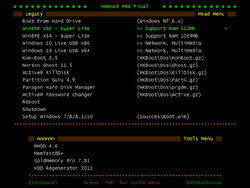 HKBoot Menu | |
| Original OS | Windows 8, Windows 10, Other |
|---|---|
| Release date | April 2017 |
| Author | Hoàng Khiển |
| Country | Vietnam |
| Language(s) | English, Vietnamese |
| Architecture(s) | x86 (32-bit), x86 (64 bit) |
| File size | 1.2 GiB |
| Download link | HKBoot_2017 |
| Date added | August 6, 2024 |
| Live CD | Yes |
HKBoot 2017 is a multipurpose Windows 8 and Windows 10 live CD, which was created by Hoàng Khiển. It was released in April of 2017, and was added to the archive on August 6, 2024.
Description
HKBoot 2017 is a collection of WinPEs and other tools.
Software
- Kon-Boot 2.5
- Norton Ghost 11.5
- Active@ KillDisk
- Partition Guru 4.9
- Paragon Hard Disk Manager
- Active@ Password Changer
- MHDD 4.6
- MemTest86+
- GoldMemory Pro 7.85
- HDD Regenerator 2011
Software (WinPE)
Accessories
- Daum PotPlayer 1.5.39007 Beta
- FastStone Capture for Windows 8.4
- Imagine Browser 1.0.9
- UniKey
Anti-Virus
- Bkav ShowHiddenFiles 3.0.0.1
- Kaspersky TDSSKiller 3.1.0.12
- Malwarebytes Anti-Malware Home (Premium) 2.2.1.1043
- Malwarebytes Anti-Malware Rules 2017.4.20.5
Drivers
- 3DP Chip v15.01
Office Tools
- PlanMaker Professional 2012 (rev 679)
- SoftMaker Presentations Professional 2012 (rev 679)
- SumatraPDF v3.0
- TextMaker Professional 2012 (rev 679)
- xCHM v. 1.23
Partition Tools
- AOMEI Partition Assistant Technician Edition 6.3
- Active@ KillDisk v. 10.1.1
- BOOTICE v1.3.4
- Eassos PartitionGuru V4.9.2.371 Professional
- ImDisk Virtual Disk Driver 2.0.9
- MiniTool Parition Wizard Pro Ultimate 10.2.1
- Mount Storage PE V1.1.5.1
Recovery Tools
- Acronis® True Image™ 2017 (build 8053)
- Active@ File Recovery v. 15.0.7
- Active@ Partition Recovery v. 15.0.0
- Macrium Reflect - Server Plus Edition - v7.0.2001
- MiniTool Power Data Recovery V7.0
- OneKey Ghost V14.5.8.215
- Partition Find and Mount Pro 2.31
- Symantec Ghost 12.0.0.8023
- Symantec Ghost Explorer 12.0.0.8023
- TeraByte Image Mount (TBIMount) 1.15b
- TeraByte Image View (TBIView) V4.39.0
- TeraByte Image for Windows 3.06a
- iCare Data Recovery Professional Version 5.4
Registry Tools
- Registry Workshop 5.0.0
System Tools
- 7-Zip 15.14
- Active@ Password Changer Professional v.7.0 (build 9)
- CMOS De-Animator v2.1
- CPU-Z 1.78.1
- CPUID HWMonitor 1.29.0
- CrystalDiskInfo 7.0.5
- DNS Jumper v2.0
- Drive Letter Changer v1.2
- Flash Memory Toolkit - 2.00 - professional version
- HD Tune Pro 5.60
- HD Tune Pro Drive Status 5.60
- HWiNFO32 v5.50-3130
- IsMyLcdOK 2.11
- NT6 FAST INSTALLER v1.1 build0301
- NTBOOTautofix v2.6.0
- NTPWEdit 0.6
- PECMD V201201.88.05.75
- PassMark KeyboardTest V3.0 Build: 1005
- Resource Hacker 3.6.0.92
- StartIsBack 4.2.1 build 1450
- TechPowerUp GPU-Z 1.18.0
- USB Disk Ejector 1.3.0.3
- Unlocker 1.9.2
- Victoria 4.47
- WinNTSetup 3.8.7.4
Internet
- Cent Browser 2.0.10.55
- PE Network Manager 0.59.B3
- TeamViewer 6.0.10462.0
Notes
Remarks
- During the creation of this article, both VMware Workstation and VirtualBox was used, as some tools refused to boot on VMware.
Bootleg quirks
- All of the PEs use the same set of software listed above.
- Some of the software included is in Vietnamese, but most of it is in English.
- Kon-Boot 2.5 does not work.
- Victoria 4.47 does not work (outputs an error code 0xEEDFADE).
Gallery
-
HKBoot Menu
-
Loading screen
Tools
-
Norton Ghost 11.5
-
Active@ KillDisk
-
Partition Guru 4.9
-
Paragon Hard Disk Manager
-
Active@ Password Changer
-
MHDD 4.6
-
MemTest86+
-
GoldMemory Pro 7.85
-
HDD Regenerator 2011
PE
Windows 8.x
-
Win8PE x86 - Super Lite
-
Win8PE x64 - Super Lite
Windows 10
-
Windows 10 Live USB x86
-
Windows 10 Live USB x64