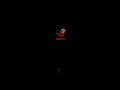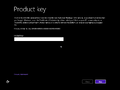Windows 10 Gamer Edition: Difference between revisions
Undefishin (talk | contribs) No edit summary |
Undefishin (talk | contribs) No edit summary |
||
| (20 intermediate revisions by 3 users not shown) | |||
| Line 2: | Line 2: | ||
|screenshot = W10_Gamer_Edition_Desktop.png |
|screenshot = W10_Gamer_Edition_Desktop.png |
||
|original_os = [[:Category:Bootlegs based on Windows betas|Windows 10 Build 9860]] |
|original_os = [[:Category:Bootlegs based on Windows betas|Windows 10 Build 9860]] |
||
|release_date = November |
|release_date = November 9, 2014 |
||
|creator = [[:Category:Bootlegs created by Freeware Sys|Freeware Sys]] |
|creator = [[:Category:Bootlegs created by Freeware Sys|Freeware Sys]] |
||
|country = India |
|country = India |
||
|language = English |
|language = English, Russian |
||
|arch = x86 (32-bit), |
|arch = x86 (32-bit), x64 (64-bit) |
||
|size = 2. |
|size = 2.1 GiB |
||
|download = |
|download = {{link|url=https://crustywindo.ws/collection/Windows%2010/Windows%2010%20Gamer%20Edition%20-%20X64%20-%20X86%20-%202015%20-%20DiLshad%20Sys.iso|name=Windows 10 Gamer Edition - X64 - X86 - 2015 - DiLshad Sys.iso}} |
||
|archiveadd = August |
|archiveadd = August 6, 2022 |
||
|timebombdate = April 15, 2015 |
|||
}} |
}} |
||
| ⚫ | '''Windows 10 Gamer Edition''' is a bootleg [[:Category:Bootlegs based on Windows betas|Windows 10 Build 9860]] edition, which was created by [[:Category:Bootlegs created by Freeware Sys|Freeware Sys]]. It released on November 9, 2014, and was added to the archive on August 6, 2022. The OS comes in two architectures, 32-bit and 64-bit. |
||
| ⚫ | '''Windows 10 Gamer Edition''' is a bootleg [[:Category:Bootlegs based on Windows |
||
== Description == |
== Description == |
||
| Line 20: | Line 20: | ||
== Changes from Windows 10 Build 9860 == |
== Changes from Windows 10 Build 9860 == |
||
=== Minor changes === |
|||
| ⚫ | |||
=== Changes in pre-desktop procedures === |
|||
* New setup graphics. The setup window is nearly transparent, and the X button is replaced with a red orb. The Back button is now a green orb. |
* New setup graphics. The setup window is nearly transparent, and the X button is replaced with a red orb. The Back button is now a green orb. |
||
* The OOBE now has a black background |
* The OOBE now has a black background |
||
=== Look and feel === |
|||
* New default wallpaper |
* New default wallpaper |
||
* All of the default wallpapers have been replaced |
* All of the default wallpapers have been replaced |
||
* New icon set |
* New icon set |
||
* New default avatar |
* New default avatar |
||
| ⚫ | |||
== Software == |
== Software == |
||
| Line 51: | Line 56: | ||
== Notes == |
== Notes == |
||
=== Remarks === |
|||
* Since the Windows 10 build used comes with a timebomb (which expires April |
* Since the Windows 10 build used comes with a timebomb (which expires April 15, 2015), you will need to set the date from before then in order to install this mod. |
||
=== Bootleg quirks === |
|||
* USB Disk Security and UltraISO only install in the 32-bit version. |
* USB Disk Security and UltraISO only install in the 32-bit version. |
||
* Silverlight and Java only install in the 64-bit version. |
* Silverlight and Java only install in the 64-bit version. |
||
| Line 58: | Line 66: | ||
* When you first boot into the WPI section, the cursor is invisible. |
* When you first boot into the WPI section, the cursor is invisible. |
||
* You have to enter your username before you log in. |
* You have to enter your username before you log in. |
||
=== CD contents and other info === |
|||
* The autorun plays music. |
|||
* The CD has its own icon. |
|||
== Gallery == |
== Gallery == |
||
''The 64-bit version was used for reviewing. The 32-bit version shares little difference, except some programs install properly while some others don't.'' |
|||
<gallery> |
<gallery> |
||
W10_Gamer_Edition_Setup.png | Setup |
W10_Gamer_Edition_Setup.png | Setup |
||
| Line 67: | Line 81: | ||
W10_Gamer_Edition_WPI.png | WPI |
W10_Gamer_Edition_WPI.png | WPI |
||
W10_Gamer_Edition_WPI_Install.png | WPI while it's installing programs |
W10_Gamer_Edition_WPI_Install.png | WPI while it's installing programs |
||
W10_Gamer_Edition_Login.png | Login |
W10_Gamer_Edition_Login.png | Login screen |
||
W10_Gamer_Edition_Desktop.png | Empty desktop |
W10_Gamer_Edition_Desktop.png | Empty desktop |
||
W10_Gamer_Edition_StartMenu.png | Start menu |
W10_Gamer_Edition_StartMenu.png | Start menu |
||
| Line 75: | Line 89: | ||
[[Category:Bootlegs originating from Asia]] |
[[Category:Bootlegs originating from Asia]] |
||
[[Category:Bootlegs based on Windows |
[[Category:Bootlegs based on Windows betas]] |
||
[[Category:Bootlegs created by Freeware Sys]] |
[[Category:Bootlegs created by Freeware Sys]] |
||
[[Category:Bootlegs]] |
[[Category:Bootlegs]] |
||
Latest revision as of 06:55, 8 September 2024
| Crusty Windows bootleg | |
 The desktop of Windows 10 Gamer Edition | |
| Original OS | Windows 10 Build 9860 |
|---|---|
| Release date | November 9, 2014 |
| Author | Freeware Sys |
| Country | India |
| Language(s) | English, Russian |
| Architecture(s) | x86 (32-bit), x64 (64-bit) |
| File size | 2.1 GiB |
| Download link | Windows 10 Gamer Edition - X64 - X86 - 2015 - DiLshad Sys.iso |
| Date added | August 6, 2022 |
| Timebomb date | April 15, 2015 |
Windows 10 Gamer Edition is a bootleg Windows 10 Build 9860 edition, which was created by Freeware Sys. It released on November 9, 2014, and was added to the archive on August 6, 2022. The OS comes in two architectures, 32-bit and 64-bit.
Description
The bootleg is a modified Windows 10 Build 9860 edition. It is themed after the Republic of Gamers, as evidenced by their logo appearing in a lot of the OS's branding. It adds many programs which you can install through the WPI, wallpapers and registry tweaks. It comes with its own autorun, and a WPI. Some parts of the setup are unattended.
The ISO was made using WinToolkit, and the autorun was made using AutoPlay Media Studio.
Changes from Windows 10 Build 9860
Minor changes
- OEM branding is included
Changes in pre-desktop procedures
- New setup graphics. The setup window is nearly transparent, and the X button is replaced with a red orb. The Back button is now a green orb.
- The OOBE now has a black background
Look and feel
- New default wallpaper
- All of the default wallpapers have been replaced
- New icon set
- New default avatar
Software
Software on the CD
- Adobe Flash Player 12.0.0.17
- Adobe Reader 11.4 (mislabeled as "ADOBE651")
- JRE 8 Update 25 (64-bit only, claims to be 32-bit)
- 360 Total Security 5.0.0.6053
- Malwarebytes Anti-Malware 2.0.3.1025
- CCleaner Pro 4.07.4369 (cracked, mislabeled as "CCLEANERPRO4084428")
- Format Factory 3.2.1.0
- Internet Download Manager 6.18 Build 7 Final ("Manager" is spelled as "Manger", mislabeled as "Internet Download Manager 6.21", cracked)
- Notepad++ 6.6.9 (mislabeled as "NOTEPAD651")
- Skype 6.21.59.104
- USB Disk Security 6.2.0.125 (cracked)
- UltraISO 9.6.0.3000
- VLC Media Player 2.1.5
- WinRAR 5.10 (cracked, registered to SceneDL)
Updates
- Microsoft .NET Framework AIO
- Microsoft Visual C++ Redistributable AIO (2005, 2008, 2010, 2012, 2013)
- Microsoft Silverlight (64-bit only)
Notes
Remarks
- Since the Windows 10 build used comes with a timebomb (which expires April 15, 2015), you will need to set the date from before then in order to install this mod.
Bootleg quirks
- USB Disk Security and UltraISO only install in the 32-bit version.
- Silverlight and Java only install in the 64-bit version.
- The crack included with WinRAR is broken.
- The Command Prompt's foreground color is set to blue.
- When you first boot into the WPI section, the cursor is invisible.
- You have to enter your username before you log in.
CD contents and other info
- The autorun plays music.
- The CD has its own icon.
Gallery
The 64-bit version was used for reviewing. The 32-bit version shares little difference, except some programs install properly while some others don't.
-
Setup
-
Setup while it's copying files
-
Boot screen
-
OOBE
-
WPI
-
WPI while it's installing programs
-
Login screen
-
Empty desktop
-
Start menu
-
System Properties and About Windows
-
Autorun