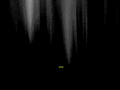Windows XP SP3 Black Girl 6.8: Difference between revisions
Undefishin (talk | contribs) No edit summary |
Undefishin (talk | contribs) No edit summary |
||
| (12 intermediate revisions by 3 users not shown) | |||
| Line 1: | Line 1: | ||
{{Infobox bootleg |
{{Infobox bootleg |
||
|screenshot = XP_Black_Girl_2008_Desktop.png |
|screenshot = XP_Black_Girl_2008_Desktop.png |
||
|original_os = [[:Category:Bootlegs based on Windows XP|Windows XP SP3]] |
|original_os = [[:Category:Bootlegs based on Windows XP|Windows XP SP3]] |
||
|release_date = August |
|release_date = August 24, 2008 |
||
|creator = Secmac & Putnik |
|creator = Secmac & Putnik |
||
|country = Russia |
|country = Russia |
||
|language = Russian |
|language = Russian |
||
|arch = x86 (32-bit) |
|arch = x86 (32-bit) |
||
|size = 801 |
|size = 801.0 MiB |
||
|download = |
|download = {{link|url=https://crustywindo.ws/collection/Windows%20XP/Windows%20XP%20SP3%20Black%20Girl%20Secmac%26putnik%20CD%206.8.iso|name=Windows XP SP3 Black Girl Secmac&putnik CD 6.8.iso}} |
||
|archiveadd = August |
|archiveadd = August 6, 2022 |
||
}} |
}} |
||
| ⚫ | |||
| ⚫ | |||
== Description == |
== Description == |
||
| Line 26: | Line 25: | ||
== Changes from Windows XP SP3 == |
== Changes from Windows XP SP3 == |
||
=== Minor changes === |
|||
| ⚫ | |||
| ⚫ | |||
| ⚫ | |||
=== Changes in pre-desktop procedures === |
|||
* New setup graphics |
* New setup graphics |
||
* New boot screen. It is a heavily darkened down and grayscaled version of the Aurora wallpaper from Windows Vista |
* New boot screen. It is a heavily darkened down and grayscaled version of the Aurora wallpaper from Windows Vista |
||
| Line 31: | Line 36: | ||
* New OOBE graphics |
* New OOBE graphics |
||
* New login graphics |
* New login graphics |
||
=== Look and feel === |
|||
* New default theme, wallpaper and icon set |
* New default theme, wallpaper and icon set |
||
* 19 new themes included (5 duplicate themes) |
* 19 new themes included (5 duplicate themes) |
||
* 21 new wallpapers included |
* 21 new wallpapers included |
||
* 17 new screensavers included |
* 17 new screensavers included |
||
| ⚫ | |||
* New icon set |
* New icon set |
||
* 154 new cursors included |
* 154 new cursors included |
||
| ⚫ | |||
* 65 new fonts included |
* 65 new fonts included |
||
* New Windows Vista avatar set. All of the avatars have been replaced |
* New Windows Vista avatar set. All of the avatars have been replaced |
||
| ⚫ | |||
| ⚫ | |||
| ⚫ | |||
== Software == |
== Software == |
||
| Line 84: | Line 88: | ||
== Notes == |
== Notes == |
||
=== Bootleg quirks === |
|||
* There are |
* There are 6 registry tweaks that get applied during Setup. One changes some codepages around, another changes the license data, the other two configures QTAddressBar, and one adds in a Windows Vista sound scheme, the last one being the main registry tweaks file itself. |
||
* New Help and Support graphics get applied during Setup. |
* New Help and Support graphics get applied during Setup. |
||
* Due to a mistake, NLDRV gets extracted to the WINDOWS directory. |
* Due to a mistake, NLDRV gets extracted to the WINDOWS directory. |
||
| Line 107: | Line 112: | ||
=== Themes === |
=== Themes === |
||
<gallery> |
<gallery> |
||
XP_Black_Girl_2008_Aero_Vista_CG_Theme.png | "Aero Vista CG" |
XP_Black_Girl_2008_Aero_Vista_CG_Theme.png | "Aero Vista CG" theme |
||
XP_Black_Girl_2008_alfa_Theme.png | "alfa" |
XP_Black_Girl_2008_alfa_Theme.png | "alfa" theme |
||
XP_Black_Girl_2008_Black_Blue_Theme.png | "Black Blue" |
XP_Black_Girl_2008_Black_Blue_Theme.png | "Black Blue" theme |
||
XP_Black_Girl_2008_DzVista_Theme.png | "DzVista" |
XP_Black_Girl_2008_DzVista_Theme.png | "DzVista" theme |
||
XP_Black_Girl_2008_LE5_Theme.png | "LE5" |
XP_Black_Girl_2008_LE5_Theme.png | "LE5" theme |
||
XP_Black_Girl_2008_Energy_Blue_Theme.png | "Energy Blue" |
XP_Black_Girl_2008_Energy_Blue_Theme.png | "Energy Blue" theme |
||
XP_Black_Girl_2008_Oceanic_Theme.png | "Oceanic" |
XP_Black_Girl_2008_Oceanic_Theme.png | "Oceanic" theme |
||
XP_Black_Girl_2008_Royale_Theme.png | "Royale" |
XP_Black_Girl_2008_Royale_Theme.png | "Royale" theme |
||
XP_Black_Girl_2008_Space_Theme.png | "Space" |
XP_Black_Girl_2008_Space_Theme.png | "Space" theme |
||
XP_Black_Girl_2008_Sunset_Theme.png | "Sunset" |
XP_Black_Girl_2008_Sunset_Theme.png | "Sunset" theme |
||
XP_Black_Girl_2008_Vista_Anthracite_Theme.png | "Vista Anthracite" |
XP_Black_Girl_2008_Vista_Anthracite_Theme.png | "Vista Anthracite" theme |
||
XP_Black_Girl_2008_VistaAero_Theme.png | "VistaAero" |
XP_Black_Girl_2008_VistaAero_Theme.png | "VistaAero" theme |
||
XP_Black_Girl_2008_VistaBasic_Theme.png | "VistaBasic" |
XP_Black_Girl_2008_VistaBasic_Theme.png | "VistaBasic" theme |
||
XP_Black_Girl_2008_VistaInsprat_Theme.png | "VistaInsprat" |
XP_Black_Girl_2008_VistaInsprat_Theme.png | "VistaInsprat" theme |
||
XP_Black_Girl_2008_VistaWhite_Theme.png | "VistaWhite" |
XP_Black_Girl_2008_VistaWhite_Theme.png | "VistaWhite" theme |
||
XP_Black_Girl_2008_WINSTYLE2_Theme.png | "WINSTYLE2" |
XP_Black_Girl_2008_WINSTYLE2_Theme.png | "WINSTYLE2" theme |
||
XP_Black_Girl_2008_ZuneRed_Theme.png | "ZuneRed" |
XP_Black_Girl_2008_ZuneRed_Theme.png | "ZuneRed" theme |
||
</gallery> |
</gallery> |
||
Latest revision as of 09:56, 29 June 2024
| Crusty Windows bootleg | |
 The desktop of Windows XP SP3 Black Girl 6.8 | |
| Original OS | Windows XP SP3 |
|---|---|
| Release date | August 24, 2008 |
| Author | Secmac & Putnik |
| Country | Russia |
| Language(s) | Russian |
| Architecture(s) | x86 (32-bit) |
| File size | 801.0 MiB |
| Download link | Windows XP SP3 Black Girl Secmac&putnik CD 6.8.iso |
| Date added | August 6, 2022 |
Windows XP SP3 Black Girl 6.8 is a bootleg Windows XP SP3 edition, which was created by Secmac & Putnik. It released on August 24, 2008, and was added to the archive on August 6, 2022.
Description
The bootleg is a modified Windows XP SP3 edition, with SATA-RAID drivers and DriverPack integrated. It comes with its own boot selector. Through it, you get access to useful tools such as Acronis True Image Server and Acronis Disk Director Suite.
It comes with many new programs and themes, wallpapers, icons, cursors and registry tweaks. Most of the system elements, icons and graphics have been changed to a dark Windows 7 style.
When the graphical setup starts, an editor program will launch. This is used to edit various system information in the WINNT.SIF file.
The bootleg is capable of applying custom OEM information based on what CPU you have.
The ISO was made using nLite, the autorun was made with Boa CD Installer 2007, the welcome screen program was made in AutoPlay Menu Builder, and the boot selector used was Bootable CD Wizard v2.0a1.
Changes from Windows XP SP3
Minor changes
- A welcome screen program now opens on start up. You can disable it by going into the Start menu Programs, then "Windows Startup", and click on "Отключить отображение окна приветствия" ("Disable opening of welcome window" in English)
- OEM branding is included
- The Run dialog has been updated to have a big list of programs
Changes in pre-desktop procedures
- New setup graphics
- New boot screen. It is a heavily darkened down and grayscaled version of the Aurora wallpaper from Windows Vista
- New pre-OOBE graphics
- New OOBE graphics
- New login graphics
Look and feel
- New default theme, wallpaper and icon set
- 19 new themes included (5 duplicate themes)
- 21 new wallpapers included
- 17 new screensavers included
- New icon set
- 154 new cursors included
- New Windows Vista sound scheme
- 65 new fonts included
- New Windows Vista avatar set. All of the avatars have been replaced
Software
- Adobe Flash Player 9.0 r45, 9.0 r124
- RegShot 1.61d
- xp-AntiSpy 3.9.6.6
- Total Commander PowerPack 7.04 (cracked, registered to University of Amsterdam)
- SCSI Pass-Through Driver
- Windows Vista Sounds Pack
- WinRAR 3.70 (cracked, registered to PROMSTROI GROUP)
Customization Utilities
- QTAddressBar
- IconPackager 3.20 (with 3 new icon sets)
- VisualTaskTips 3.2.0.1 (russified)
- VistaDriveIcon
Screensavers
- 3D Windows XP
- Branded
- Bubbles
- Clock
- Euphoria
- Flocks
- Flurry
- Gold Lace (cracked, registered to www.philka.ru)
- Green Fields
- Helios
- Mystify
- Plasma
- Ribbons
- Solar Winds
- Storm
- Winter
- Zodiac
Updates
- Microsoft .NET Framework 1.0, 1.1, 2.0
- MSXML 4.0
- Root Certificates Update
Notes
Bootleg quirks
- There are 6 registry tweaks that get applied during Setup. One changes some codepages around, another changes the license data, the other two configures QTAddressBar, and one adds in a Windows Vista sound scheme, the last one being the main registry tweaks file itself.
- New Help and Support graphics get applied during Setup.
- Due to a mistake, NLDRV gets extracted to the WINDOWS directory.
Gallery
-
Boot selector
-
Pre-setup
-
Setup in the graphical phase
-
Boot screen
-
Pre-OOBE
-
OOBE
-
Login screen
-
Desktop on first boot
-
Empty desktop
-
Start menu
-
System Properties, Support Information and About Windows
-
Autorun
-
Welcome screen
Themes
-
"Aero Vista CG" theme
-
"alfa" theme
-
"Black Blue" theme
-
"DzVista" theme
-
"LE5" theme
-
"Energy Blue" theme
-
"Oceanic" theme
-
"Royale" theme
-
"Space" theme
-
"Sunset" theme
-
"Vista Anthracite" theme
-
"VistaAero" theme
-
"VistaBasic" theme
-
"VistaInsprat" theme
-
"VistaWhite" theme
-
"WINSTYLE2" theme
-
"ZuneRed" theme