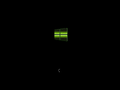Windows 8 Green Edition: Difference between revisions
Undefishin (talk | contribs) No edit summary |
Undefishin (talk | contribs) No edit summary |
||
| (10 intermediate revisions by 4 users not shown) | |||
| Line 3: | Line 3: | ||
|original_os = [[:Category:Bootlegs based on Windows 8.x|Windows 8.1]] |
|original_os = [[:Category:Bootlegs based on Windows 8.x|Windows 8.1]] |
||
|release_date = 2017 |
|release_date = 2017 |
||
|creator = Computer Media Team |
|creator = [[:Category:Bootlegs created by Computer Media Team|Computer Media Team]] |
||
|country = Pakistan |
|country = Pakistan |
||
|language = English |
|language = English |
||
|arch = x86 ( |
|arch = x86 (32-bit) |
||
|size = 695 |
|size = 695.8 MiB |
||
|download = |
|download = {{link|url=https://crustywindo.ws/collection/Windows%208/Windows%208%20Green%20Edition%202017%20by%20C.M%20Team%20Pakistan.iso|name=Windows 8 Green Edition 2017 by C.M Team Pakistan.iso}} |
||
|archiveadd = December |
|archiveadd = December 12, 2021 |
||
}} |
}} |
||
| ⚫ | |||
| ⚫ | |||
== Description == |
== Description == |
||
The OS includes a new "Green" theme which is actually just a green wallpaper. It also updates the user icon to show a group of people with the Pakistan flag. |
The bootleg is a modified Windows 8 ISO. The OS includes a new "Green" theme which is actually just a green wallpaper. It also updates the user icon to show a group of people with the Pakistan flag. |
||
== Changes from Windows 8 == |
== Changes from Windows 8.1 == |
||
=== Changes in pre-desktop procedures === |
|||
| ⚫ | |||
* New setup graphics |
|||
* Upon the very first login, the system restarts. |
|||
* |
* New boot graphics |
||
* New login graphics |
|||
* Most icons have been updated to greener ones. |
|||
=== Look and feel === |
|||
* New default theme, and wallpaper |
|||
* New icon set |
|||
* New default avatar |
|||
== Software == |
== Software == |
||
| Line 30: | Line 34: | ||
* uTorrent 6.5 |
* uTorrent 6.5 |
||
* WinRAR 5.31 |
* WinRAR 5.31 |
||
=== Notes === |
|||
=== Bootleg quirks === |
|||
| ⚫ | |||
== Gallery == |
== Gallery == |
||
<gallery> |
<gallery> |
||
8Green-Setup.png | Setup |
8Green-Setup.png | Setup |
||
8Green-OOBE.png | OOBE |
|||
8Green-Boot.png | Boot screen |
8Green-Boot.png | Boot screen |
||
8Green-Login.png | Login screen |
8Green-Login.png | Login screen |
||
8Green-Desktop.png | |
8Green-Desktop.png | Empty desktop |
||
8Green-SysInfo.png | System |
8Green-SysInfo.png | System Properties |
||
8Green-Demo.png | Demo |
8Green-Demo.png | Demo |
||
</gallery> |
</gallery> |
||
=== Miscellaneous === |
=== Miscellaneous === |
||
''Note: These files were taken straight from the CD and operating system and are not in PNG.'' |
''Note: These files were taken straight from the CD and operating system and are not in PNG format.'' |
||
<gallery> |
<gallery> |
||
| Line 50: | Line 57: | ||
</gallery> |
</gallery> |
||
| ⚫ | |||
[[Category:Bootlegs based on Windows 8.x]] |
[[Category:Bootlegs based on Windows 8.x]] |
||
[[Category:Bootlegs created by Computer Media Team]] |
[[Category:Bootlegs created by Computer Media Team]] |
||
| ⚫ | |||
[[Category:Bootlegs]] |
[[Category:Bootlegs]] |
||
Latest revision as of 10:23, 13 June 2024
| Crusty Windows bootleg | |
 The desktop of Windows 8 Green Edition | |
| Original OS | Windows 8.1 |
|---|---|
| Release date | 2017 |
| Author | Computer Media Team |
| Country | Pakistan |
| Language(s) | English |
| Architecture(s) | x86 (32-bit) |
| File size | 695.8 MiB |
| Download link | Windows 8 Green Edition 2017 by C.M Team Pakistan.iso |
| Date added | December 12, 2021 |
Windows 8 Green Edition is a bootleg Windows 8.1 edition, which was created by Computer Media Team. It released in 2017, and was added to the archive on December 12, 2021.
Description
The bootleg is a modified Windows 8 ISO. The OS includes a new "Green" theme which is actually just a green wallpaper. It also updates the user icon to show a group of people with the Pakistan flag.
Changes from Windows 8.1
Changes in pre-desktop procedures
- New setup graphics
- New boot graphics
- New login graphics
Look and feel
- New default theme, and wallpaper
- New icon set
- New default avatar
Software
- CCleaner Pro 5.1
- Internet Download Manager 6.25
- KMSpico
- USB Disk Security 6.5
- uTorrent 6.5
- WinRAR 5.31
Notes
Bootleg quirks
- The system now runs in Test Mode by default.
Gallery
-
Setup
-
Boot screen
-
Login screen
-
Empty desktop
-
System Properties
-
Demo
Miscellaneous
Note: These files were taken straight from the CD and operating system and are not in PNG format.
-
C.M Team.jpg
-
img0.jpg