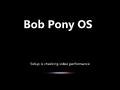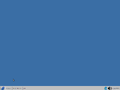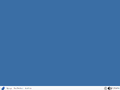Bob Pony OS Beta 2: Difference between revisions
(→top: remove newlines after a template, replaced: }} → }}) |
Undefishin (talk | contribs) No edit summary |
||
| (8 intermediate revisions by 3 users not shown) | |||
| Line 3: | Line 3: | ||
|original_os = [[:Category:Bootlegs based on Windows 7|Windows 7 SP1]] |
|original_os = [[:Category:Bootlegs based on Windows 7|Windows 7 SP1]] |
||
|release_date = August 5, 2016 |
|release_date = August 5, 2016 |
||
|creator = [[:Category:Bootlegs created by Bob Pony|Bob Pony]], InvoxiPlayGames, jrsDesigns |
|creator = [[:Category:Bootlegs created by Bob Pony|Bob Pony]], InvoxiPlayGames, and jrsDesigns |
||
|country = United States |
|country = United States |
||
|language = English |
|language = English |
||
|arch = x86 (32-bit) |
|arch = x86 (32-bit) |
||
|size = 2. |
|size = 2.7 GiB |
||
|download = |
|download = {{link|url=https://crustywindo.ws/collection/Windows%207/Bob%20Pony%20OS%20Beta%202.iso|name=Bob Pony OS Beta 2.iso}} |
||
|archiveadd = December 2021? |
|archiveadd = December 2021? |
||
}} |
}} |
||
| Line 21: | Line 21: | ||
== Changes from Windows 7 SP1 == |
== Changes from Windows 7 SP1 == |
||
=== Minor changes === |
|||
| ⚫ | |||
=== Changes in pre-desktop procedures === |
|||
* New setup graphics. The setup OS banner is changed, the setup background has been set to blue, and the setup window's borders are now gray |
* New setup graphics. The setup OS banner is changed, the setup background has been set to blue, and the setup window's borders are now gray |
||
* The setup EULA has been rewritten |
* The setup EULA has been rewritten |
||
| Line 26: | Line 30: | ||
* New OOBE graphics |
* New OOBE graphics |
||
* New login graphics. The OS banner is changed |
* New login graphics. The OS banner is changed |
||
| ⚫ | |||
=== Look and feel === |
|||
* Windows Classic is present as the default theme, rather than Windows Aero |
* Windows Classic is present as the default theme, rather than Windows Aero due to the weird way the new shell is implemented |
||
| ⚫ | |||
== Software == |
== Software == |
||
| Line 34: | Line 38: | ||
== Notes == |
== Notes == |
||
=== Bootleg quirks === |
|||
* Supposedly, there would've been an app store ( |
* Supposedly, there would've been an app store (officially the BP OS Software Center). There are mentions of it in the EULA, and there is even a link to it in the Start menu (which just shows a "Coming soon" message when you open it). But, it was never fully finished. |
||
| ⚫ | |||
=== CD contents and other info === |
|||
* The CD label is set to "BPOS". |
|||
=== System information === |
|||
* The registered owner is set to "Windows User". |
* The registered owner is set to "Windows User". |
||
| Line 45: | Line 56: | ||
BPOS-Setup3.png | Pre-OOBE |
BPOS-Setup3.png | Pre-OOBE |
||
BPOS-OOBE.png | OOBE |
BPOS-OOBE.png | OOBE |
||
W7 Bob Pony OS Beta 2 Login.png | Login |
W7 Bob Pony OS Beta 2 Login.png | Login screen |
||
BPOS-Desktop.png | Empty desktop |
BPOS-Desktop.png | Empty desktop |
||
| ⚫ | |||
W7 Bob Pony OS Beta 2 StartMenu.png | Start menu |
W7 Bob Pony OS Beta 2 StartMenu.png | Start menu |
||
W7 Bob Pony OS Beta 2 |
W7 Bob Pony OS Beta 2 About Bob Pony OS.png | About Bob Pony OS |
||
W7 Bob Pony OS Beta 2 |
W7 Bob Pony OS Beta 2 Winver.png | About Windows |
||
</gallery> |
|||
| ⚫ | |||
; Bob Pony OS Beta 2 in Aero (just for the fun of it) |
|||
<gallery> |
|||
| ⚫ | |||
W7 Bob Pony OS Beta 2 StartMenu Aero.png | Start menu |
|||
W7 Bob Pony OS Beta 2 SysDM Aero.png | System Properties |
|||
W7 Bob Pony OS Beta 2 About Bob Pony OS Aero.png | About Bob Pony OS |
|||
| ⚫ | |||
</gallery> |
</gallery> |
||
| Line 61: | Line 78: | ||
== References == |
== References == |
||
<references/> |
<references /> |
||
[[Category:Bootlegs originating from North America]] |
[[Category:Bootlegs originating from North America]] |
||
Latest revision as of 15:37, 8 July 2024
| Crusty Windows bootleg | |
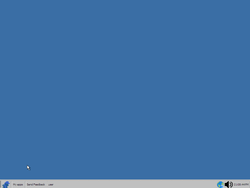 The desktop of Bob Pony OS Beta 2 | |
| Original OS | Windows 7 SP1 |
|---|---|
| Release date | August 5, 2016 |
| Author | Bob Pony, InvoxiPlayGames, and jrsDesigns |
| Country | United States |
| Language(s) | English |
| Architecture(s) | x86 (32-bit) |
| File size | 2.7 GiB |
| Download link | Bob Pony OS Beta 2.iso |
| Date added | December 2021? |
Bob Pony OS Beta 2 is a bootleg Windows 7 SP1 edition, which was created by Bob Pony, InvoxiPlayGames and jrsDesigns. It released on August 5, 2016, after Bob Pony OS Beta 1. It is based on Windows 7, as opposed to its predecessor being based on Windows XP. It was added to the archive sometime in December 2021.
This was the final version of Bob Pony OS. There were rumors that a "Beta 3" was created at some point (but never actually released), however, it was confirmed by Bob Pony that Beta 3 never existed.[1]
Description
The bootleg is a modified Windows 7 SP1 ISO. It serves the same purpose as its predecessor, however, unlike its predecessor, the OS is actually functional.
The ISO was made using NTLite.
Changes from Windows 7 SP1
Minor changes
- The Winver banner has been changed
Changes in pre-desktop procedures
- New setup graphics. The setup OS banner is changed, the setup background has been set to blue, and the setup window's borders are now gray
- The setup EULA has been rewritten
- New pre-OOBE graphics
- New OOBE graphics
- New login graphics. The OS banner is changed
Look and feel
- Windows Classic is present as the default theme, rather than Windows Aero due to the weird way the new shell is implemented
Software
- Mozilla Firefox 48.0
Notes
Bootleg quirks
- Supposedly, there would've been an app store (officially the BP OS Software Center). There are mentions of it in the EULA, and there is even a link to it in the Start menu (which just shows a "Coming soon" message when you open it). But, it was never fully finished.
- The Explorer shell has been removed in favor of a brand new shell, made entirely in VB.NET of course. Amusingly, this skips the ie4uinit process entirely, and produces strange results when trying to access essential Explorer functions.
CD contents and other info
- The CD label is set to "BPOS".
System information
- The registered owner is set to "Windows User".
Gallery
-
Setup
-
EULA
-
Setup while it's copying files
-
Setup bug
-
Pre-OOBE
-
OOBE
-
Login screen
-
Empty desktop
-
Start menu
-
About Bob Pony OS
-
About Windows
- Bob Pony OS Beta 2 in Aero (just for the fun of it)
-
Empty desktop
-
Start menu
-
System Properties
-
About Bob Pony OS
-
About Windows
Applications
-
NewExplorer
-
Settings